
Un laptop o un tablet quando serve: Come il design 2-in-1 di GPD Pocket 4 aumenta la produttività
Nel mondo della tecnologia in rapida evoluzione, i dispositivi che si adattano a diversi ruoli e ambienti sono molto ricercati. Il design del GPD Pocket 4 2-in-1 è un mini computer portatile compatto e versatile che va oltre i tradizionali design di computer portatili grazie al fattore di forma 2-in-1. Questo design unico permette agli utenti di passare senza problemi da un classico laptop a un tablet, rendendolo una scelta eccellente per i professionisti che hanno bisogno di flessibilità e portabilità. In questo articolo analizziamo come il design convertibile del Pocket 4 migliora la produttività in una serie di scenari professionali e personali.
Panoramica di GPD Pocket 4: Prestazioni e modularità per i professionisti
Sotto il cofano, il GPD Pocket 4 vanta un hardware impressionante. Equipaggiato con il processore AMD Ryzen AI 9 HX 370 o Ryzen 7 8840U, offre una potente capacità di calcolo per il multitasking e le applicazioni più impegnative. Abbinato alla grafica AMD Radeon 890M o 780M, il Pocket 4 è adatto a gestire carichi di lavoro grafici. Gli utenti possono scegliere tra 16GB, 32GB o 64GB di RAM LPDDR5x e 1TB o 2TB di memoria SSD, per garantire che il laptop per l’industria sia in grado di supportare flussi di lavoro estesi e l’archiviazione di grandi quantità di dati. Inoltre, il Pocket 4 include porte modulari come i moduli RS-232 e KVM, che rispondono in modo specifico alle esigenze industriali e ne migliorano ulteriormente l’adattabilità. Scopri di più nella nostra panoramica sul GPD Pocket 4.
I vantaggi del design 2 in 1 per i professionisti
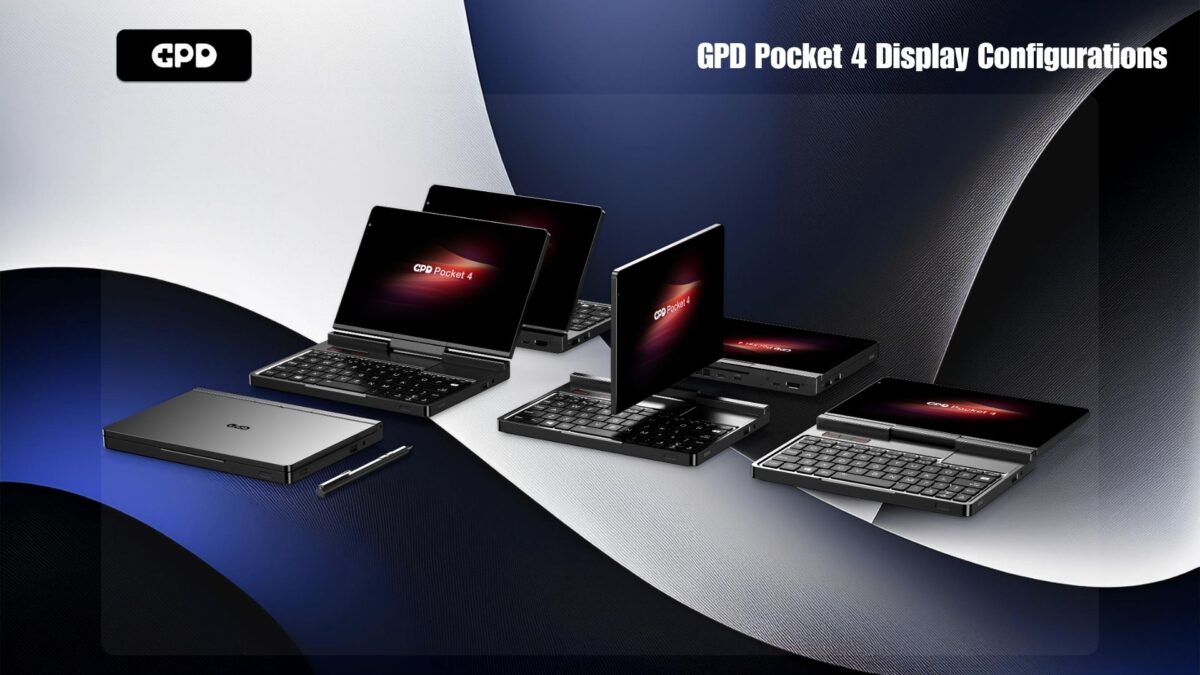
Transizione agevole tra le modalità laptop e tablet
Il design 2-in-1 del GPD Pocket 4 consente di utilizzarlo come laptop o tablet, a seconda delle esigenze dell’utente. Il design della cerniera supporta una rotazione fluida, rendendo facile il passaggio da una modalità all’altra. Questa flessibilità è un grande vantaggio per i professionisti che hanno bisogno di funzionalità di digitazione e di input tattile su un unico laptop per lavoro. La possibilità di passare da una modalità all’altra consente inoltre agli utenti di adattarsi alle varie attività senza dover ricorrere a più dispositivi, ottimizzando i flussi di lavoro e risparmiando sui costi e sullo spazio.
Produttività migliorata in modalità tablet
In modalità tablet, il GPD Pocket 4 si trasforma in un tablet compatto ottimizzato per le attività in movimento e per le interazioni touch-based. Questo lo rende particolarmente utile per i professionisti di settori come l’ingegneria, la logistica e l’assistenza sul campo. Ad esempio, un tecnico che effettua ispezioni sul campo può utilizzare la modalità tablet per prendere appunti, documentare e compilare moduli digitali. L’interfaccia touch-enabled permette agli utenti di interagire con le app e i documenti in modo più intuitivo, il che può portare a un inserimento dei dati più rapido e accurato quando non è necessaria una tastiera.
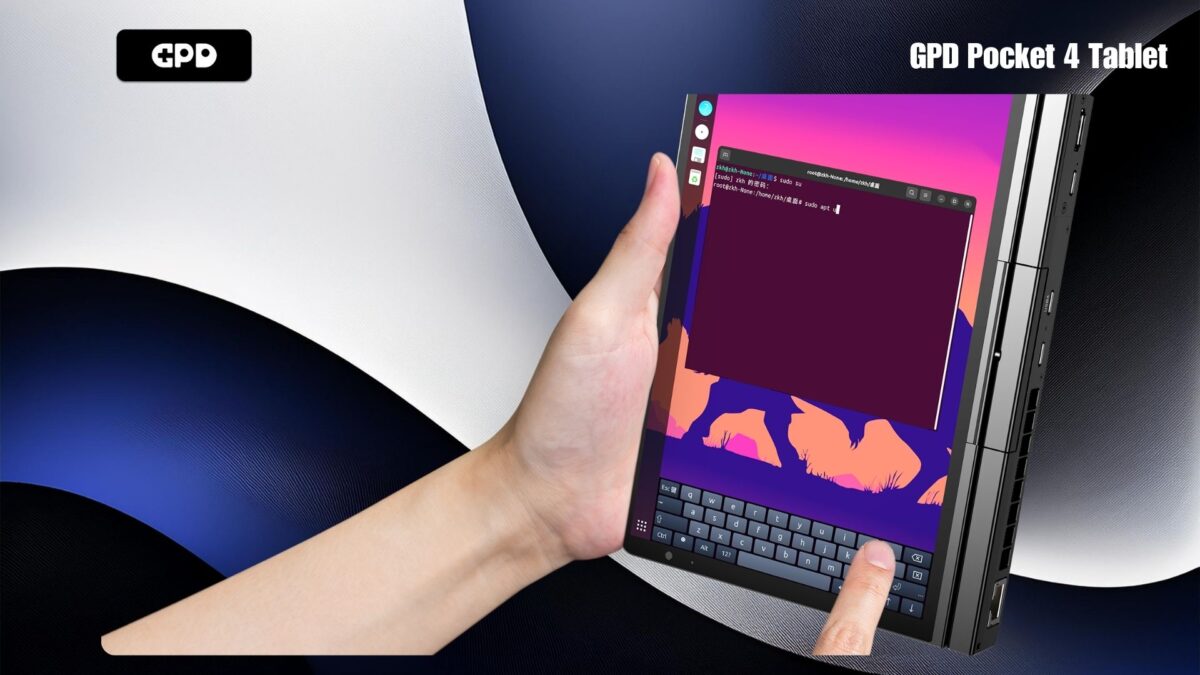
Inoltre, la modalità tablet offre un vantaggio ergonomico per le attività che richiedono di stare in piedi o di camminare, consentendo agli utenti di tenere il tablet GPD con una mano mentre navigano con l’altra. Questo migliora l’efficienza, soprattutto in scenari come la gestione dell’inventario, la valutazione dei siti e le presentazioni interattive.
Una soluzione portatile per i professionisti creativi

Anche i professionisti della creatività possono trarre vantaggio dal design 2-in-1 di GPD Pocket 4. Graphic designer, fotografi e creatori di contenuti possono utilizzare la modalità tablet per disegnare, annotare e rivedere il proprio lavoro in movimento. Il display ad alta risoluzione da 8,8 pollici offre immagini vivaci con una risoluzione di 2560 × 1600 e una frequenza di aggiornamento di 144Hz, rendendolo uno schermo ideale per la visualizzazione e l’editing di file multimediali. Il fattore di forma portatile facilita inoltre la condivisione e la discussione di progetti creativi direttamente con i clienti o i colleghi durante le riunioni o le consultazioni in loco.
Ideale per presentazioni e collaborazioni
Per i professionisti che tengono spesso presentazioni, la modalità tablet di GPD Pocket 4 è uno strumento prezioso. Con l’orientamento tablet, il dispositivo può essere impostato per visualizzare presentazioni o relazioni in un formato più accattivante. I membri del team possono visualizzare e interagire con diapositive, grafici e documenti, favorendo discussioni e collaborazioni più dinamiche. L’ingombro ridotto del notebook ultraportatile significa che non occuperà troppo spazio sulla scrivania, consentendo una configurazione più snella durante le riunioni e le sessioni di collaborazione.

Sommario: Una centrale elettrica portatile per ogni compito
Il design 2-in-1 di GPD Pocket 4 offre un’incredibile adattabilità, consentendo agli utenti di passare dalla modalità laptop a quella tablet a seconda delle necessità. Grazie a specifiche impressionanti e a un sistema di porte modulare, il Pocket 4 si rivolge ai professionisti di diversi settori, migliorando la produttività sia in ambienti fissi che in movimento. La modalità tablet è particolarmente utile per i flussi di lavoro mobili, le attività creative e le sessioni di collaborazione, mentre la modalità laptop offre funzioni di produttività tradizionali. L’adattabilità del Pocket 4 lo rende uno strumento prezioso per i professionisti che cercano un mini portatile GPD potente e in grado di supportare le loro diverse attività.
Cosa ne pensi del design 2-in-1 di GPD Pocket 4? Questa versatilità potrebbe migliorare il tuo flusso di lavoro? Ci piacerebbe sentire le tue opinioni, quindi non esitare a condividerle nei commenti!




