GPD P2 MAX 2022 : Présentation et premières impressions
GPD P2 MAX 2022: Unboxing and First Impressions
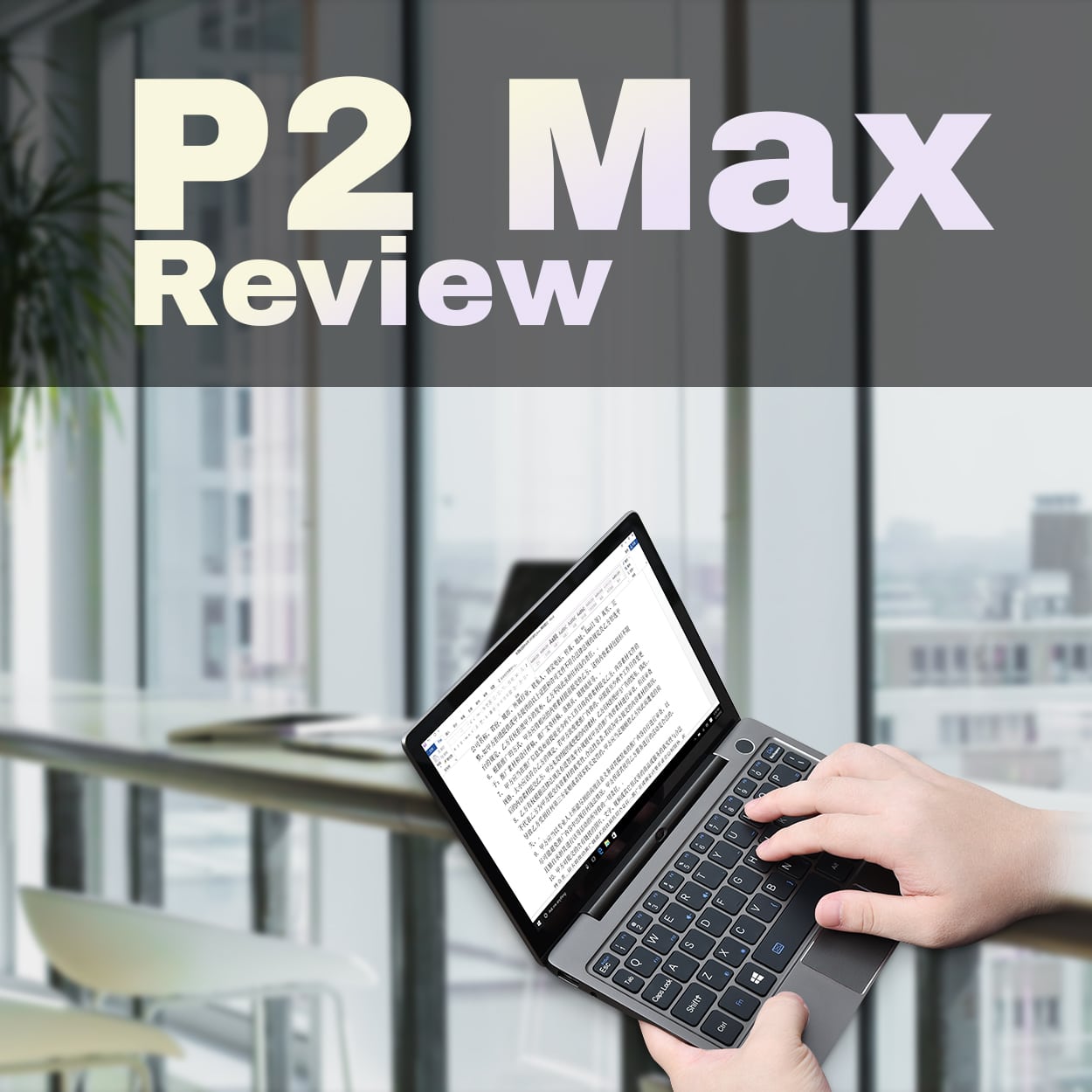
GPD P2 MAX 2022: Unboxing and First Impressions
Unboxing
Upon opening the package, you’ll find the GPD P2 MAX 2022, which we’ll examine in more detail shortly.
The user guide is also included, with both Chinese and English instructions.
In addition to the USB Type-C charging cable, the box contains a charger with the appropriate plug for your country.
Overview
The GPD P2 MAX 2022 measures 8.3 x 5.8 x 0.5 inches (21.3 x 14.95 x 1.42 cm) when closed and weighs 650g.
Featuring an 8.9-inch H-IPS touchscreen display with a native resolution of 2560×1600, the device boasts a crisp and vibrant image.
A 2-megapixel camera with up to 1600×900 resolution is built into the hinge on the lower half.
For added security, the power button on the right side includes an integrated fingerprint scanner.
The chiclet-style QWERTY keyboard is comfortable for typing over extended periods.
The touchpad below the keyboard has clickable left and right mouse areas.
On the left side, you’ll find a USB 3 port and a 3.5mm headphone jack.
On the right, there is a Micro HDMI output for connecting to a TV or monitor, as well as USB Type-C and USB 3 ports.
Technical Specifications
The GPD P2 MAX is powered by an Intel Pentium Silver N6000 with 4 cores and threads, running up to 3.3Ghz.
Graphics are managed by an Intel UHD Graphics 640, which supports up to 4K at 60Hz via the HDMI output.
The device comes with 16GB of LPDDR4X RAM and a 1TB NVME PCIe Gen 3 SSD for fast and efficient storage.
For wireless connectivity, the P2 MAX offers WiFi 6 and Bluetooth 5.0.
Under high load, the fan noise reaches 49 decibels. However, in average office noise conditions, it is barely noticeable.
Expect around 2.5 to 3 hours of battery life when running the PassMark benchmark on a loop. In idle mode on the desktop, the device lasts approximately 10 hours.
System Benchmarks
PassMark
Starting with PassMark, the GPD P2 MAX 2022 scored 1,958, reflecting solid performance for an ultrabook of this specification.
PCMark
The device scored 2,646 on PCMark, which tests typical day-to-day tasks such as web browsing, video conferencing, and working with office documents. This score also indicates fast boot times.
3DMark
While not specifically designed for gaming, the P2 MAX is capable of running less demanding games at lower graphics settings. Scoring 399 on 3DMark, the device’s gaming capabilities are modest but not negligible.
Gaming Benchmarks
Forza Horizon 4
Running Forza Horizon 4 on Ultra settings at 1280×720, the P2 MAX 2022 scored 12 frames per second (fps). Surprisingly, performance was better than expected, with playable frame rates achievable at the lowest graphics settings.
Street Fighter V
When running Street Fighter V at 1080p on Maximum settings, the device averaged 11.6 fps at the end of the first match. However, by lowering the resolution to 720p and using a mix of low and medium settings, the device achieved 60 fps.
Final Fantasy XIV
The Final Fantasy XIV benchmark, running at 1920×1080 on the highest desktop settings, scored 1,064, reflecting a lower level of performance.
Benchmark Results Recap
Here’s a summary of the benchmark results:
Overall, the Pentium N600 series CPU produces good scores for the GPD P2 MAX 2022. The ultrabook is well-suited for daily tasks, from web browsing to working with office documents. While it doesn’t offer the high performance of a gaming laptop, it can still handle media and light gaming quite well.
Compared to the original P2 MAX model, which has the Intel Celeron 3965Y processor, you can expect a 200-300% increase in performance, depending on the task. If you own the older Celeron model, upgrading is highly recommended.
Comparison with Other GPD Models
With the latest revisions of GPD’s laptop-style devices now available, it’s helpful to compare them.
The GPD Win MAX 2021 is the high-end model targeted at users who want to work and play. It has the highest overall benchmark scores, built-in gaming controls, and is suitable for demanding workloads as well as demanding games.
The GPD Pocket 3 shares the same hardware specifications as the Win MAX but is more geared towards work use rather than gaming. Although you can still connect a controller and enjoy some demanding games, the Pocket 3 is ideal for day-to-day work tasks that can be equally demanding, such as image and video editing.
Emulation and Software Performance
The GPD P2 MAX 2022’s emulation capabilities are also noteworthy. While it’s not designed to be a dedicated gaming device, its Intel Pentium Silver N6000 processor and Intel UHD Graphics 640 GPU allow it to run emulators for a variety of retro gaming consoles.
Emulation software such as RetroArch or standalone emulators for systems like NES, SNES, Sega Genesis, PlayStation 1, and Nintendo 64 run smoothly on the P2 MAX 2022. Frame rates remain stable, and the games are responsive, providing a satisfying gaming experience for fans of classic titles.
In addition to emulation, the GPD P2 MAX 2022’s performance with various software applications is commendable. Productivity software such as Microsoft Office, Adobe Creative Suite, and web browsers all run efficiently on the device.
For lightweight photo and video editing, applications like Adobe Photoshop, Lightroom, and Premiere Pro are usable, but keep in mind that the P2 MAX 2022 is not designed for intensive professional-level editing work. Similarly, coding and software development tasks can be accomplished using IDEs like Visual Studio Code, although compiling large projects might take longer than on a more powerful machine.
The GPD P2 MAX 2022 comes with Windows 10 pre-installed, but it is also compatible with Linux distributions like Ubuntu or Fedora. Users who prefer a Linux-based operating system can install their preferred distribution, further expanding the device’s versatility and customization options.
Conclusion
The GPD P2 MAX 2022 is a compact and capable ultrabook that offers a great balance between performance, portability, and battery life. Its technical specifications, combined with a comfortable keyboard and responsive touchpad, make it ideal for daily tasks, light gaming, and even some emulation. While it may not be the most powerful machine on the market, it’s an excellent choice for users who require a portable device for work, entertainment, or a combination of both.
If you’re interested in purchasing the GPD P2 MAX 2022, you can find it on the official GPD Store. Be sure to check for any available discounts, promotions, or bundle deals that may be running at the time of your purchase. With the GPD P2 MAX 2022 in your hands, you’ll have a versatile and reliable ultrabook to help you stay productive and entertained wherever you go
Accessories and Peripherals
To enhance the user experience and expand the capabilities of the GPD P2 MAX 2022, there are various accessories and peripherals available. These optional additions can help tailor the device to better suit individual needs and preferences.
External Mouse and Keyboard
Although the GPD P2 MAX 2022 features a comfortable built-in keyboard and responsive touchpad, some users might prefer to connect an external mouse and keyboard, especially during extended work sessions. The device’s USB ports and Bluetooth support allow for easy connection of wired or wireless peripherals, providing greater flexibility in terms of input devices.
USB Hub
Given the limited number of USB ports on the GPD P2 MAX 2022, a USB hub can be a valuable accessory. A hub allows you to connect multiple USB devices simultaneously, such as external hard drives, USB flash drives, or other peripherals. Opt for a powered USB hub to avoid overloading the device’s power supply when connecting multiple power-hungry peripherals.
External Monitor
The Micro HDMI port on the GPD P2 MAX 2022 enables you to connect an external monitor, TV, or projector. This can be particularly useful when working on tasks that require more screen real estate or when presenting content to a larger audience. With support for up to 4K resolution at 60Hz, the device can deliver high-quality video output to compatible displays.
Carrying Case
A protective carrying case or sleeve is a wise investment to safeguard your GPD P2 MAX 2022 from scratches, dings, and other potential damage while on the go. Choose a case that offers adequate padding and protection without adding too much bulk to maintain the device’s portability.
Cooling Pad
Although the GPD P2 MAX 2022’s cooling system is sufficient for most tasks, a cooling pad can help maintain lower temperatures during prolonged, resource-intensive workloads. A cooler device not only extends the ultrabook’s lifespan but also ensures optimal performance.
Additional Storage
The GPD P2 MAX 2022 comes with a generous 1TB NVMe PCIe Gen 3 SSD, but for users who require even more storage, an external hard drive or high-capacity USB flash drive can be a practical solution. With USB 3.0 support, the device can transfer data to and from external storage at high speeds, ensuring quick and efficient access to your files.
Software Optimization
To maximize the performance of the GPD P2 MAX 2022, it’s essential to keep the device’s software up-to-date. Regularly updating the operating system, drivers, and installed applications will ensure that your ultrabook runs smoothly and securely.
Additionally, avoid installing unnecessary software or running too many background processes, as these can consume valuable system resources and slow down the device. Use built-in system utilities or third-party tools to optimize the device’s performance and keep it running at its best.
Final Thoughts
The GPD P2 MAX 2022 is a versatile and portable ultrabook that delivers impressive performance for its size. Its solid technical specifications, comfortable input devices, and compatibility with various peripherals and accessories make it an excellent choice for users who need a reliable device for both work and play.
Whether you’re a professional on the go, a student in need of a compact laptop, or simply someone who values portability and performance, the GPD P2 MAX 2022 is a device worth considering. Check out the official GPD Store to explore the latest deals and purchase your GPD P2 MAX 2022 today.
GPD P2 MAX 2022: Unboxing en eerste indrukken
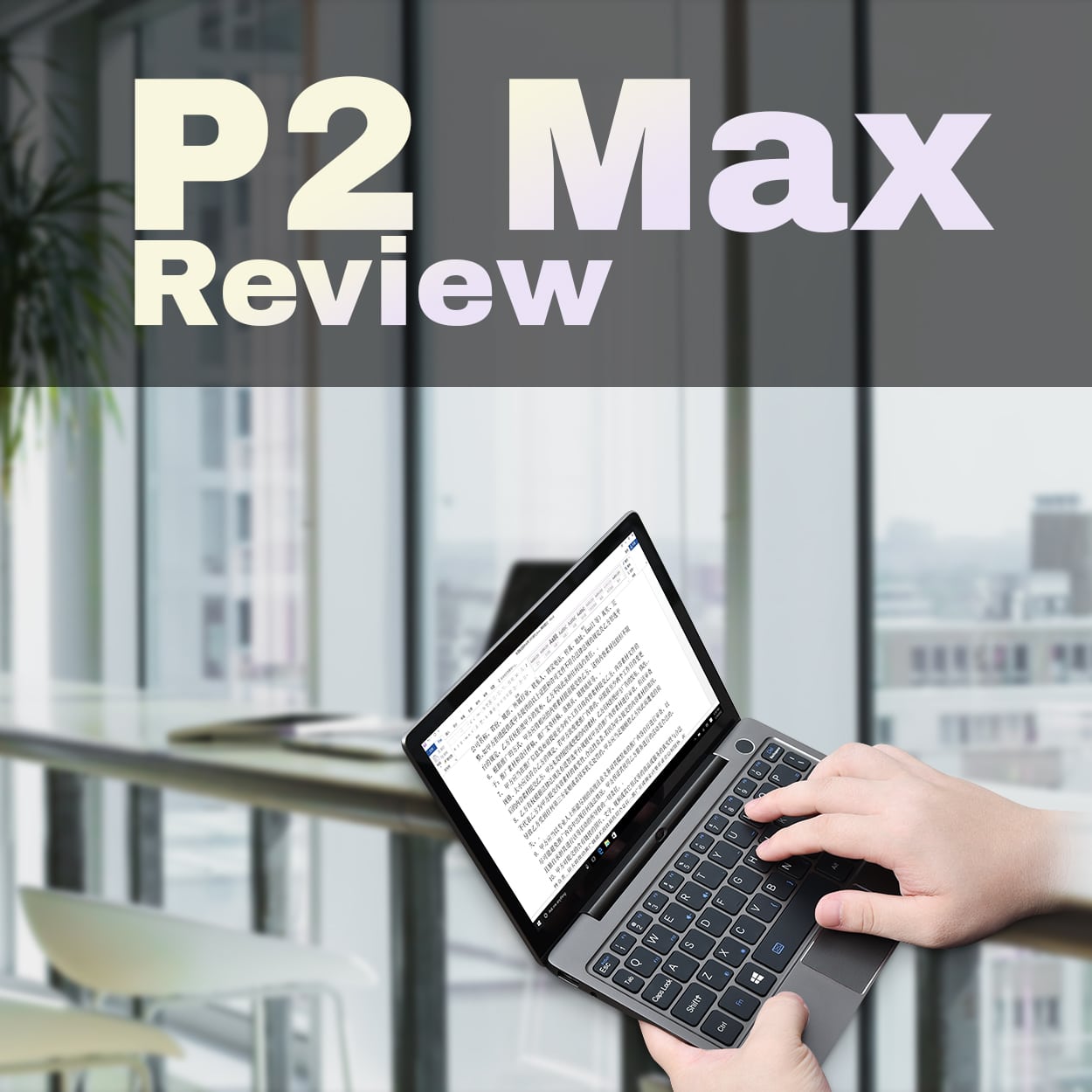
GPD P2 MAX 2022: Unboxing en eerste indrukken
Unboxing
Bij het openen van de verpakking vind je de GPD P2 MAX 2022, die we zo dadelijk in meer detail zullen bekijken.
De gebruikershandleiding is ook inbegrepen, met zowel Chinese als Engelse instructies.
Naast de USB Type-C oplaadkabel bevat de doos een oplader met de juiste stekker voor jouw land.
Overzicht
De GPD P2 MAX 2022 meet in gesloten toestand 21,3 x 14,95 x 1,42 cm (8,3 x 5,8 x 0,5 inch) en weegt 650 gram.
Het apparaat heeft een 8,9 inch H-IPS touchscreen met een native resolutie van 2560 x 1600 en biedt een helder en levendig beeld.
Een 2-megapixelcamera met een resolutie tot 1600×900 is ingebouwd in het scharnier op de onderste helft.
Voor extra veiligheid is de aan/uit-knop aan de rechterkant voorzien van een geïntegreerde vingerafdrukscanner.
Het QWERTY-toetsenbord in chiclet-stijl is comfortabel voor langdurig typen.
Het touchpad onder het toetsenbord heeft klikbare linker- en rechtermuisgebieden.
Aan de linkerkant vind je een USB 3-poort en een 3,5mm hoofdtelefoonaansluiting.
Aan de rechterkant bevindt zich een Micro HDMI-uitgang voor aansluiting op een tv of monitor, evenals USB Type-C- en USB 3-poorten.
Technische specificaties
De GPD P2 MAX wordt aangedreven door een Intel Pentium Silver N6000 met 4 cores en threads, die tot 3,3Ghz draait.
De graphics worden aangestuurd door een Intel UHD Graphics 640, die tot 4K bij 60Hz ondersteunt via de HDMI-uitgang.
Het apparaat wordt geleverd met 16 GB LPDDR4X RAM en een 1 TB NVME PCIe Gen 3 SSD voor snelle en efficiënte opslag.
Voor draadloze connectiviteit biedt de P2 MAX WiFi 6 en Bluetooth 5.0.
Onder hoge belasting bereikt het geluid van de ventilator 49 decibel. Bij gemiddeld kantoorlawaai is het echter nauwelijks merkbaar.
Verwacht een batterijlevensduur van ongeveer 2,5 tot 3 uur wanneer de PassMark-benchmark in een lus wordt uitgevoerd. In de inactieve modus op het bureaublad gaat het apparaat ongeveer 10 uur mee.
Systeembenchmarks
PassMark
Beginnend met PassMark scoorde de GPD P2 MAX 2022 1.958, wat solide prestaties weergeeft voor een ultrabook met deze specificaties.
PCMark
Het apparaat scoorde 2.646 op PCMark, dat typische dagelijkse taken test zoals surfen op het web, videovergaderen en werken met kantoordocumenten. Deze score geeft ook snelle opstarttijden aan.
3DMark
Hoewel de P2 MAX niet specifiek is ontworpen voor gaming, is hij wel in staat om minder veeleisende games op lagere grafische instellingen uit te voeren. Met een score van 399 op 3DMark zijn de gamingcapaciteiten van het apparaat bescheiden, maar niet verwaarloosbaar.
Benchmarks voor gamen
Forza Horizon 4
Bij het uitvoeren van Forza Horizon 4 op Ultra-instellingen bij 1280×720 scoorde de P2 MAX 2022 12 frames per seconde (fps). Verrassend genoeg waren de prestaties beter dan verwacht, met speelbare framerates die haalbaar waren bij de laagste grafische instellingen.
Straatvechter V
Bij het uitvoeren van Street Fighter V op 1080p op maximale instellingen, haalde het apparaat gemiddeld 11,6 fps aan het einde van de eerste wedstrijd. Maar door de resolutie te verlagen naar 720p en een mix van lage en medium instellingen te gebruiken, haalde het apparaat 60 fps.
Final Fantasy XIV
De Final Fantasy XIV-benchmark, uitgevoerd bij 1920 x 1080 op de hoogste desktopinstellingen, scoorde 1.064, wat een lager prestatieniveau weerspiegelt.
Overzicht benchmarkresultaten
Hier volgt een samenvatting van de benchmarkresultaten:
Over het algemeen levert de CPU uit de Pentium N600-serie goede scores voor de GPD P2 MAX 2022. De ultrabook is zeer geschikt voor dagelijkse taken, van surfen op het web tot werken met kantoordocumenten. Hoewel het niet de hoge prestaties van een gaming laptop biedt, kan het nog steeds goed overweg met media en lichte gaming.
Vergeleken met het originele P2 MAX-model, dat de Intel Celeron 3965Y-processor heeft, kun je een prestatieverhoging van 200-300% verwachten, afhankelijk van de taak. Als je het oudere Celeron-model hebt, is upgraden sterk aanbevolen.
Vergelijking met andere GPD-modellen
Nu de laatste revisies van GPD’s laptop-achtige apparaten beschikbaar zijn, is het handig om ze te vergelijken.
De GPD Win MAX 2021 is het high-end model gericht op gebruikers die willen werken en spelen. Hij heeft de hoogste algemene benchmarkscores, ingebouwde spelbesturing en is geschikt voor veeleisende werklasten en veeleisende games.
De GPD Pocket 3 heeft dezelfde hardwarespecificaties als de Win MAX, maar is meer gericht op werkgebruik dan op gaming. Hoewel je nog steeds een controller kunt aansluiten en kunt genieten van een aantal veeleisende games, is de Pocket 3 ideaal voor dagelijkse werktaken die net zo veeleisend kunnen zijn, zoals foto- en videobewerking.
Emulatie en softwareprestaties
De emulatiemogelijkheden van de GPD P2 MAX 2022 zijn ook opmerkelijk. Hoewel het niet is ontworpen als een speciaal spelapparaat, kan het dankzij de Intel Pentium Silver N6000 processor en Intel UHD Graphics 640 GPU emulators draaien voor verschillende retro spelconsoles.
Emulatiesoftware zoals RetroArch of zelfstandige emulators voor systemen als NES, SNES, Sega Genesis, PlayStation 1 en Nintendo 64 draaien probleemloos op de P2 MAX 2022. De framerates blijven stabiel en de games reageren snel, wat fans van klassieke titels een bevredigende spelervaring biedt.
Naast emulatie zijn de prestaties van de GPD P2 MAX 2022 met verschillende softwaretoepassingen prijzenswaardig. Productiviteitssoftware zoals Microsoft Office, Adobe Creative Suite en webbrowsers werken allemaal efficiënt op het apparaat.
Voor lichte foto- en videobewerking zijn toepassingen als Adobe Photoshop, Lightroom en Premiere Pro bruikbaar, maar houd er rekening mee dat de P2 MAX 2022 niet is ontworpen voor intensief bewerken op professioneel niveau. Op dezelfde manier kunnen codeer- en softwareontwikkelingstaken worden uitgevoerd met IDE’s zoals Visual Studio Code, hoewel het compileren van grote projecten langer kan duren dan op een krachtigere machine.
De GPD P2 MAX 2022 wordt geleverd met Windows 10 voorgeïnstalleerd, maar is ook compatibel met Linux-distributies zoals Ubuntu of Fedora. Gebruikers die de voorkeur geven aan een op Linux gebaseerd besturingssysteem kunnen de distributie van hun voorkeur installeren, waardoor de veelzijdigheid en aanpassingsmogelijkheden van het apparaat verder worden uitgebreid.
Conclusie
De GPD P2 MAX 2022 is een compacte en capabele ultrabook die een goede balans biedt tussen prestaties, draagbaarheid en accuduur. De technische specificaties, gecombineerd met een comfortabel toetsenbord en responsief touchpad, maken het ideaal voor dagelijkse taken, licht gamen en zelfs wat emulatie. Hoewel het misschien niet het krachtigste apparaat op de markt is, is het een uitstekende keuze voor gebruikers die een draagbaar apparaat nodig hebben voor werk, entertainment of een combinatie van beide.
Als je de GPD P2 MAX 2022 wilt kopen, kun je hem vinden in de officiële GPD Store. Controleer of er kortingen, aanbiedingen of bundeldeals beschikbaar zijn op het moment van aankoop. Met de GPD P2 MAX 2022 in je handen heb je een veelzijdige en betrouwbare ultrabook waarmee je overal productief kunt blijven en je kunt vermaken.
Accessoires en randapparatuur
Om de gebruikerservaring te verbeteren en de mogelijkheden van de GPD P2 MAX 2022 uit te breiden, zijn er verschillende accessoires en randapparatuur verkrijgbaar. Deze optionele toevoegingen kunnen helpen om het apparaat beter af te stemmen op individuele behoeften en voorkeuren.
Externe muis en toetsenbord
Hoewel de GPD P2 MAX 2022 is uitgerust met een comfortabel ingebouwd toetsenbord en een responsief touchpad, geven sommige gebruikers er misschien de voorkeur aan om een externe muis en toetsenbord aan te sluiten, vooral tijdens lange werksessies. De USB-poorten en Bluetooth-ondersteuning van het apparaat zorgen voor eenvoudige aansluiting van bedrade of draadloze randapparatuur, waardoor meer flexibiliteit wordt geboden op het gebied van invoerapparaten.
USB-hub
Gezien het beperkte aantal USB-poorten op de GPD P2 MAX 2022 kan een USB-hub een waardevol accessoire zijn. Met een hub kun je meerdere USB-apparaten tegelijk aansluiten, zoals externe harde schijven, USB-flashstations of andere randapparatuur. Kies voor een USB-hub met voeding om te voorkomen dat de voeding van het apparaat overbelast raakt bij het aansluiten van meerdere randapparaten die veel stroom nodig hebben.
Externe monitor
Met de Micro HDMI-poort op de GPD P2 MAX 2022 kun je een externe monitor, TV of projector aansluiten. Dit kan vooral handig zijn bij taken die meer schermruimte vereisen of bij het presenteren van inhoud aan een groter publiek. Met ondersteuning voor een resolutie tot 4K bij 60 Hz kan het apparaat video-uitvoer van hoge kwaliteit leveren aan compatibele beeldschermen.
Draagtas
Een beschermende draagtas of sleeve is een verstandige investering om je GPD P2 MAX 2022 onderweg te beschermen tegen krassen, deuken en andere potentiële schade. Kies een hoesje dat voldoende vulling en bescherming biedt zonder dat het te omvangrijk wordt om de draagbaarheid van het apparaat te behouden.
Koelkussen
Hoewel het koelsysteem van de GPD P2 MAX 2022 voldoende is voor de meeste taken, kan een koelpad helpen om lagere temperaturen te handhaven tijdens langdurige, resource-intensieve werkbelastingen. Een koeler apparaat verlengt niet alleen de levensduur van de ultrabook, maar zorgt ook voor optimale prestaties.
Extra opslag
De GPD P2 MAX 2022 wordt geleverd met een royale 1TB NVMe PCIe Gen 3 SSD, maar voor gebruikers die nog meer opslagruimte nodig hebben, kan een externe harde schijf of USB flash drive met hoge capaciteit een praktische oplossing zijn. Met ondersteuning voor USB 3.0 kan het apparaat op hoge snelheid gegevens overzetten van en naar externe opslag, zodat je snel en efficiënt toegang hebt tot je bestanden.
Software Optimalisatie
Om de prestaties van de GPD P2 MAX 2022 te maximaliseren, is het essentieel om de software van het apparaat up-to-date te houden. Door het besturingssysteem, de stuurprogramma’s en de geïnstalleerde toepassingen regelmatig bij te werken, zorg je ervoor dat je ultrabook soepel en veilig werkt.
Vermijd daarnaast het installeren van onnodige software of het uitvoeren van te veel achtergrondprocessen, omdat deze waardevolle systeembronnen kunnen verbruiken en het apparaat kunnen vertragen. Gebruik ingebouwde systeemhulpprogramma’s of hulpprogramma’s van derden om de prestaties van het apparaat te optimaliseren en het optimaal te laten werken.
Laatste gedachten
De GPD P2 MAX 2022 is een veelzijdige en draagbare ultrabook die indrukwekkende prestaties levert voor zijn formaat. De solide technische specificaties, comfortabele invoerapparaten en compatibiliteit met verschillende randapparaten en accessoires maken het een uitstekende keuze voor gebruikers die een betrouwbaar apparaat nodig hebben voor zowel werk als ontspanning.
Of je nu een professional bent die veel onderweg is, een student die een compacte laptop nodig heeft of gewoon iemand die draagbaarheid en prestaties belangrijk vindt, de GPD P2 MAX 2022 is een apparaat dat het overwegen waard is. Ga naar de officiële GPD Store voor de nieuwste aanbiedingen en koop je GPD P2 MAX 2022 vandaag nog.
GPD P2 MAX 2022: Unboxing and First Impressions
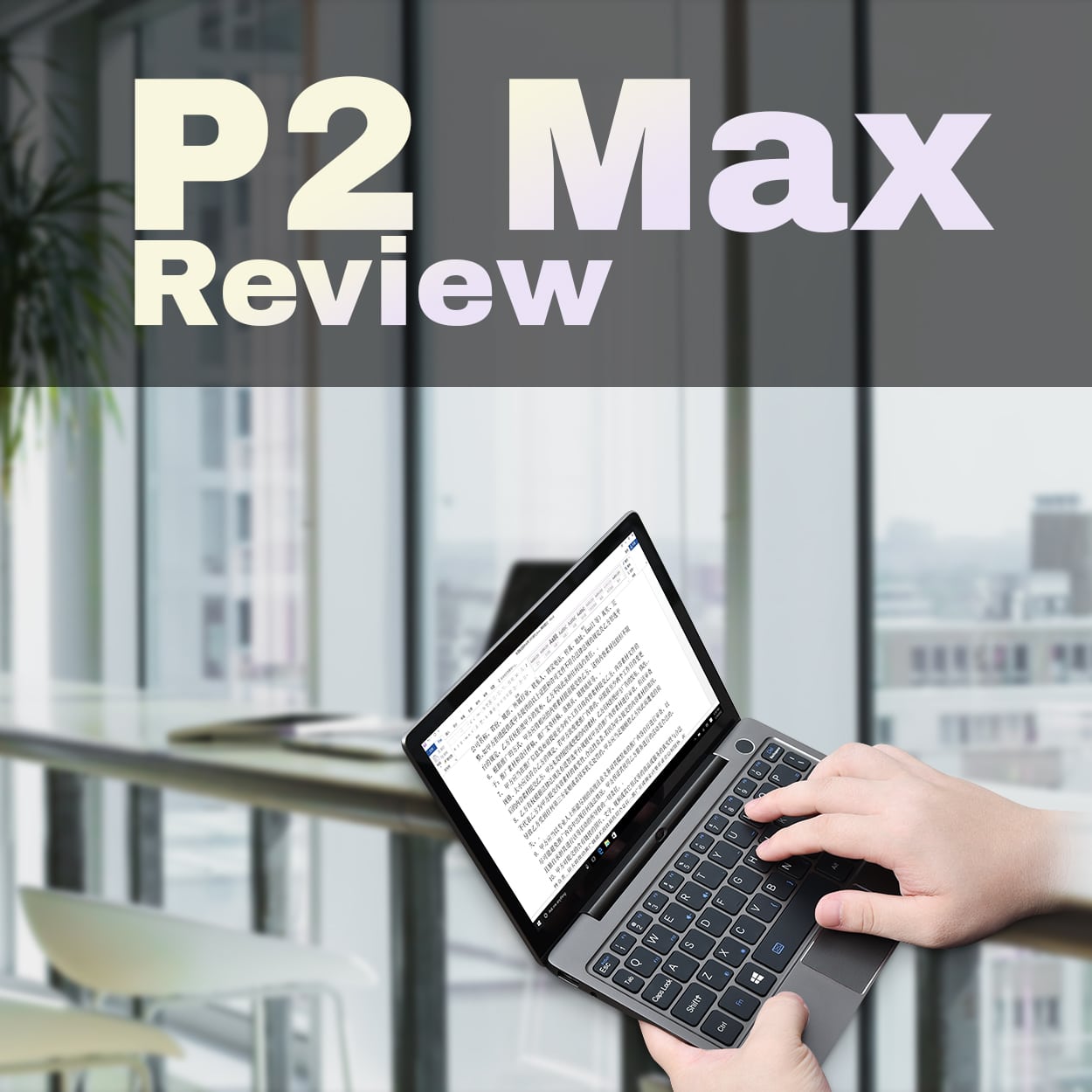
GPD P2 MAX 2022: Unboxing and First Impressions
Unboxing
Upon opening the package, you’ll find the GPD P2 MAX 2022, which we’ll examine in more detail shortly.
The user guide is also included, with both Chinese and English instructions.
In addition to the USB Type-C charging cable, the box contains a charger with the appropriate plug for your country.
Overview
The GPD P2 MAX 2022 measures 8.3 x 5.8 x 0.5 inches (21.3 x 14.95 x 1.42 cm) when closed and weighs 650g.
Featuring an 8.9-inch H-IPS touchscreen display with a native resolution of 2560×1600, the device boasts a crisp and vibrant image.
A 2-megapixel camera with up to 1600×900 resolution is built into the hinge on the lower half.
For added security, the power button on the right side includes an integrated fingerprint scanner.
The chiclet-style QWERTY keyboard is comfortable for typing over extended periods.
The touchpad below the keyboard has clickable left and right mouse areas.
On the left side, you’ll find a USB 3 port and a 3.5mm headphone jack.
On the right, there is a Micro HDMI output for connecting to a TV or monitor, as well as USB Type-C and USB 3 ports.
Technical Specifications
The GPD P2 MAX is powered by an Intel Pentium Silver N6000 with 4 cores and threads, running up to 3.3Ghz.
Graphics are managed by an Intel UHD Graphics 640, which supports up to 4K at 60Hz via the HDMI output.
The device comes with 16GB of LPDDR4X RAM and a 1TB NVME PCIe Gen 3 SSD for fast and efficient storage.
For wireless connectivity, the P2 MAX offers WiFi 6 and Bluetooth 5.0.
Under high load, the fan noise reaches 49 decibels. However, in average office noise conditions, it is barely noticeable.
Expect around 2.5 to 3 hours of battery life when running the PassMark benchmark on a loop. In idle mode on the desktop, the device lasts approximately 10 hours.
System Benchmarks
PassMark
Starting with PassMark, the GPD P2 MAX 2022 scored 1,958, reflecting solid performance for an ultrabook of this specification.
PCMark
The device scored 2,646 on PCMark, which tests typical day-to-day tasks such as web browsing, video conferencing, and working with office documents. This score also indicates fast boot times.
3DMark
While not specifically designed for gaming, the P2 MAX is capable of running less demanding games at lower graphics settings. Scoring 399 on 3DMark, the device’s gaming capabilities are modest but not negligible.
Gaming Benchmarks
Forza Horizon 4
Running Forza Horizon 4 on Ultra settings at 1280×720, the P2 MAX 2022 scored 12 frames per second (fps). Surprisingly, performance was better than expected, with playable frame rates achievable at the lowest graphics settings.
Street Fighter V
When running Street Fighter V at 1080p on Maximum settings, the device averaged 11.6 fps at the end of the first match. However, by lowering the resolution to 720p and using a mix of low and medium settings, the device achieved 60 fps.
Final Fantasy XIV
The Final Fantasy XIV benchmark, running at 1920×1080 on the highest desktop settings, scored 1,064, reflecting a lower level of performance.
Benchmark Results Recap
Here’s a summary of the benchmark results:
Overall, the Pentium N600 series CPU produces good scores for the GPD P2 MAX 2022. The ultrabook is well-suited for daily tasks, from web browsing to working with office documents. While it doesn’t offer the high performance of a gaming laptop, it can still handle media and light gaming quite well.
Compared to the original P2 MAX model, which has the Intel Celeron 3965Y processor, you can expect a 200-300% increase in performance, depending on the task. If you own the older Celeron model, upgrading is highly recommended.
Comparison with Other GPD Models
With the latest revisions of GPD’s laptop-style devices now available, it’s helpful to compare them.
The GPD Win MAX 2021 is the high-end model targeted at users who want to work and play. It has the highest overall benchmark scores, built-in gaming controls, and is suitable for demanding workloads as well as demanding games.
The GPD Pocket 3 shares the same hardware specifications as the Win MAX but is more geared towards work use rather than gaming. Although you can still connect a controller and enjoy some demanding games, the Pocket 3 is ideal for day-to-day work tasks that can be equally demanding, such as image and video editing.
Emulation and Software Performance
The GPD P2 MAX 2022’s emulation capabilities are also noteworthy. While it’s not designed to be a dedicated gaming device, its Intel Pentium Silver N6000 processor and Intel UHD Graphics 640 GPU allow it to run emulators for a variety of retro gaming consoles.
Emulation software such as RetroArch or standalone emulators for systems like NES, SNES, Sega Genesis, PlayStation 1, and Nintendo 64 run smoothly on the P2 MAX 2022. Frame rates remain stable, and the games are responsive, providing a satisfying gaming experience for fans of classic titles.
In addition to emulation, the GPD P2 MAX 2022’s performance with various software applications is commendable. Productivity software such as Microsoft Office, Adobe Creative Suite, and web browsers all run efficiently on the device.
For lightweight photo and video editing, applications like Adobe Photoshop, Lightroom, and Premiere Pro are usable, but keep in mind that the P2 MAX 2022 is not designed for intensive professional-level editing work. Similarly, coding and software development tasks can be accomplished using IDEs like Visual Studio Code, although compiling large projects might take longer than on a more powerful machine.
The GPD P2 MAX 2022 comes with Windows 10 pre-installed, but it is also compatible with Linux distributions like Ubuntu or Fedora. Users who prefer a Linux-based operating system can install their preferred distribution, further expanding the device’s versatility and customization options.
Conclusion
The GPD P2 MAX 2022 is a compact and capable ultrabook that offers a great balance between performance, portability, and battery life. Its technical specifications, combined with a comfortable keyboard and responsive touchpad, make it ideal for daily tasks, light gaming, and even some emulation. While it may not be the most powerful machine on the market, it’s an excellent choice for users who require a portable device for work, entertainment, or a combination of both.
If you’re interested in purchasing the GPD P2 MAX 2022, you can find it on the official GPD Store. Be sure to check for any available discounts, promotions, or bundle deals that may be running at the time of your purchase. With the GPD P2 MAX 2022 in your hands, you’ll have a versatile and reliable ultrabook to help you stay productive and entertained wherever you go
Accessories and Peripherals
To enhance the user experience and expand the capabilities of the GPD P2 MAX 2022, there are various accessories and peripherals available. These optional additions can help tailor the device to better suit individual needs and preferences.
External Mouse and Keyboard
Although the GPD P2 MAX 2022 features a comfortable built-in keyboard and responsive touchpad, some users might prefer to connect an external mouse and keyboard, especially during extended work sessions. The device’s USB ports and Bluetooth support allow for easy connection of wired or wireless peripherals, providing greater flexibility in terms of input devices.
USB Hub
Given the limited number of USB ports on the GPD P2 MAX 2022, a USB hub can be a valuable accessory. A hub allows you to connect multiple USB devices simultaneously, such as external hard drives, USB flash drives, or other peripherals. Opt for a powered USB hub to avoid overloading the device’s power supply when connecting multiple power-hungry peripherals.
External Monitor
The Micro HDMI port on the GPD P2 MAX 2022 enables you to connect an external monitor, TV, or projector. This can be particularly useful when working on tasks that require more screen real estate or when presenting content to a larger audience. With support for up to 4K resolution at 60Hz, the device can deliver high-quality video output to compatible displays.
Carrying Case
A protective carrying case or sleeve is a wise investment to safeguard your GPD P2 MAX 2022 from scratches, dings, and other potential damage while on the go. Choose a case that offers adequate padding and protection without adding too much bulk to maintain the device’s portability.
Cooling Pad
Although the GPD P2 MAX 2022’s cooling system is sufficient for most tasks, a cooling pad can help maintain lower temperatures during prolonged, resource-intensive workloads. A cooler device not only extends the ultrabook’s lifespan but also ensures optimal performance.
Additional Storage
The GPD P2 MAX 2022 comes with a generous 1TB NVMe PCIe Gen 3 SSD, but for users who require even more storage, an external hard drive or high-capacity USB flash drive can be a practical solution. With USB 3.0 support, the device can transfer data to and from external storage at high speeds, ensuring quick and efficient access to your files.
Software Optimization
To maximize the performance of the GPD P2 MAX 2022, it’s essential to keep the device’s software up-to-date. Regularly updating the operating system, drivers, and installed applications will ensure that your ultrabook runs smoothly and securely.
Additionally, avoid installing unnecessary software or running too many background processes, as these can consume valuable system resources and slow down the device. Use built-in system utilities or third-party tools to optimize the device’s performance and keep it running at its best.
Final Thoughts
The GPD P2 MAX 2022 is a versatile and portable ultrabook that delivers impressive performance for its size. Its solid technical specifications, comfortable input devices, and compatibility with various peripherals and accessories make it an excellent choice for users who need a reliable device for both work and play.
Whether you’re a professional on the go, a student in need of a compact laptop, or simply someone who values portability and performance, the GPD P2 MAX 2022 is a device worth considering. Check out the official GPD Store to explore the latest deals and purchase your GPD P2 MAX 2022 today.
GPD P2 MAX 2022: Udpakning og første indtryk
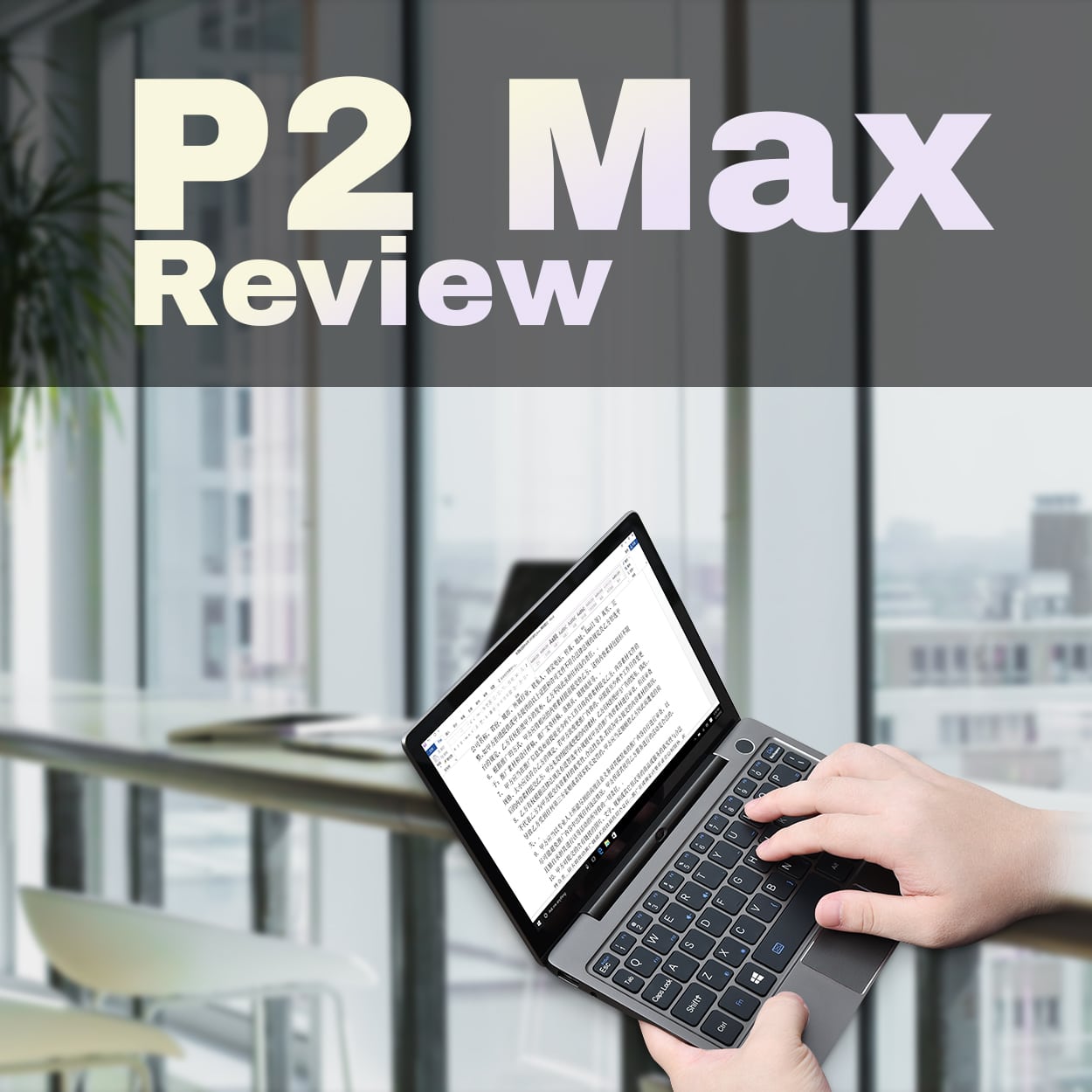
GPD P2 MAX 2022: Udpakning og første indtryk
Udpakning
Når du åbner pakken, finder du GPD P2 MAX 2022, som vi vil se nærmere på om lidt.
Der medfølger også en brugervejledning med både kinesiske og engelske instruktioner.
Ud over USB Type-C-opladerkablet indeholder æsken en oplader med det rigtige stik til dit land.
Oversigt
GPD P2 MAX 2022 måler 21,3 x 14,95 x 1,42 cm (8,3 x 5,8 x 0,5 tommer), når den er lukket, og vejer 650 g.
Med en 8,9″ H-IPS-berøringsskærm med en oprindelig opløsning på 2560×1600 kan enheden prale af et skarpt og levende billede.
Et 2-megapixelkamera med en opløsning på op til 1600×900 er indbygget i hængslet på den nederste halvdel.
For ekstra sikkerhed har tænd/sluk-knappen på højre side en integreret fingeraftryksscanner.
QWERTY-tastaturet i chiclet-stil er behageligt at skrive på i længere perioder.
Touchpad’en under tastaturet har klikbare venstre og højre museområder.
På venstre side finder du en USB 3-port og et 3,5 mm hovedtelefonstik.
Til højre er der en Micro HDMI-udgang til tilslutning af et tv eller en skærm samt USB Type-C- og USB 3-porte.
Tekniske specifikationer
GPD P2 MAX drives af en Intel Pentium Silver N6000 med 4 kerner og tråde, der kører op til 3,3 GHz.
Grafikken styres af en Intel UHD Graphics 640, som understøtter op til 4K ved 60 Hz via HDMI-udgangen.
Enheden leveres med 16 GB LPDDR4X RAM og en 1 TB NVME PCIe Gen 3 SSD til hurtig og effektiv lagring.
Til trådløs forbindelse tilbyder P2 MAX WiFi 6 og Bluetooth 5.0.
Under høj belastning når blæserstøjen op på 49 decibel. Men under gennemsnitlige støjforhold på kontoret er det næsten ikke til at mærke.
Forvent omkring 2,5 til 3 timers batterilevetid, når du kører PassMark-benchmark i et loop. I inaktiv tilstand på skrivebordet holder enheden i cirka 10 timer.
System-benchmarks
PassMark
Hvis vi starter med PassMark, fik GPD P2 MAX 2022 en score på 1.958, hvilket afspejler en solid ydeevne for en ultrabook med denne specifikation.
PCMark
Enheden fik en score på 2.646 i PCMark, som tester typiske daglige opgaver som webbrowsing, videokonferencer og arbejde med kontordokumenter. Denne score indikerer også hurtige opstartstider.
3DMark
P2 MAX er ikke specielt designet til spil, men den er i stand til at køre mindre krævende spil med lavere grafikindstillinger. Med en score på 399 i 3DMark er enhedens spilegenskaber beskedne, men ikke ubetydelige.
Benchmarks for gaming
Forza Horizon 4
Med Forza Horizon 4 på Ultra-indstillinger i 1280×720 scorede P2 MAX 2022 12 billeder pr. sekund (fps). Overraskende nok var ydelsen bedre end forventet, og der kunne opnås spilbare billedhastigheder med de laveste grafikindstillinger.
Street Fighter V
Da vi kørte Street Fighter V i 1080p med maksimale indstillinger, havde enheden et gennemsnit på 11,6 fps ved afslutningen af den første kamp. Men ved at sænke opløsningen til 720p og bruge en blanding af lave og medium indstillinger opnåede enheden 60 fps.
Final Fantasy XIV
Final Fantasy XIV-benchmarket, der kørte i 1920×1080 med de højeste skrivebordsindstillinger, fik en score på 1.064, hvilket afspejler et lavere ydelsesniveau.
Opsummering af benchmark-resultater
Her er en oversigt over benchmark-resultaterne:
Overordnet set giver Pentium N600-seriens CPU’er gode resultater for GPD P2 MAX 2022. Ultrabooken er velegnet til daglige opgaver, fra webbrowsing til arbejde med kontordokumenter. Selv om den ikke har samme høje ydeevne som en gaming-laptop, kan den stadig håndtere medier og let gaming ganske godt.
Sammenlignet med den oprindelige P2 MAX-model, som har en Intel Celeron 3965Y-processor, kan du forvente en 200-300% forøgelse af ydeevnen, afhængigt af opgaven. Hvis du ejer den ældre Celeron-model, kan det varmt anbefales at opgradere.
Sammenligning med andre GPD-modeller
Nu hvor de seneste revisioner af GPD’s bærbare enheder er tilgængelige, er det nyttigt at sammenligne dem.
GPD Win MAX 2021 er den avancerede model, der er målrettet brugere, som vil arbejde og lege. Den har de højeste samlede benchmark-scores, indbygget spilkontrol og er velegnet til krævende arbejdsopgaver såvel som krævende spil.
GPD Pocket 3 har de samme hardwarespecifikationer som Win MAX, men er mere gearet til arbejdsbrug end til spil. Selvom du stadig kan tilslutte en controller og nyde nogle krævende spil, er Pocket 3 ideel til daglige arbejdsopgaver, der kan være lige så krævende, som f.eks. billed- og videoredigering.
Emulering og softwareydelse
GPD P2 MAX 2022’s emuleringsfunktioner er også bemærkelsesværdige. Den er ikke designet til at være en dedikeret spilleenhed, men dens Intel Pentium Silver N6000-processor og Intel UHD Graphics 640 GPU gør det muligt at køre emulatorer til en række forskellige retro-spillekonsoller.
Emuleringssoftware som RetroArch eller selvstændige emulatorer til systemer som NES, SNES, Sega Genesis, PlayStation 1 og Nintendo 64 kører problemfrit på P2 MAX 2022. Billedhastigheden forbliver stabil, og spillene reagerer hurtigt, hvilket giver en tilfredsstillende spiloplevelse for fans af klassiske titler.
Ud over emulering er GPD P2 MAX 2022’s ydeevne med forskellige softwareapplikationer prisværdig. Produktivitetssoftware som Microsoft Office, Adobe Creative Suite og webbrowsere kører alle effektivt på enheden.
Til letvægts foto- og videoredigering er programmer som Adobe Photoshop, Lightroom og Premiere Pro anvendelige, men husk, at P2 MAX 2022 ikke er designet til intensivt redigeringsarbejde på professionelt niveau. På samme måde kan kode- og softwareudviklingsopgaver udføres med IDE’er som Visual Studio Code, selvom det kan tage længere tid at kompilere store projekter end på en mere kraftfuld maskine.
GPD P2 MAX 2022 leveres med Windows 10 forudinstalleret, men den er også kompatibel med Linux-distributioner som Ubuntu eller Fedora. Brugere, der foretrækker et Linux-baseret styresystem, kan installere deres foretrukne distribution, hvilket yderligere udvider enhedens alsidighed og tilpasningsmuligheder.
Konklusion
GPD P2 MAX 2022 er en kompakt og kompetent ultrabook, der giver en god balance mellem ydeevne, bærbarhed og batterilevetid. Dens tekniske specifikationer kombineret med et behageligt tastatur og en responsiv touchpad gør den ideel til daglige opgaver, let gaming og endda lidt emulering. Selv om det måske ikke er den mest kraftfulde maskine på markedet, er den et fremragende valg for brugere, der har brug for en bærbar enhed til arbejde, underholdning eller en kombination af begge dele.
Hvis du er interesseret i at købe GPD P2 MAX 2022, kan du finde den i den officielle GPD Store. Sørg for at tjekke for eventuelle rabatter, kampagner eller pakketilbud, der måtte være i gang på købstidspunktet. Med GPD P2 MAX 2022 i hænderne har du en alsidig og pålidelig ultrabook, der hjælper dig med at være produktiv og underholdt, uanset hvor du er.
Tilbehør og periferiudstyr
For at forbedre brugeroplevelsen og udvide funktionerne i GPD P2 MAX 2022 er der forskelligt tilbehør og periferiudstyr til rådighed. Disse valgfrie tilføjelser kan hjælpe med at skræddersy enheden, så den passer bedre til individuelle behov og præferencer.
Ekstern mus og tastatur
Selvom GPD P2 MAX 2022 har et komfortabelt indbygget tastatur og en responsiv touchpad, vil nogle brugere måske foretrække at tilslutte en ekstern mus og et eksternt tastatur, især under længere arbejdssessioner. Enhedens USB-porte og Bluetooth-understøttelse giver mulighed for nem tilslutning af kablede eller trådløse eksterne enheder, hvilket giver større fleksibilitet med hensyn til inputenheder.
USB-hub
På grund af det begrænsede antal USB-porte på GPD P2 MAX 2022 kan en USB-hub være et værdifuldt tilbehør. Med en hub kan du tilslutte flere USB-enheder samtidigt, f.eks. eksterne harddiske, USB-flashdrev eller andet perifert udstyr. Vælg en strømforsynet USB-hub for at undgå at overbelaste enhedens strømforsyning, når du tilslutter flere strømkrævende eksterne enheder.
Ekstern skærm
Micro HDMI-porten på GPD P2 MAX 2022 gør det muligt at tilslutte en ekstern skærm, et tv eller en projektor. Det kan være særligt nyttigt, når man arbejder på opgaver, der kræver mere skærmareal, eller når man præsenterer indhold for et større publikum. Med understøttelse af op til 4K-opløsning ved 60 Hz kan enheden levere videooutput i høj kvalitet til kompatible skærme.
Bæretaske
Et beskyttende etui er en god investering for at beskytte din GPD P2 MAX 2022 mod ridser, buler og andre potentielle skader, når du er på farten. Vælg et etui, der giver tilstrækkelig polstring og beskyttelse uden at fylde for meget for at bevare enhedens bærbarhed.
Kølepude
Selvom GPD P2 MAX 2022’s kølesystem er tilstrækkeligt til de fleste opgaver, kan en kølepude hjælpe med at opretholde lavere temperaturer under længerevarende, ressourcekrævende arbejdsbelastninger. En køligere enhed forlænger ikke kun ultrabookens levetid, men sikrer også optimal ydeevne.
Ekstra opbevaring
GPD P2 MAX 2022 leveres med en generøs 1 TB NVMe PCIe Gen 3 SSD, men for brugere, der har brug for endnu mere lagerplads, kan en ekstern harddisk eller et USB-flashdrev med høj kapacitet være en praktisk løsning. Med USB 3.0-understøttelse kan enheden overføre data til og fra eksternt lager ved høje hastigheder, hvilket sikrer hurtig og effektiv adgang til dine filer.
Optimering af software
For at maksimere ydeevnen af GPD P2 MAX 2022 er det vigtigt at holde enhedens software opdateret. Regelmæssig opdatering af styresystem, drivere og installerede programmer sikrer, at din ultrabook kører problemfrit og sikkert.
Undgå desuden at installere unødvendig software eller køre for mange baggrundsprocesser, da disse kan forbruge værdifulde systemressourcer og gøre enheden langsommere. Brug indbyggede systemværktøjer eller tredjepartsværktøjer til at optimere enhedens ydeevne og få den til at køre bedst muligt.
Afsluttende tanker
GPD P2 MAX 2022 er en alsidig og bærbar ultrabook, der leverer en imponerende ydelse i forhold til sin størrelse. Dens solide tekniske specifikationer, komfortable inputenheder og kompatibilitet med forskellige eksterne enheder og tilbehør gør den til et fremragende valg for brugere, der har brug for en pålidelig enhed til både arbejde og fritid.
Uanset om du er professionel på farten, studerende med behov for en kompakt bærbar computer eller blot en person, der sætter pris på bærbarhed og ydeevne, er GPD P2 MAX 2022 en enhed, der er værd at overveje. Tjek den officielle GPD Store for at udforske de seneste tilbud og køb din GPD P2 MAX 2022 i dag.
GPD P2 MAX 2022: Unboxing and First Impressions
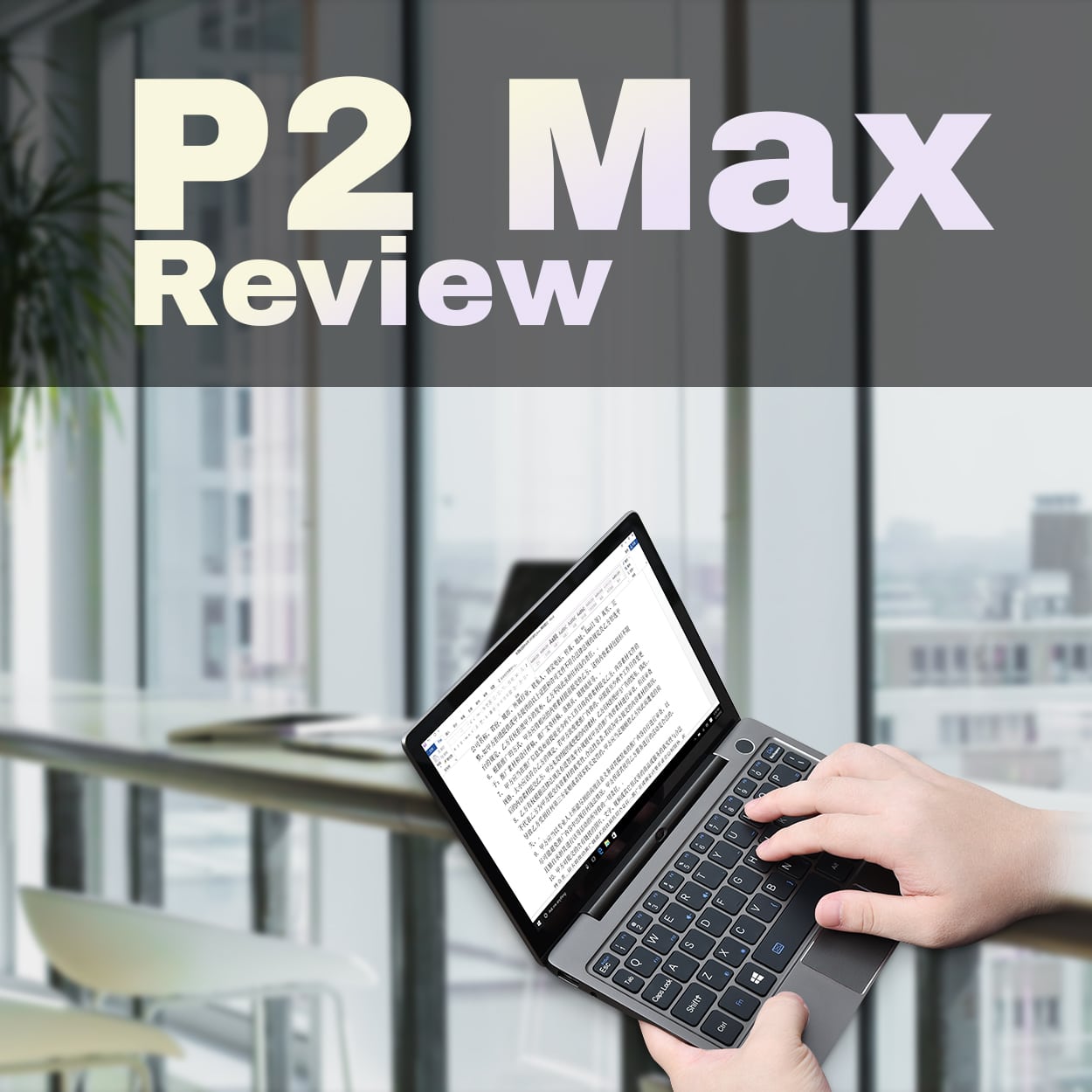
GPD P2 MAX 2022: Unboxing and First Impressions
Unboxing
Upon opening the package, you’ll find the GPD P2 MAX 2022, which we’ll examine in more detail shortly.
The user guide is also included, with both Chinese and English instructions.
In addition to the USB Type-C charging cable, the box contains a charger with the appropriate plug for your country.
Overview
The GPD P2 MAX 2022 measures 8.3 x 5.8 x 0.5 inches (21.3 x 14.95 x 1.42 cm) when closed and weighs 650g.
Featuring an 8.9-inch H-IPS touchscreen display with a native resolution of 2560×1600, the device boasts a crisp and vibrant image.
A 2-megapixel camera with up to 1600×900 resolution is built into the hinge on the lower half.
For added security, the power button on the right side includes an integrated fingerprint scanner.
The chiclet-style QWERTY keyboard is comfortable for typing over extended periods.
The touchpad below the keyboard has clickable left and right mouse areas.
On the left side, you’ll find a USB 3 port and a 3.5mm headphone jack.
On the right, there is a Micro HDMI output for connecting to a TV or monitor, as well as USB Type-C and USB 3 ports.
Technical Specifications
The GPD P2 MAX is powered by an Intel Pentium Silver N6000 with 4 cores and threads, running up to 3.3Ghz.
Graphics are managed by an Intel UHD Graphics 640, which supports up to 4K at 60Hz via the HDMI output.
The device comes with 16GB of LPDDR4X RAM and a 1TB NVME PCIe Gen 3 SSD for fast and efficient storage.
For wireless connectivity, the P2 MAX offers WiFi 6 and Bluetooth 5.0.
Under high load, the fan noise reaches 49 decibels. However, in average office noise conditions, it is barely noticeable.
Expect around 2.5 to 3 hours of battery life when running the PassMark benchmark on a loop. In idle mode on the desktop, the device lasts approximately 10 hours.
System Benchmarks
PassMark
Starting with PassMark, the GPD P2 MAX 2022 scored 1,958, reflecting solid performance for an ultrabook of this specification.
PCMark
The device scored 2,646 on PCMark, which tests typical day-to-day tasks such as web browsing, video conferencing, and working with office documents. This score also indicates fast boot times.
3DMark
While not specifically designed for gaming, the P2 MAX is capable of running less demanding games at lower graphics settings. Scoring 399 on 3DMark, the device’s gaming capabilities are modest but not negligible.
Gaming Benchmarks
Forza Horizon 4
Running Forza Horizon 4 on Ultra settings at 1280×720, the P2 MAX 2022 scored 12 frames per second (fps). Surprisingly, performance was better than expected, with playable frame rates achievable at the lowest graphics settings.
Street Fighter V
When running Street Fighter V at 1080p on Maximum settings, the device averaged 11.6 fps at the end of the first match. However, by lowering the resolution to 720p and using a mix of low and medium settings, the device achieved 60 fps.
Final Fantasy XIV
The Final Fantasy XIV benchmark, running at 1920×1080 on the highest desktop settings, scored 1,064, reflecting a lower level of performance.
Benchmark Results Recap
Here’s a summary of the benchmark results:
Overall, the Pentium N600 series CPU produces good scores for the GPD P2 MAX 2022. The ultrabook is well-suited for daily tasks, from web browsing to working with office documents. While it doesn’t offer the high performance of a gaming laptop, it can still handle media and light gaming quite well.
Compared to the original P2 MAX model, which has the Intel Celeron 3965Y processor, you can expect a 200-300% increase in performance, depending on the task. If you own the older Celeron model, upgrading is highly recommended.
Comparison with Other GPD Models
With the latest revisions of GPD’s laptop-style devices now available, it’s helpful to compare them.
The GPD Win MAX 2021 is the high-end model targeted at users who want to work and play. It has the highest overall benchmark scores, built-in gaming controls, and is suitable for demanding workloads as well as demanding games.
The GPD Pocket 3 shares the same hardware specifications as the Win MAX but is more geared towards work use rather than gaming. Although you can still connect a controller and enjoy some demanding games, the Pocket 3 is ideal for day-to-day work tasks that can be equally demanding, such as image and video editing.
Emulation and Software Performance
The GPD P2 MAX 2022’s emulation capabilities are also noteworthy. While it’s not designed to be a dedicated gaming device, its Intel Pentium Silver N6000 processor and Intel UHD Graphics 640 GPU allow it to run emulators for a variety of retro gaming consoles.
Emulation software such as RetroArch or standalone emulators for systems like NES, SNES, Sega Genesis, PlayStation 1, and Nintendo 64 run smoothly on the P2 MAX 2022. Frame rates remain stable, and the games are responsive, providing a satisfying gaming experience for fans of classic titles.
In addition to emulation, the GPD P2 MAX 2022’s performance with various software applications is commendable. Productivity software such as Microsoft Office, Adobe Creative Suite, and web browsers all run efficiently on the device.
For lightweight photo and video editing, applications like Adobe Photoshop, Lightroom, and Premiere Pro are usable, but keep in mind that the P2 MAX 2022 is not designed for intensive professional-level editing work. Similarly, coding and software development tasks can be accomplished using IDEs like Visual Studio Code, although compiling large projects might take longer than on a more powerful machine.
The GPD P2 MAX 2022 comes with Windows 10 pre-installed, but it is also compatible with Linux distributions like Ubuntu or Fedora. Users who prefer a Linux-based operating system can install their preferred distribution, further expanding the device’s versatility and customization options.
Conclusion
The GPD P2 MAX 2022 is a compact and capable ultrabook that offers a great balance between performance, portability, and battery life. Its technical specifications, combined with a comfortable keyboard and responsive touchpad, make it ideal for daily tasks, light gaming, and even some emulation. While it may not be the most powerful machine on the market, it’s an excellent choice for users who require a portable device for work, entertainment, or a combination of both.
If you’re interested in purchasing the GPD P2 MAX 2022, you can find it on the official GPD Store. Be sure to check for any available discounts, promotions, or bundle deals that may be running at the time of your purchase. With the GPD P2 MAX 2022 in your hands, you’ll have a versatile and reliable ultrabook to help you stay productive and entertained wherever you go
Accessories and Peripherals
To enhance the user experience and expand the capabilities of the GPD P2 MAX 2022, there are various accessories and peripherals available. These optional additions can help tailor the device to better suit individual needs and preferences.
External Mouse and Keyboard
Although the GPD P2 MAX 2022 features a comfortable built-in keyboard and responsive touchpad, some users might prefer to connect an external mouse and keyboard, especially during extended work sessions. The device’s USB ports and Bluetooth support allow for easy connection of wired or wireless peripherals, providing greater flexibility in terms of input devices.
USB Hub
Given the limited number of USB ports on the GPD P2 MAX 2022, a USB hub can be a valuable accessory. A hub allows you to connect multiple USB devices simultaneously, such as external hard drives, USB flash drives, or other peripherals. Opt for a powered USB hub to avoid overloading the device’s power supply when connecting multiple power-hungry peripherals.
External Monitor
The Micro HDMI port on the GPD P2 MAX 2022 enables you to connect an external monitor, TV, or projector. This can be particularly useful when working on tasks that require more screen real estate or when presenting content to a larger audience. With support for up to 4K resolution at 60Hz, the device can deliver high-quality video output to compatible displays.
Carrying Case
A protective carrying case or sleeve is a wise investment to safeguard your GPD P2 MAX 2022 from scratches, dings, and other potential damage while on the go. Choose a case that offers adequate padding and protection without adding too much bulk to maintain the device’s portability.
Cooling Pad
Although the GPD P2 MAX 2022’s cooling system is sufficient for most tasks, a cooling pad can help maintain lower temperatures during prolonged, resource-intensive workloads. A cooler device not only extends the ultrabook’s lifespan but also ensures optimal performance.
Additional Storage
The GPD P2 MAX 2022 comes with a generous 1TB NVMe PCIe Gen 3 SSD, but for users who require even more storage, an external hard drive or high-capacity USB flash drive can be a practical solution. With USB 3.0 support, the device can transfer data to and from external storage at high speeds, ensuring quick and efficient access to your files.
Software Optimization
To maximize the performance of the GPD P2 MAX 2022, it’s essential to keep the device’s software up-to-date. Regularly updating the operating system, drivers, and installed applications will ensure that your ultrabook runs smoothly and securely.
Additionally, avoid installing unnecessary software or running too many background processes, as these can consume valuable system resources and slow down the device. Use built-in system utilities or third-party tools to optimize the device’s performance and keep it running at its best.
Final Thoughts
The GPD P2 MAX 2022 is a versatile and portable ultrabook that delivers impressive performance for its size. Its solid technical specifications, comfortable input devices, and compatibility with various peripherals and accessories make it an excellent choice for users who need a reliable device for both work and play.
Whether you’re a professional on the go, a student in need of a compact laptop, or simply someone who values portability and performance, the GPD P2 MAX 2022 is a device worth considering. Check out the official GPD Store to explore the latest deals and purchase your GPD P2 MAX 2022 today.
GPD P2 MAX 2022: Unboxing and First Impressions
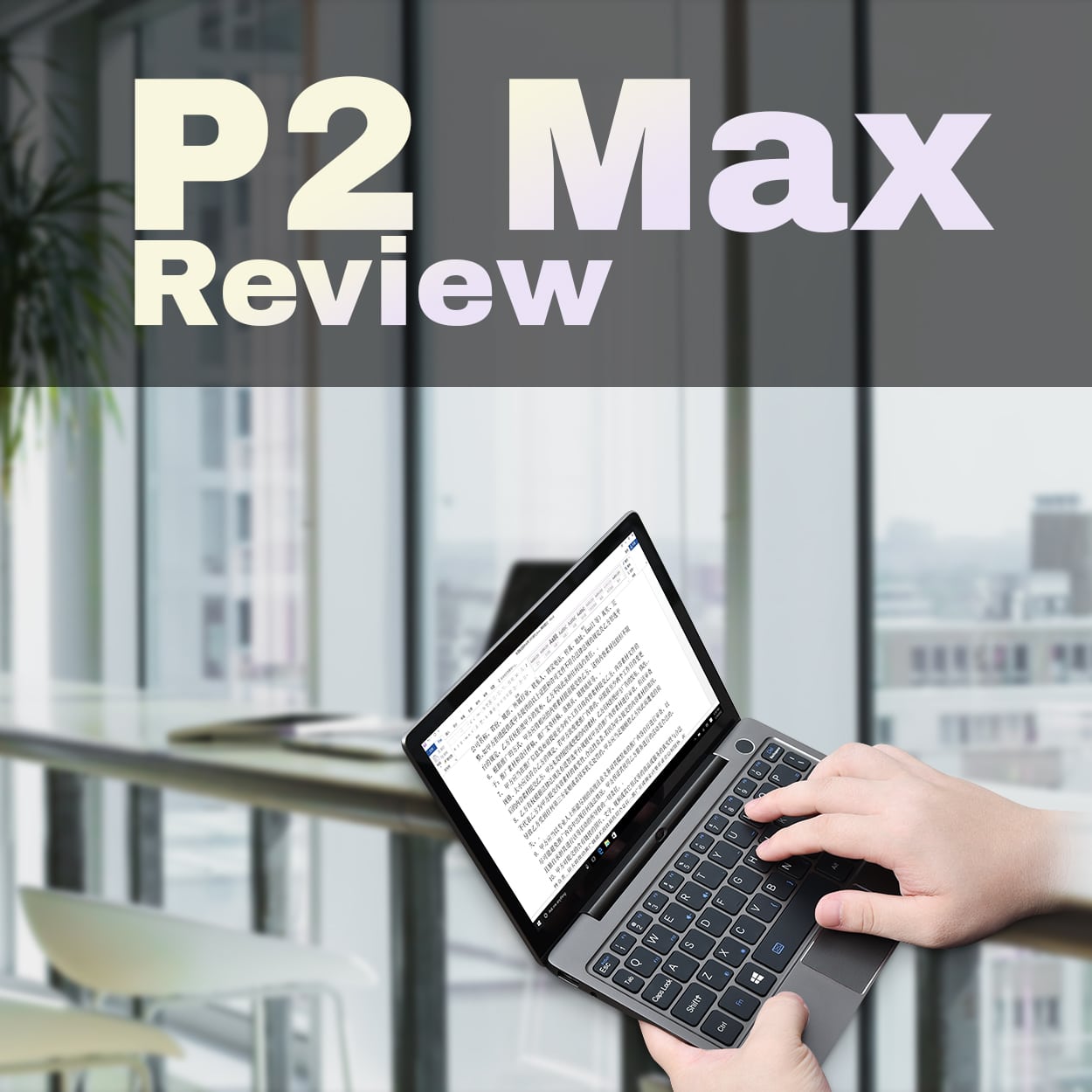
GPD P2 MAX 2022: Unboxing and First Impressions
Unboxing
Upon opening the package, you’ll find the GPD P2 MAX 2022, which we’ll examine in more detail shortly.
The user guide is also included, with both Chinese and English instructions.
In addition to the USB Type-C charging cable, the box contains a charger with the appropriate plug for your country.
Overview
The GPD P2 MAX 2022 measures 8.3 x 5.8 x 0.5 inches (21.3 x 14.95 x 1.42 cm) when closed and weighs 650g.
Featuring an 8.9-inch H-IPS touchscreen display with a native resolution of 2560×1600, the device boasts a crisp and vibrant image.
A 2-megapixel camera with up to 1600×900 resolution is built into the hinge on the lower half.
For added security, the power button on the right side includes an integrated fingerprint scanner.
The chiclet-style QWERTY keyboard is comfortable for typing over extended periods.
The touchpad below the keyboard has clickable left and right mouse areas.
On the left side, you’ll find a USB 3 port and a 3.5mm headphone jack.
On the right, there is a Micro HDMI output for connecting to a TV or monitor, as well as USB Type-C and USB 3 ports.
Technical Specifications
The GPD P2 MAX is powered by an Intel Pentium Silver N6000 with 4 cores and threads, running up to 3.3Ghz.
Graphics are managed by an Intel UHD Graphics 640, which supports up to 4K at 60Hz via the HDMI output.
The device comes with 16GB of LPDDR4X RAM and a 1TB NVME PCIe Gen 3 SSD for fast and efficient storage.
For wireless connectivity, the P2 MAX offers WiFi 6 and Bluetooth 5.0.
Under high load, the fan noise reaches 49 decibels. However, in average office noise conditions, it is barely noticeable.
Expect around 2.5 to 3 hours of battery life when running the PassMark benchmark on a loop. In idle mode on the desktop, the device lasts approximately 10 hours.
System Benchmarks
PassMark
Starting with PassMark, the GPD P2 MAX 2022 scored 1,958, reflecting solid performance for an ultrabook of this specification.
PCMark
The device scored 2,646 on PCMark, which tests typical day-to-day tasks such as web browsing, video conferencing, and working with office documents. This score also indicates fast boot times.
3DMark
While not specifically designed for gaming, the P2 MAX is capable of running less demanding games at lower graphics settings. Scoring 399 on 3DMark, the device’s gaming capabilities are modest but not negligible.
Gaming Benchmarks
Forza Horizon 4
Running Forza Horizon 4 on Ultra settings at 1280×720, the P2 MAX 2022 scored 12 frames per second (fps). Surprisingly, performance was better than expected, with playable frame rates achievable at the lowest graphics settings.
Street Fighter V
When running Street Fighter V at 1080p on Maximum settings, the device averaged 11.6 fps at the end of the first match. However, by lowering the resolution to 720p and using a mix of low and medium settings, the device achieved 60 fps.
Final Fantasy XIV
The Final Fantasy XIV benchmark, running at 1920×1080 on the highest desktop settings, scored 1,064, reflecting a lower level of performance.
Benchmark Results Recap
Here’s a summary of the benchmark results:
Overall, the Pentium N600 series CPU produces good scores for the GPD P2 MAX 2022. The ultrabook is well-suited for daily tasks, from web browsing to working with office documents. While it doesn’t offer the high performance of a gaming laptop, it can still handle media and light gaming quite well.
Compared to the original P2 MAX model, which has the Intel Celeron 3965Y processor, you can expect a 200-300% increase in performance, depending on the task. If you own the older Celeron model, upgrading is highly recommended.
Comparison with Other GPD Models
With the latest revisions of GPD’s laptop-style devices now available, it’s helpful to compare them.
The GPD Win MAX 2021 is the high-end model targeted at users who want to work and play. It has the highest overall benchmark scores, built-in gaming controls, and is suitable for demanding workloads as well as demanding games.
The GPD Pocket 3 shares the same hardware specifications as the Win MAX but is more geared towards work use rather than gaming. Although you can still connect a controller and enjoy some demanding games, the Pocket 3 is ideal for day-to-day work tasks that can be equally demanding, such as image and video editing.
Emulation and Software Performance
The GPD P2 MAX 2022’s emulation capabilities are also noteworthy. While it’s not designed to be a dedicated gaming device, its Intel Pentium Silver N6000 processor and Intel UHD Graphics 640 GPU allow it to run emulators for a variety of retro gaming consoles.
Emulation software such as RetroArch or standalone emulators for systems like NES, SNES, Sega Genesis, PlayStation 1, and Nintendo 64 run smoothly on the P2 MAX 2022. Frame rates remain stable, and the games are responsive, providing a satisfying gaming experience for fans of classic titles.
In addition to emulation, the GPD P2 MAX 2022’s performance with various software applications is commendable. Productivity software such as Microsoft Office, Adobe Creative Suite, and web browsers all run efficiently on the device.
For lightweight photo and video editing, applications like Adobe Photoshop, Lightroom, and Premiere Pro are usable, but keep in mind that the P2 MAX 2022 is not designed for intensive professional-level editing work. Similarly, coding and software development tasks can be accomplished using IDEs like Visual Studio Code, although compiling large projects might take longer than on a more powerful machine.
The GPD P2 MAX 2022 comes with Windows 10 pre-installed, but it is also compatible with Linux distributions like Ubuntu or Fedora. Users who prefer a Linux-based operating system can install their preferred distribution, further expanding the device’s versatility and customization options.
Conclusion
The GPD P2 MAX 2022 is a compact and capable ultrabook that offers a great balance between performance, portability, and battery life. Its technical specifications, combined with a comfortable keyboard and responsive touchpad, make it ideal for daily tasks, light gaming, and even some emulation. While it may not be the most powerful machine on the market, it’s an excellent choice for users who require a portable device for work, entertainment, or a combination of both.
If you’re interested in purchasing the GPD P2 MAX 2022, you can find it on the official GPD Store. Be sure to check for any available discounts, promotions, or bundle deals that may be running at the time of your purchase. With the GPD P2 MAX 2022 in your hands, you’ll have a versatile and reliable ultrabook to help you stay productive and entertained wherever you go
Accessories and Peripherals
To enhance the user experience and expand the capabilities of the GPD P2 MAX 2022, there are various accessories and peripherals available. These optional additions can help tailor the device to better suit individual needs and preferences.
External Mouse and Keyboard
Although the GPD P2 MAX 2022 features a comfortable built-in keyboard and responsive touchpad, some users might prefer to connect an external mouse and keyboard, especially during extended work sessions. The device’s USB ports and Bluetooth support allow for easy connection of wired or wireless peripherals, providing greater flexibility in terms of input devices.
USB Hub
Given the limited number of USB ports on the GPD P2 MAX 2022, a USB hub can be a valuable accessory. A hub allows you to connect multiple USB devices simultaneously, such as external hard drives, USB flash drives, or other peripherals. Opt for a powered USB hub to avoid overloading the device’s power supply when connecting multiple power-hungry peripherals.
External Monitor
The Micro HDMI port on the GPD P2 MAX 2022 enables you to connect an external monitor, TV, or projector. This can be particularly useful when working on tasks that require more screen real estate or when presenting content to a larger audience. With support for up to 4K resolution at 60Hz, the device can deliver high-quality video output to compatible displays.
Carrying Case
A protective carrying case or sleeve is a wise investment to safeguard your GPD P2 MAX 2022 from scratches, dings, and other potential damage while on the go. Choose a case that offers adequate padding and protection without adding too much bulk to maintain the device’s portability.
Cooling Pad
Although the GPD P2 MAX 2022’s cooling system is sufficient for most tasks, a cooling pad can help maintain lower temperatures during prolonged, resource-intensive workloads. A cooler device not only extends the ultrabook’s lifespan but also ensures optimal performance.
Additional Storage
The GPD P2 MAX 2022 comes with a generous 1TB NVMe PCIe Gen 3 SSD, but for users who require even more storage, an external hard drive or high-capacity USB flash drive can be a practical solution. With USB 3.0 support, the device can transfer data to and from external storage at high speeds, ensuring quick and efficient access to your files.
Software Optimization
To maximize the performance of the GPD P2 MAX 2022, it’s essential to keep the device’s software up-to-date. Regularly updating the operating system, drivers, and installed applications will ensure that your ultrabook runs smoothly and securely.
Additionally, avoid installing unnecessary software or running too many background processes, as these can consume valuable system resources and slow down the device. Use built-in system utilities or third-party tools to optimize the device’s performance and keep it running at its best.
Final Thoughts
The GPD P2 MAX 2022 is a versatile and portable ultrabook that delivers impressive performance for its size. Its solid technical specifications, comfortable input devices, and compatibility with various peripherals and accessories make it an excellent choice for users who need a reliable device for both work and play.
Whether you’re a professional on the go, a student in need of a compact laptop, or simply someone who values portability and performance, the GPD P2 MAX 2022 is a device worth considering. Check out the official GPD Store to explore the latest deals and purchase your GPD P2 MAX 2022 today.
GPD P2 MAX 2022: Unboxing og førsteinntrykk
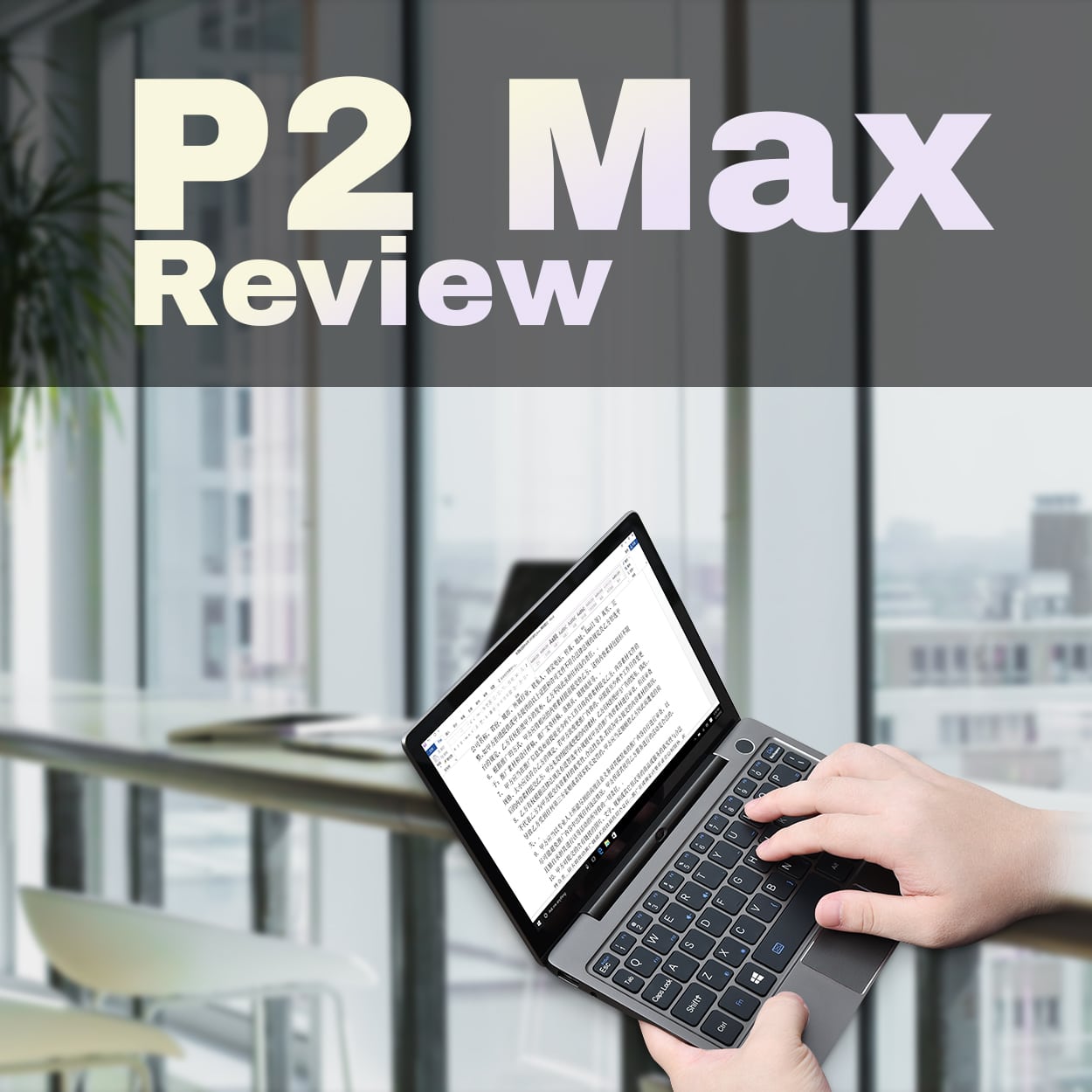
GPD P2 MAX 2022: Unboxing og førsteinntrykk
Unboxing
Når du åpner pakken, finner du GPD P2 MAX 2022, som vi snart skal se nærmere på.
Brukerveiledningen følger også med, med både kinesiske og engelske instruksjoner.
I tillegg til USB Type-C-ladekabelen inneholder esken en lader med riktig støpsel for ditt land.
Oversikt
GPD P2 MAX 2022 måler 21,3 x 14,95 x 1,42 cm (8,3 x 5,8 x 0,5 tommer) når den er lukket og veier 650 g.
Enheten har en 8,9-tommers H-IPS-berøringsskjerm med en opprinnelig oppløsning på 2560×1600, og kan skilte med et skarpt og levende bilde.
Et kamera på 2 megapiksler med en oppløsning på opptil 1600×900 er innebygd i hengslet på den nedre halvdelen.
For ekstra sikkerhet har av/på-knappen på høyre side en integrert fingeravtrykksskanner.
QWERTY-tastaturet i chiclet-stil er behagelig å skrive på over lengre perioder.
Berøringsplaten under tastaturet har klikkbare venstre og høyre museområder.
På venstre side finner du en USB 3-port og en 3,5 mm hodetelefonkontakt.
På høyre side er det en Micro HDMI-utgang for tilkobling til en TV eller skjerm, samt USB Type-C- og USB 3-porter.
Tekniske spesifikasjoner
GPD P2 MAX drives av en Intel Pentium Silver N6000 med 4 kjerner og tråder, som kjører opp til 3,3 GHz.
Grafikken styres av en Intel UHD Graphics 640, som støtter opptil 4K ved 60 Hz via HDMI-utgangen.
Enheten leveres med 16 GB LPDDR4X RAM og en 1 TB NVME PCIe Gen 3 SSD for rask og effektiv lagring.
For trådløs tilkobling tilbyr P2 MAX WiFi 6 og Bluetooth 5.0.
Under høy belastning når viftestøyen opp i 49 desibel. Under gjennomsnittlige støyforhold på et kontor er den imidlertid knapt merkbar.
Forvent rundt 2,5 til 3 timers batterilevetid når du kjører PassMark-referansen i en loop. I inaktiv modus på skrivebordet varer enheten i omtrent 10 timer.
Systembenchmarks
PassMark
GPD P2 MAX 2022 fikk en PassMark-score på 1 958, noe som gjenspeiler solid ytelse for en ultrabook med denne spesifikasjonen.
PCMark
Enheten fikk en poengsum på 2 646 i PCMark, som tester typiske daglige oppgaver som surfing på nettet, videokonferanser og arbeid med kontordokumenter. Denne poengsummen indikerer også rask oppstartstid.
3DMark
P2 MAX er ikke spesielt utviklet for spill, men den er i stand til å kjøre mindre krevende spill med lavere grafikkinnstillinger. Enhetens spillegenskaper er beskjedne, men ikke ubetydelige, med en poengsum på 399 i 3DMark.
Benchmarks for spill
Forza Horizon 4
P2 MAX 2022 kjørte Forza Horizon 4 med Ultra-innstillinger på 1280×720 og oppnådde 12 bilder per sekund (fps). Overraskende nok var ytelsen bedre enn forventet, med spillbare bildefrekvenser på de laveste grafikkinnstillingene.
Street Fighter V
Når vi kjørte Street Fighter V i 1080p med maksimale innstillinger, hadde enheten et gjennomsnitt på 11,6 fps på slutten av den første kampen. Men ved å senke oppløsningen til 720p og bruke en blanding av lave og middels innstillinger, oppnådde enheten 60 bilder i sekundet.
Final Fantasy XIV
Final Fantasy XIV-referansen, som kjørte i 1920×1080 på de høyeste skrivebordsinnstillingene, fikk 1,064 poeng, noe som gjenspeiler et lavere ytelsesnivå.
Oppsummering av Benchmark-resultater
Her er en oppsummering av resultatene:
Alt i alt gir Pentium N600-serien gode resultater for GPD P2 MAX 2022. Ultrabooken er godt egnet for daglige oppgaver, fra surfing på nettet til arbeid med kontordokumenter. Selv om den ikke har like høy ytelse som en bærbar spill-PC, kan den likevel håndtere media og lett spilling ganske bra.
Sammenlignet med den opprinnelige P2 MAX-modellen, som har Intel Celeron 3965Y-prosessor, kan du forvente en ytelsesøkning på 200-300 %, avhengig av oppgaven. Hvis du eier den eldre Celeron-modellen, anbefales det på det sterkeste å oppgradere.
Sammenligning med andre GPD-modeller
Nå som de nyeste versjonene av GPDs bærbare enheter er tilgjengelige, er det nyttig å sammenligne dem.
GPD Win MAX 2021 er en high-end-modell rettet mot brukere som ønsker å jobbe og leke samtidig. Den har de høyeste samlede referansescorene, innebygde spillkontroller og egner seg for krevende arbeidsoppgaver og krevende spill.
GPD Pocket 3 har de samme maskinvarespesifikasjonene som Win MAX, men er mer rettet mot arbeidsbruk enn mot spill. Selv om du fortsatt kan koble til en kontroller og spille krevende spill, er Pocket 3 ideell for daglige arbeidsoppgaver som kan være like krevende, for eksempel bilde- og videoredigering.
Emulering og programvareytelse
GPD P2 MAX 2022s emuleringsfunksjoner er også bemerkelsesverdige. Selv om den ikke er designet for å være en dedikert spillenhet, gjør Intel Pentium Silver N6000-prosessoren og Intel UHD Graphics 640 GPU at den kan kjøre emulatorer for en rekke ulike retrospillkonsoller.
Emuleringsprogramvare som RetroArch eller frittstående emulatorer for systemer som NES, SNES, Sega Genesis, PlayStation 1 og Nintendo 64 kjører problemfritt på P2 MAX 2022. Bildefrekvensen er stabil, og spillene er responsive, noe som gir en tilfredsstillende spillopplevelse for fans av klassiske titler.
I tillegg til emulering er GPD P2 MAX 2022s ytelse med ulike programvareapplikasjoner prisverdig. Produktivitetsprogramvare som Microsoft Office, Adobe Creative Suite og nettlesere kjører alle effektivt på enheten.
For lett foto- og videoredigering kan du bruke programmer som Adobe Photoshop, Lightroom og Premiere Pro, men husk at P2 MAX 2022 ikke er designet for intensivt redigeringsarbeid på profesjonelt nivå. På samme måte kan koding og programvareutvikling utføres ved hjelp av IDE-er som Visual Studio Code, selv om det kan ta lengre tid å kompilere store prosjekter enn på en kraftigere maskin.
GPD P2 MAX 2022 leveres med Windows 10 forhåndsinstallert, men den er også kompatibel med Linux-distribusjoner som Ubuntu eller Fedora. Brukere som foretrekker et Linux-basert operativsystem, kan installere sin foretrukne distribusjon, noe som ytterligere utvider enhetens allsidighet og tilpasningsmuligheter.
Konklusjon
GPD P2 MAX 2022 er en kompakt og kapabel ultrabook som tilbyr en god balanse mellom ytelse, bærbarhet og batterilevetid. De tekniske spesifikasjonene, kombinert med et komfortabelt tastatur og en responsiv styreflate, gjør den ideell for daglige oppgaver, lett spilling og til og med litt emulering. Selv om det kanskje ikke er den kraftigste maskinen på markedet, er det et utmerket valg for brukere som trenger en bærbar enhet til arbeid, underholdning eller en kombinasjon av begge deler.
Hvis du er interessert i å kjøpe GPD P2 MAX 2022, kan du finne den i den offisielle GPD Store. Sørg for å sjekke om det finnes tilgjengelige rabatter, kampanjer eller pakketilbud på kjøpstidspunktet. Med GPD P2 MAX 2022 i hendene har du en allsidig og pålitelig ultrabook som hjelper deg med å holde deg produktiv og underholdt uansett hvor du er
Tilbehør og periferiutstyr
For å forbedre brukeropplevelsen og utvide funksjonene til GPD P2 MAX 2022, finnes det en rekke tilbehør og periferiutstyr tilgjengelig. Disse valgfrie tilleggene kan bidra til å skreddersy enheten slik at den passer bedre til individuelle behov og preferanser.
Ekstern mus og tastatur
Selv om GPD P2 MAX 2022 har et komfortabelt innebygd tastatur og en responsiv pekeplate, vil noen brukere kanskje foretrekke å koble til en ekstern mus og et eksternt tastatur, spesielt under lengre arbeidsøkter. Enhetens USB-porter og Bluetooth-støtte gjør det enkelt å koble til kablede eller trådløse eksterne enheter, noe som gir større fleksibilitet når det gjelder inndataenheter.
USB-hub
Med tanke på det begrensede antallet USB-porter på GPD P2 MAX 2022, kan en USB-hub være et verdifullt tilbehør. Med en hub kan du koble til flere USB-enheter samtidig, for eksempel eksterne harddisker, USB-minnepinner eller andre eksterne enheter. Velg en USB-hub med strømtilførsel for å unngå overbelastning av enhetens strømforsyning når du kobler til flere strømkrevende eksterne enheter.
Ekstern skjerm
Micro HDMI-porten på GPD P2 MAX 2022 gjør det mulig å koble til en ekstern skjerm, TV eller projektor. Dette kan være spesielt nyttig når du jobber med oppgaver som krever mer skjermplass, eller når du skal presentere innhold for et større publikum. Med støtte for opptil 4K-oppløsning ved 60 Hz kan enheten levere videoutgang av høy kvalitet til kompatible skjermer.
Bæretaske
Et beskyttende etui er en god investering for å beskytte GPD P2 MAX 2022 mot riper, skrammer og andre potensielle skader mens du er på farten. Velg et etui som gir tilstrekkelig polstring og beskyttelse uten å bli for stort, slik at du beholder enhetens bærbarhet.
Kjølepute
Selv om GPD P2 MAX 2022s kjølesystem er tilstrekkelig for de fleste oppgaver, kan en kjølepute bidra til å opprettholde lavere temperaturer under langvarig, ressurskrevende arbeidsbelastning. En kjøligere enhet forlenger ikke bare ultrabookens levetid, men sikrer også optimal ytelse.
Ekstra lagringsplass
GPD P2 MAX 2022 leveres med en sjenerøs 1 TB NVMe PCIe Gen 3 SSD, men for brukere som trenger enda mer lagringsplass, kan en ekstern harddisk eller en USB-minnepinne med høy kapasitet være en praktisk løsning. Med USB 3.0-støtte kan enheten overføre data til og fra ekstern lagring med høy hastighet, noe som sikrer rask og effektiv tilgang til filene dine.
Optimalisering av programvare
For å maksimere ytelsen til GPD P2 MAX 2022 er det viktig å holde enhetens programvare oppdatert. Regelmessig oppdatering av operativsystemet, drivere og installerte programmer vil sikre at den ultrabooken kjører problemfritt og sikkert.
I tillegg bør du unngå å installere unødvendig programvare eller kjøre for mange bakgrunnsprosesser, da disse kan forbruke verdifulle systemressurser og gjøre enheten tregere. Bruk innebygde systemverktøy eller tredjepartsverktøy for å optimalisere enhetens ytelse og sørge for at den fungerer best mulig.
Avsluttende tanker
GPD P2 MAX 2022 er en allsidig og bærbar ultrabook som leverer imponerende ytelse i forhold til størrelsen. De solide tekniske spesifikasjonene, de komfortable inndataenhetene og kompatibiliteten med en rekke eksterne enheter og tilbehør gjør den til et utmerket valg for brukere som trenger en pålitelig enhet for både arbeid og fritid.
Enten du er profesjonell på farten, student og trenger en kompakt bærbar PC, eller rett og slett en som setter pris på bærbarhet og ytelse, er GPD P2 MAX 2022 en enhet som er verdt å vurdere. Ta en titt på den offisielle GPD Store for å utforske de nyeste tilbudene og kjøp din GPD P2 MAX 2022 i dag.
GPD P2 MAX 2022:開封とファーストインプレッション
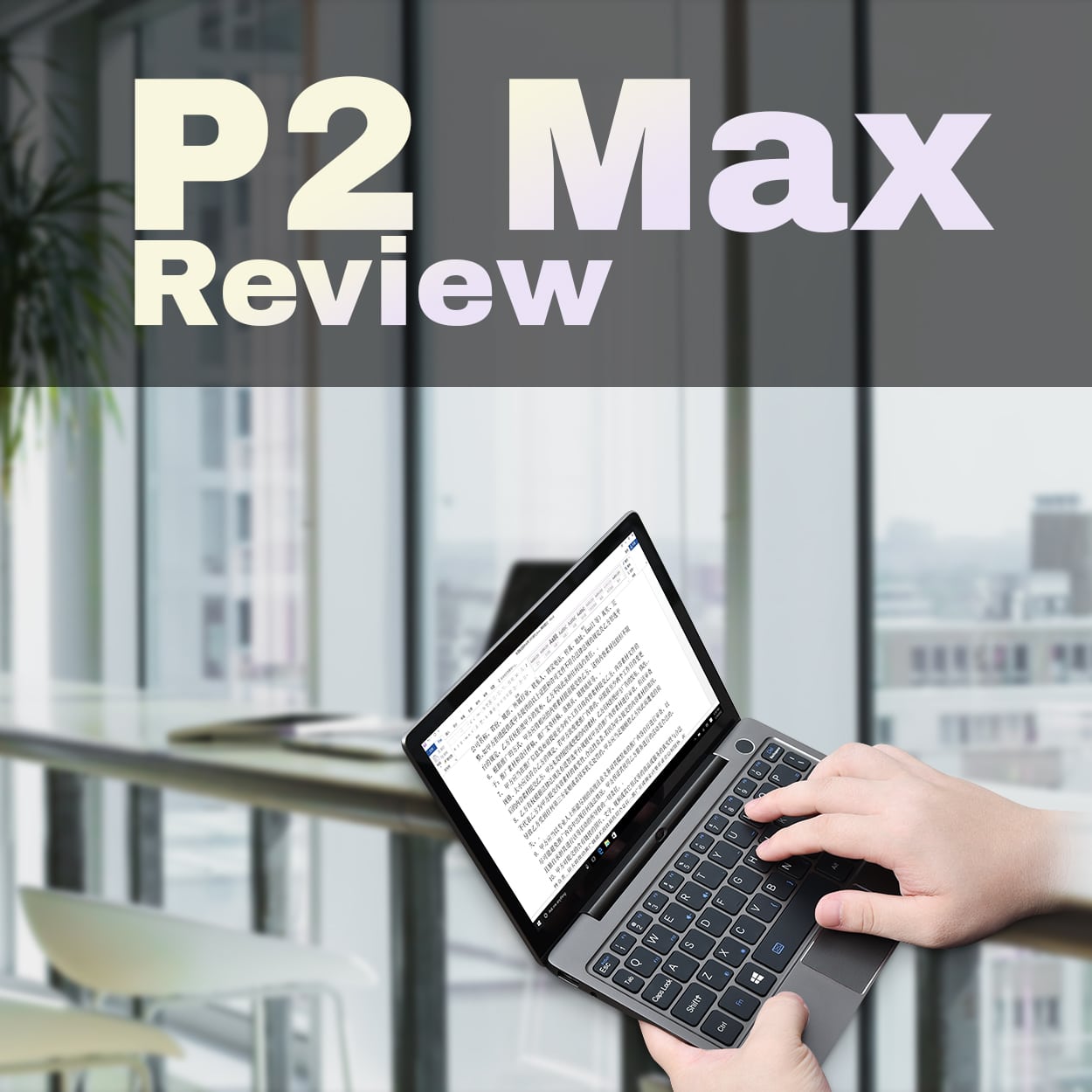
GPD P2 MAX 2022:開封とファーストインプレッション
開梱
パッケージを開けると、GPD P2 MAX 2022が入っている。
ユーザーガイドも付属しており、中国語と英語の両方の説明がある。
USB Type-C充電ケーブルに加えて、箱の中にはあなたの国に適したプラグの充電器が入っている。
概要
GPD P2 MAX 2022のサイズは、閉じた状態で8.3 x 5.8 x 0.5インチ(21.3 x 14.95 x 1.42cm)、重量は650g。
ネイティブ解像度2560×1600の8.9インチH-IPSタッチスクリーン・ディスプレイを搭載し、鮮明で鮮やかな画像を誇る。
下半分のヒンジには、最大解像度1600×900の200万画素カメラが内蔵されている。
セキュリティ強化のため、右側の電源ボタンには指紋スキャナーが内蔵されている。
チクレットスタイルのQWERTYキーボードは、長時間のタイピングでも快適。
キーボードの下にあるタッチパッドには、クリック可能な左右のマウスエリアがある。
左側にはUSB 3ポートと3.5mmヘッドフォンジャックがある。
右側には、テレビやモニターに接続するためのMicro HDMI出力と、USB Type-CおよびUSB 3ポートがある。
技術仕様
GPD P2 MAXは、インテルPentium Silver N6000を搭載し、4コア・スレッド、最大3.3Ghzで動作する。
グラフィックはインテルUHDグラフィックス640が担当し、HDMI出力で最大4K/60Hzをサポートする。
このデバイスには、16GBのLPDDR4X RAMと1TBのNVME PCIe Gen 3 SSDが搭載され、高速で効率的なストレージを実現します。
ワイヤレス接続では、P2 MAXはWiFi 6とBluetooth 5.0を提供する。
高負荷時、ファンの騒音は49デシベルに達する。しかし、平均的なオフィスの騒音環境では、ほとんど気にならない程度です。
PassMarkベンチマークをループで実行した場合、約2.5~3時間のバッテリー駆動時間を期待できる。デスクトップのアイドルモードでは、約10時間持続します。
システム・ベンチマーク
パスマーク
PassMarkでは、GPD P2 MAX 2022は1,958点を記録し、このスペックのウルトラブックとしては堅実な性能を示した。
ピーシーマーク
このデバイスは、ウェブ閲覧、ビデオ会議、オフィス文書での作業といった典型的な日常作業をテストするPCMarkで2,646点を記録した。このスコアは起動時間の速さも示している。
3Dマーク
P2 MAXは、ゲーム用に特別に設計されたわけではないが、それほど高負荷ではないゲームを低グラフィック設定で実行することができる。3DMarkのスコアは399で、このデバイスのゲーム性能は控えめだが、無視できるものではない。
ゲーム・ベンチマーク
フォルツァ ホライゾン4
Forza Horizon 4を1,280×720のウルトラ設定で実行したところ、P2 MAX 2022は12フレーム/秒(fps)を記録した。意外にも、パフォーマンスは予想以上に良く、最低のグラフィックス設定でもプレイ可能なフレームレートを達成できた。
ストリートファイターV
ストリートファイターV』を1080pの最大設定でプレイした場合、最初の対戦終了時の平均フレームレートは11.6fpsだった。しかし、解像度を720pに下げ、低設定と中設定を組み合わせて使用したところ、60fpsを達成しました。
ファイナルファンタジーXIV
ファイナルファンタジーXIVベンチマークは、1920×1080の最高デスクトップ設定で実行され、スコアは1,064。
ベンチマーク結果の総括
以下はベンチマーク結果の要約である:
全体的に、Pentium N600シリーズCPUはGPD P2 MAX 2022で良いスコアを出している。このウルトラブックは、ウェブブラウジングからオフィス文書での作業まで、日常的なタスクに適している。ゲーミング・ノートPCのような高性能はないが、メディアや軽いゲームなら十分にこなせる。
インテルCeleron 3965Yプロセッサーを搭載したオリジナルのP2 MAXモデルと比較すると、タスクによっては200~300%の性能向上が期待できる。旧型のセレロンモデルをお持ちの方は、アップグレードを強くお勧めします。
他のGPDモデルとの比較
GPDのラップトップ型デバイスの最新リビジョンが発売されたので、比較してみるといいだろう。
GPD Win MAX 2021は、仕事も遊びもこなしたいユーザーをターゲットにしたハイエンドモデルです。総合的なベンチマークスコアが最も高く、ゲーミングコントロールを内蔵し、負荷の高いゲームだけでなく、負荷の高いワークロードにも適しています。
GPD Pocket 3は、ハードウェア仕様はWin MAXと同じだが、ゲームよりも仕事での使用を想定している。コントローラーを接続して負荷の高いゲームを楽しむこともできるが、Pocket 3は、画像やビデオの編集など、同様に負荷の高い日常的な作業にも最適だ。
エミュレーションとソフトウェアの性能
GPD P2 MAX 2022のエミュレーション機能も注目に値する。ゲーム専用機として設計されているわけではないが、インテルPentium Silver N6000プロセッサーとインテルUHDグラフィックス640 GPUを搭載しているため、さまざまなレトロゲーム機のエミュレーターを実行できる。
RetroArch などのエミュレーションソフトや、ファミコン、スーファミ、セガジェネシス、プレイステーション1、ニンテンドー64などのスタンドアロン型エミュレータは、P2 MAX 2022上でスムーズに動作します。フレームレートは安定しており、ゲームの反応も良好で、クラシックタイトルのファンに満足のいくゲーム体験を提供します。
エミュレーションだけでなく、GPD P2 MAX 2022のさまざまなソフトウェア・アプリケーションのパフォーマンスも称賛に値します。Microsoft Office、Adobe Creative Suite、ウェブブラウザなどの生産性ソフトウェアはすべて、このデバイス上で効率的に動作します。
軽量の写真やビデオ編集であれば、Adobe Photoshop、Lightroom、Premiere Proなどのアプリケーションを使用できますが、P2 MAX 2022はプロレベルの集中的な編集作業用に設計されていないことに留意してください。同様に、コーディングやソフトウェア開発作業は、Visual Studio CodeのようなIDEを使って行うことができますが、大規模なプロジェクトのコンパイルには、よりパワフルなマシンを使うよりも時間がかかるかもしれません。
GPD P2 MAX 2022にはWindows 10がプリインストールされているが、UbuntuやFedoraなどのLinuxディストリビューションにも対応している。Linuxベースのオペレーティングシステムを好むユーザーは、好みのディストリビューションをインストールすることができ、デバイスの汎用性とカスタマイズの選択肢をさらに広げることができる。
結論
GPD P2 MAX 2022は、コンパクトで高性能なウルトラブックで、パフォーマンス、携帯性、バッテリー駆動時間のバランスに優れています。その技術仕様は、快適なキーボードと反応の良いタッチパッドと相まって、日常的な作業や軽いゲーム、さらにはエミュレーションにも理想的です。市場で最もパワフルなマシンとは言えないかもしれないが、仕事、エンターテインメント、あるいはその両方の組み合わせにポータブルデバイスを必要とするユーザーには最適な選択肢だ。
GPD P2 MAX 2022の購入にご興味のある方は、GPD公式ストアをご覧ください。GPD P2 MAX 2022は、GPD公式ストアでお求めいただけます。GPD P2 MAX 2022を手にすれば、どこに行っても生産的で楽しい時間を過ごすことができる、多機能で信頼性の高いウルトラブックを手に入れることができます。
アクセサリーと周辺機器
GPD P2 MAX 2022のユーザーエクスペリエンスを高め、機能を拡張するために、さまざまなアクセサリーと周辺機器が用意されています。これらのオプションは、個々のニーズや好みに合わせてデバイスをカスタマイズするのに役立ちます。
外付けマウスとキーボード
GPD P2 MAX 2022は、快適な内蔵キーボードと反応の良いタッチパッドを搭載していますが、特に長時間の作業では、外付けのマウスとキーボードを接続したいユーザーもいるでしょう。このデバイスのUSBポートとBluetoothサポートにより、有線または無線の周辺機器を簡単に接続でき、入力デバイスの柔軟性が向上します。
USBハブ
GPD P2 MAX 2022のUSBポート数は限られているため、USBハブは貴重なアクセサリーとなります。ハブを使用すると、外付けハードドライブ、USBフラッシュドライブ、その他の周辺機器など、複数のUSBデバイスを同時に接続できます。電源を必要とする周辺機器を複数接続する際、デバイスの電源に過負荷がかからないよう、電源付きUSBハブをお選びください。
外部モニター
GPD P2 MAX 2022のMicro HDMIポートは、外部モニター、テレビ、プロジェクターを接続することができます。これは、より多くの画面領域を必要とする作業や、より多くの聴衆にコンテンツを提示する場合に特に便利です。60Hzで最大4K解像度をサポートし、互換性のあるディスプレイに高品質のビデオ出力を提供します。
キャリングケース
GPD P2 MAX 2022を傷や凹みなどから守るために、保護用のキャリングケースやスリーブを購入することは賢明な投資です。デバイスの携帯性を維持するために、かさばらずに十分なパッドと保護機能を備えたケースをお選びください。
冷却パッド
GPD P2 MAX 2022の冷却システムはほとんどの作業に十分ですが、冷却パッドを使用すれば、リソースを大量に使用する長時間の作業でも低温を維持することができます。冷却デバイスは、ウルトラブックの寿命を延ばすだけでなく、最適なパフォーマンスを保証します。
追加ストレージ
GPD P2 MAX 2022には、余裕のある1TB NVMe PCIe Gen 3 SSDが搭載されていますが、さらに多くのストレージを必要とするユーザーには、外付けハードドライブや大容量USBフラッシュドライブが実用的なソリューションとなります。USB 3.0をサポートするこのデバイスは、外部ストレージとの間で高速データ転送が可能で、ファイルへの迅速かつ効率的なアクセスを保証します。
ソフトウェアの最適化
GPD P2 MAX 2022のパフォーマンスを最大限に引き出すには、デバイスのソフトウェアを常に最新の状態に保つことが不可欠です。オペレーティングシステム、ドライバ、インストールされているアプリケーションを定期的に更新することで、ウルトラブックがスムーズかつ安全に動作するようになります。
さらに、不要なソフトウェアをインストールしたり、バックグラウンドプロセスを実行しすぎたりすると、貴重なシステムリソースが消費され、デバイスの動作が遅くなる可能性があるため、避けてください。内蔵のシステムユーティリティやサードパーティ製のツールを使って、デバイスのパフォーマンスを最適化し、最高の状態で動作させ続けましょう。
最終的な感想
GPD P2 MAX 2022は、多用途で持ち運び可能なウルトラブックで、そのサイズに見合った素晴らしいパフォーマンスを発揮します。確かな技術仕様、快適な入力デバイス、さまざまな周辺機器やアクセサリとの互換性により、仕事でも遊びでも信頼できるデバイスを必要とするユーザーに最適な選択肢です。
GPD P2 MAX 2022は、外出の多いプロフェッショナル、コンパクトなノートPCを必要とする学生、または単に携帯性とパフォーマンスを重視する人であれ、検討する価値のあるデバイスです。公式GPDストアで最新のお買い得情報をチェックして、GPD P2 MAX 2022を今すぐ購入しましょう。
GPD P2 MAX 2022: Uppackning och första intryck
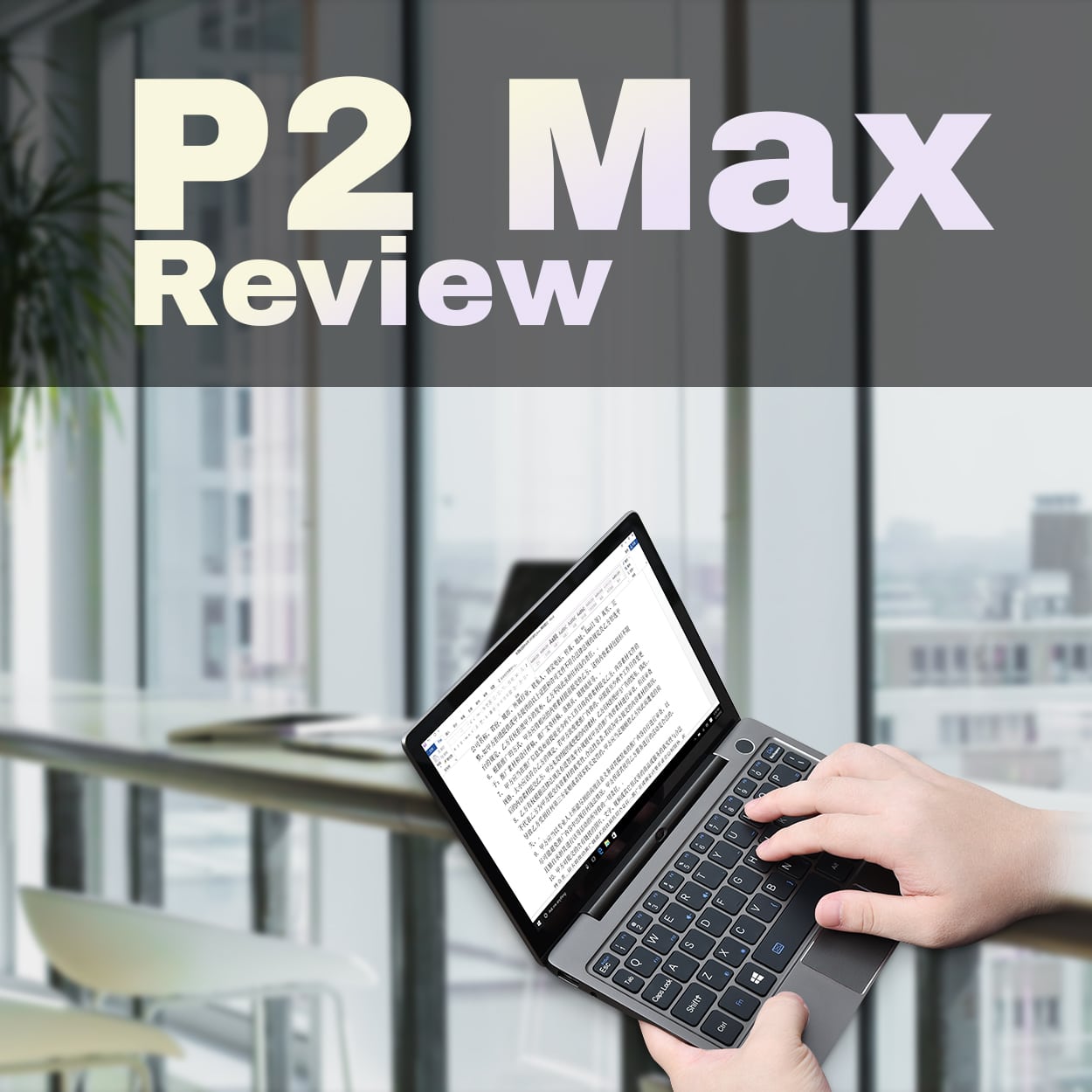
GPD P2 MAX 2022: Uppackning och första intryck
Uppackning
När du öppnar förpackningen hittar du GPD P2 MAX 2022, som vi kommer att undersöka mer i detalj inom kort.
Dessutom ingår en användarhandbok med instruktioner på både kinesiska och engelska.
Förutom USB Type-C-laddningskabeln innehåller förpackningen en laddare med rätt kontakt för ditt land.
Översikt
GPD P2 MAX 2022 mäter 21,3 x 14,95 x 1,42 cm (8,3 x 5,8 x 0,5 tum) i stängt läge och väger 650 g.
Enheten har en 8,9-tums H-IPS-pekskärm med en inbyggd upplösning på 2560×1600 och ger en skarp och levande bild.
En 2-megapixelkamera med en upplösning på upp till 1600×900 är inbyggd i gångjärnet på den nedre halvan.
För extra säkerhet har strömknappen på höger sida en integrerad fingeravtrycksläsare.
QWERTY-tangentbordet i chiclet-stil är bekvämt att skriva på under längre perioder.
Pekplattan under tangentbordet har klickbara musytor till vänster och höger.
På vänster sida hittar du en USB 3-port och ett 3,5 mm hörlursuttag.
På höger sida finns en Micro HDMI-utgång för anslutning till en TV eller bildskärm, samt USB Type-C och USB 3-portar.
Tekniska specifikationer
GPD P2 MAX drivs av en Intel Pentium Silver N6000 med 4 kärnor och trådar, som arbetar upp till 3,3 GHz.
Grafiken hanteras av en Intel UHD Graphics 640, som stöder upp till 4K vid 60Hz via HDMI-utgången.
Enheten levereras med 16 GB LPDDR4X RAM och en 1 TB NVME PCIe Gen 3 SSD för snabb och effektiv lagring.
För trådlös anslutning erbjuder P2 MAX WiFi 6 och Bluetooth 5.0.
Vid hög belastning når fläktljudet upp till 49 decibel. Men i genomsnittliga ljudförhållanden på kontoret är det knappt märkbart.
Räkna med cirka 2,5 till 3 timmars batteritid när du kör PassMark-benchmark på en loop. I viloläge på skrivbordet håller enheten i cirka 10 timmar.
Benchmarks för system
PassMark
När vi börjar med PassMark fick GPD P2 MAX 2022 1 958 poäng, vilket är en solid prestanda för en ultrabook med den här specifikationen.
PCMark
Enheten fick 2 646 poäng på PCMark, som testar typiska dagliga uppgifter som webbsurfning, videokonferenser och arbete med kontorsdokument. Denna poäng indikerar också snabba uppstartstider.
3DMark
P2 MAX är inte särskilt utformad för spel, men den klarar av att köra mindre krävande spel med lägre grafikinställningar. Med 399 poäng på 3DMark är enhetens spelegenskaper blygsamma men inte försumbara.
Benchmarks för spel
Forza Horizon 4
När Forza Horizon 4 kördes med Ultra-inställningar på 1280×720 fick P2 MAX 2022 12 bilder per sekund (fps). Överraskande nog var prestandan bättre än väntat, med spelbara bildfrekvenser som kunde uppnås med de lägsta grafikinställningarna.
Street Fighter V
När Street Fighter V kördes i 1080p med maximala inställningar hade enheten ett genomsnitt på 11,6 fps i slutet av den första matchen. Men genom att sänka upplösningen till 720p och använda en blandning av låga och medelhöga inställningar uppnådde enheten 60 fps.
Final Fantasy XIV
Final Fantasy XIV-riktmärket, som kördes i 1920×1080 med de högsta skrivbordsinställningarna, fick 1 064 poäng, vilket återspeglar en lägre prestandanivå.
Sammanställning av Benchmark-resultat
Här följer en sammanfattning av benchmarkresultaten:
Överlag ger Pentium N600-seriens CPU bra resultat för GPD P2 MAX 2022. Ultrabooken är väl lämpad för dagliga uppgifter, från webbsurfning till att arbeta med kontorsdokument. Även om den inte erbjuder samma höga prestanda som en bärbar speldator, kan den ändå hantera media och lättare spel ganska bra.
Jämfört med den ursprungliga P2 MAX-modellen, som har Intel Celeron 3965Y-processor, kan du förvänta dig en 200-300% ökning av prestanda, beroende på uppgiften. Om du äger den äldre Celeron-modellen rekommenderas starkt att du uppgraderar.
Jämförelse med andra GPD-modeller
Nu när de senaste versionerna av GPD:s bärbara enheter finns tillgängliga är det bra att jämföra dem.
GPD Win MAX 2021 är en high-end-modell som riktar sig till användare som vill arbeta och spela samtidigt. Den har de högsta övergripande benchmarkresultaten, inbyggda spelkontroller och är lämplig för krävande arbetsbelastningar såväl som krävande spel.
GPD Pocket 3 har samma hårdvaruspecifikationer som Win MAX men är mer inriktad på arbetsanvändning än på spel. Även om du fortfarande kan ansluta en kontroller och njuta av några krävande spel, är Pocket 3 perfekt för dagliga arbetsuppgifter som kan vara lika krävande, till exempel bild- och videoredigering.
Emulering och mjukvaruprestanda
GPD P2 MAX 2022:s emuleringsfunktioner är också anmärkningsvärda. Även om den inte är utformad för att vara en dedikerad spelenhet, gör dess Intel Pentium Silver N6000-processor och Intel UHD Graphics 640 GPU att den kan köra emulatorer för en mängd olika retrospelkonsoler.
Emuleringsprogram som RetroArch eller fristående emulatorer för system som NES, SNES, Sega Genesis, PlayStation 1 och Nintendo 64 fungerar smidigt på P2 MAX 2022. Bildfrekvensen förblir stabil och spelen är responsiva, vilket ger en tillfredsställande spelupplevelse för fans av klassiska titlar.
Förutom emulering är GPD P2 MAX 2022:s prestanda med olika programvaruapplikationer berömvärd. Produktivitetsprogram som Microsoft Office, Adobe Creative Suite och webbläsare körs alla effektivt på enheten.
För lätt foto- och videoredigering kan program som Adobe Photoshop, Lightroom och Premiere Pro användas, men kom ihåg att P2 MAX 2022 inte är utformad för intensivt redigeringsarbete på professionell nivå. På samma sätt kan kodning och programvaruutveckling utföras med IDE:er som Visual Studio Code, även om det kan ta längre tid att kompilera stora projekt än på en kraftfullare maskin.
GPD P2 MAX 2022 levereras med Windows 10 förinstallerat, men den är också kompatibel med Linux-distributioner som Ubuntu eller Fedora. Användare som föredrar ett Linux-baserat operativsystem kan installera den distribution de föredrar, vilket ytterligare utökar enhetens mångsidighet och anpassningsmöjligheter.
Slutsats
GPD P2 MAX 2022 är en kompakt och kapabel ultrabook som erbjuder en bra balans mellan prestanda, bärbarhet och batteritid. Dess tekniska specifikationer, i kombination med ett bekvämt tangentbord och en responsiv pekplatta, gör den idealisk för dagliga uppgifter, lätt spelande och till och med viss emulering. Även om det kanske inte är den mest kraftfulla maskinen på marknaden är det ett utmärkt val för användare som behöver en bärbar enhet för arbete, underhållning eller en kombination av båda.
Om du är intresserad av att köpa GPD P2 MAX 2022 kan du hitta den i den officiella GPD Store. Var noga med att kontrollera om det finns några tillgängliga rabatter, kampanjer eller paketerbjudanden som kan vara aktuella vid tidpunkten för ditt köp. Med GPD P2 MAX 2022 i dina händer har du en mångsidig och pålitlig ultrabook som hjälper dig att hålla dig produktiv och underhållen vart du än går
Tillbehör och kringutrustning
För att förbättra användarupplevelsen och utöka funktionerna hos GPD P2 MAX 2022 finns det olika tillbehör och kringutrustning tillgängliga. Dessa valfria tillägg kan hjälpa till att skräddarsy enheten så att den bättre passar individuella behov och preferenser.
Extern mus och tangentbord
Även om GPD P2 MAX 2022 har ett bekvämt inbyggt tangentbord och en responsiv pekplatta kanske vissa användare föredrar att ansluta en extern mus och ett tangentbord, särskilt under längre arbetssessioner. Enhetens USB-portar och Bluetooth-stöd möjliggör enkel anslutning av trådbunden eller trådlös kringutrustning, vilket ger större flexibilitet när det gäller inmatningsenheter.
USB-hubb
Med tanke på det begränsade antalet USB-portar på GPD P2 MAX 2022 kan en USB-hubb vara ett värdefullt tillbehör. Med en hubb kan du ansluta flera USB-enheter samtidigt, t.ex. externa hårddiskar, USB-minnen eller annan kringutrustning. Välj en strömförsörjd USB-hubb för att undvika att överbelasta enhetens strömförsörjning när du ansluter flera strömkrävande kringutrustningsenheter.
Extern bildskärm
Micro HDMI-porten på GPD P2 MAX 2022 gör att du kan ansluta en extern bildskärm, TV eller projektor. Detta kan vara särskilt användbart när du arbetar med uppgifter som kräver mer skärmyta eller när du presenterar innehåll för en större publik. Med stöd för upp till 4K-upplösning vid 60 Hz kan enheten leverera högkvalitativ videoutgång till kompatibla skärmar.
Bärväska
En skyddande bärväska eller fodral är en klok investering för att skydda din GPD P2 MAX 2022 från repor, stötar och andra potentiella skador när du är på språng. Välj ett fodral som erbjuder tillräcklig stoppning och skydd utan att bli för tungt för att bibehålla enhetens bärbarhet.
Kylplatta
Även om GPD P2 MAX 2022:s kylsystem är tillräckligt för de flesta uppgifter kan en kylplatta hjälpa till att hålla lägre temperaturer under långvariga, resursintensiva arbetsbelastningar. En svalare enhet förlänger inte bara ultrabookens livslängd utan säkerställer också optimal prestanda.
Ytterligare förvaring
GPD P2 MAX 2022 levereras med en generös 1 TB NVMe PCIe Gen 3 SSD, men för användare som behöver ännu mer lagringsutrymme kan en extern hårddisk eller ett USB-minne med hög kapacitet vara en praktisk lösning. Med USB 3.0-stöd kan enheten överföra data till och från extern lagring i höga hastigheter, vilket säkerställer snabb och effektiv åtkomst till dina filer.
Optimering av programvara
För att maximera prestandan hos GPD P2 MAX 2022 är det viktigt att hålla enhetens programvara uppdaterad. Regelbunden uppdatering av operativsystemet, drivrutiner och installerade program säkerställer att din ultrabook fungerar smidigt och säkert.
Undvik dessutom att installera onödig programvara eller köra för många bakgrundsprocesser, eftersom dessa kan förbruka värdefulla systemresurser och göra enheten långsammare. Använd inbyggda systemverktyg eller verktyg från tredje part för att optimera enhetens prestanda och hålla den igång på bästa sätt.
Slutliga tankar
GPD P2 MAX 2022 är en mångsidig och bärbar ultrabook som levererar imponerande prestanda för sin storlek. Dess solida tekniska specifikationer, bekväma inmatningsenheter och kompatibilitet med olika kringutrustning och tillbehör gör den till ett utmärkt val för användare som behöver en pålitlig enhet för både arbete och fritid.
Oavsett om du är ett proffs på språng, en student i behov av en kompakt bärbar dator eller helt enkelt någon som värdesätter bärbarhet och prestanda, är GPD P2 MAX 2022 en enhet som är värd att överväga. Kolla in den officiella GPD Store för att utforska de senaste erbjudandena och köp din GPD P2 MAX 2022 idag.
GPD P2 MAX 2022: Unboxing e prime impressioni
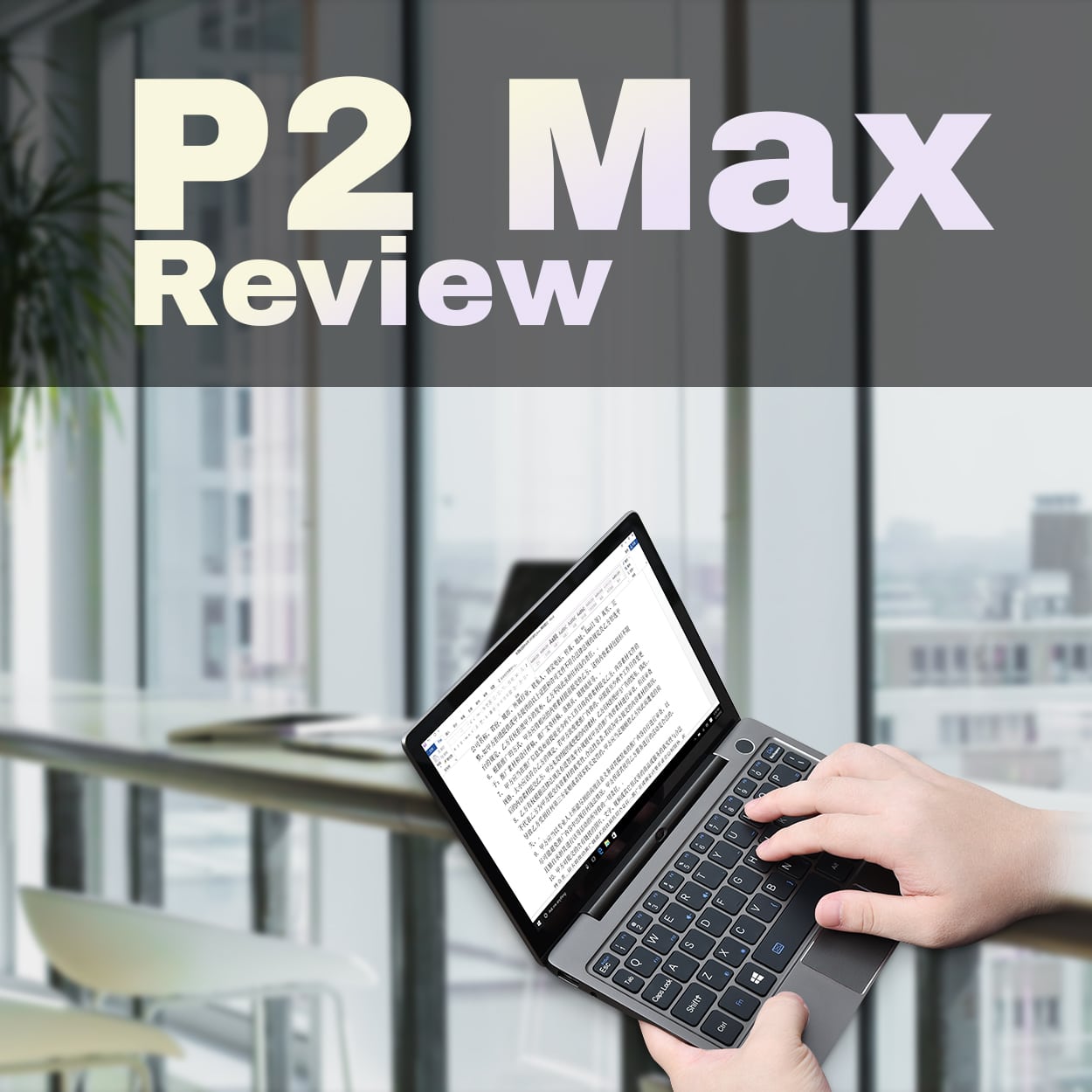
GPD P2 MAX 2022: Unboxing e prime impressioni
Unboxing
All’apertura della confezione troverai il GPD P2 MAX 2022, che esamineremo in dettaglio tra poco.
È inclusa anche la guida per l’utente, con istruzioni sia in cinese che in inglese.
Oltre al cavo di ricarica USB Type-C, la confezione contiene un caricatore con la spina appropriata per il tuo paese.
Panoramica
Il GPD P2 MAX 2022 misura 8,3 x 5,8 x 0,5 pollici (21,3 x 14,95 x 1,42 cm) quando è chiuso e pesa 650 g.
Dotato di un display touchscreen H-IPS da 8,9 pollici con una risoluzione nativa di 2560×1600, il dispositivo vanta un’immagine nitida e vibrante.
Una fotocamera da 2 megapixel con risoluzione fino a 1600×900 è integrata nella cerniera della parte inferiore.
Per una maggiore sicurezza, il pulsante di accensione sul lato destro include uno scanner di impronte digitali integrato.
La tastiera QWERTY in stile chiclet è comoda per digitare per lunghi periodi.
Il touchpad sotto la tastiera è dotato di aree cliccabili per il mouse a destra e a sinistra.
Sul lato sinistro si trovano una porta USB 3 e un jack per cuffie da 3,5 mm.
A destra, c’è un’uscita Micro HDMI per il collegamento a una TV o a un monitor, oltre alle porte USB Type-C e USB 3.
Specifiche tecniche
Il GPD P2 MAX è alimentato da un Intel Pentium Silver N6000 con 4 core e thread, che funziona fino a 3,3Ghz.
La grafica è gestita da una Intel UHD Graphics 640, che supporta fino a 4K a 60Hz tramite l’uscita HDMI.
Il dispositivo è dotato di 16 GB di RAM LPDDR4X e di un’unità SSD NVME PCIe Gen 3 da 1 TB per uno storage veloce ed efficiente.
Per quanto riguarda la connettività wireless, il P2 MAX offre WiFi 6 e Bluetooth 5.0.
In condizioni di carico elevato, il rumore della ventola raggiunge i 49 decibel. Tuttavia, in condizioni medie di rumore in ufficio, è appena percettibile.
La durata della batteria è di circa 2,5-3 ore quando si esegue il benchmark PassMark in loop. In modalità idle sul desktop, il dispositivo dura circa 10 ore.
Parametri di sistema
PassMark
Partendo da PassMark, il GPD P2 MAX 2022 ha ottenuto un punteggio di 1.958, che riflette prestazioni solide per un ultrabook di queste caratteristiche.
PCMark
Il dispositivo ha ottenuto un punteggio di 2.646 su PCMark, che testa le tipiche attività quotidiane come la navigazione web, le videoconferenze e il lavoro con i documenti d’ufficio. Questo punteggio indica anche tempi di avvio rapidi.
3DMark
Sebbene non sia stato progettato specificamente per i giochi, il P2 MAX è in grado di eseguire giochi meno impegnativi con impostazioni grafiche ridotte. Con un punteggio di 399 su 3DMark, le capacità di gioco del dispositivo sono modeste ma non trascurabili.
Parametri di gioco
Forza Horizon 4
Eseguendo Forza Horizon 4 con impostazioni Ultra a 1280×720, il P2 MAX 2022 ha ottenuto 12 fotogrammi al secondo (fps). Sorprendentemente, le prestazioni sono state migliori del previsto, con un frame rate giocabile anche con le impostazioni grafiche più basse.
Street Fighter V
Eseguendo Street Fighter V a 1080p con impostazioni massime, il dispositivo ha raggiunto una media di 11,6 fps alla fine della prima partita. Tuttavia, abbassando la risoluzione a 720p e utilizzando un mix di impostazioni basse e medie, il dispositivo ha raggiunto i 60 fps.
Final Fantasy XIV
Il benchmark di Final Fantasy XIV, eseguito a 1920×1080 con le impostazioni desktop più elevate, ha ottenuto un punteggio di 1.064, che riflette un livello inferiore di prestazioni.
Riepilogo dei risultati dei benchmark
Ecco un riepilogo dei risultati dei benchmark:
Nel complesso, la CPU Pentium N600 produce buoni risultati per il GPD P2 MAX 2022. L’ultrabook è adatto alle attività quotidiane, dalla navigazione sul web al lavoro con i documenti d’ufficio. Sebbene non offra le prestazioni elevate di un portatile da gioco, è comunque in grado di gestire abbastanza bene i contenuti multimediali e i giochi leggeri.
Rispetto al modello originale di P2 MAX, dotato di processore Intel Celeron 3965Y, puoi aspettarti un aumento delle prestazioni del 200-300%, a seconda dell’attività da svolgere. Se possiedi un modello Celeron più vecchio, l’aggiornamento è altamente consigliato.
Confronto con altri modelli GPD
Con le ultime revisioni dei dispositivi GPD di tipo laptop ora disponibili, è utile confrontarli.
Il GPD Win MAX 2021 è il modello di fascia alta destinato agli utenti che vogliono lavorare e giocare. Presenta i più alti punteggi complessivi nei benchmark, controlli di gioco integrati ed è adatto a carichi di lavoro impegnativi e a giochi impegnativi.
Il GPD Pocket 3 condivide le stesse specifiche hardware del Win MAX ma è più orientato all’uso lavorativo che al gioco. Sebbene sia possibile collegare un controller e divertirsi con alcuni giochi impegnativi, il Pocket 3 è ideale per le attività lavorative quotidiane che possono essere altrettanto impegnative, come l’editing di immagini e video.
Emulazione e prestazioni del software
Anche le capacità di emulazione del GPD P2 MAX 2022 sono degne di nota. Sebbene non sia stato progettato per essere un dispositivo di gioco dedicato, il suo processore Intel Pentium Silver N6000 e la GPU Intel UHD Graphics 640 gli permettono di eseguire emulatori per una serie di console di gioco retro.
Software di emulazione come RetroArch o emulatori standalone per sistemi come NES, SNES, Sega Genesis, PlayStation 1 e Nintendo 64 funzionano senza problemi sul P2 MAX 2022. I frame rate rimangono stabili e i giochi sono reattivi, offrendo un’esperienza di gioco soddisfacente per gli appassionati di titoli classici.
Oltre all’emulazione, le prestazioni del GPD P2 MAX 2022 con varie applicazioni software sono lodevoli. Software di produttività come Microsoft Office, Adobe Creative Suite e browser web funzionano tutti in modo efficiente sul dispositivo.
Per l’editing leggero di foto e video sono utilizzabili applicazioni come Adobe Photoshop, Lightroom e Premiere Pro, ma tieni presente che il P2 MAX 2022 non è progettato per un lavoro intensivo di editing a livello professionale. Allo stesso modo, è possibile svolgere attività di codifica e sviluppo software utilizzando IDE come Visual Studio Code, anche se la compilazione di progetti di grandi dimensioni potrebbe richiedere più tempo rispetto a una macchina più potente.
Il GPD P2 MAX 2022 viene fornito con Windows 10 preinstallato, ma è anche compatibile con distribuzioni Linux come Ubuntu o Fedora. Gli utenti che preferiscono un sistema operativo basato su Linux possono installare la loro distribuzione preferita, ampliando ulteriormente la versatilità e le possibilità di personalizzazione del dispositivo.
Conclusione
Il GPD P2 MAX 2022 è un ultrabook compatto e capace di offrire un ottimo equilibrio tra prestazioni, portabilità e durata della batteria. Le sue specifiche tecniche, unite a una tastiera comoda e a un touchpad reattivo, lo rendono ideale per le attività quotidiane, i giochi leggeri e persino per l’emulazione. Anche se non è la macchina più potente del mercato, è una scelta eccellente per gli utenti che hanno bisogno di un dispositivo portatile per il lavoro, l’intrattenimento o una combinazione di entrambi.
Se sei interessato ad acquistare il GPD P2 MAX 2022, puoi trovarlo sul negozio ufficiale GPD. Assicurati di verificare la presenza di eventuali sconti, promozioni o offerte bundle in corso al momento dell’acquisto. Con il GPD P2 MAX 2022 nelle tue mani, avrai un ultrabook versatile e affidabile che ti aiuterà a rimanere produttivo e a divertirti ovunque tu vada.
Accessori e periferiche
Per migliorare l’esperienza dell’utente e ampliare le capacità del GPD P2 MAX 2022, sono disponibili diversi accessori e periferiche. Queste aggiunte opzionali possono aiutare a personalizzare il dispositivo per adattarlo meglio alle esigenze e alle preferenze individuali.
Mouse e tastiera esterni
Sebbene il GPD P2 MAX 2022 sia dotato di una comoda tastiera integrata e di un touchpad reattivo, alcuni utenti potrebbero preferire collegare un mouse e una tastiera esterni, soprattutto durante le sessioni di lavoro prolungate. Le porte USB e il supporto Bluetooth del dispositivo consentono di collegare facilmente periferiche cablate o wireless, offrendo una maggiore flessibilità in termini di dispositivi di input.
Hub USB
Dato il numero limitato di porte USB della GPD P2 MAX 2022, un hub USB può essere un accessorio prezioso. Un hub ti permette di collegare contemporaneamente più dispositivi USB, come hard disk esterni, chiavette USB o altre periferiche. Scegli un hub USB alimentato per evitare di sovraccaricare l’alimentazione del dispositivo quando colleghi più periferiche che richiedono energia.
Monitor esterno
La porta Micro HDMI di GPD P2 MAX 2022 ti permette di collegare un monitor esterno, una TV o un proiettore. Questo può essere particolarmente utile quando si lavora su attività che richiedono più spazio sullo schermo o quando si presentano contenuti a un pubblico più vasto. Grazie al supporto di una risoluzione fino a 4K a 60Hz, il dispositivo è in grado di fornire un’uscita video di alta qualità agli schermi compatibili.
Custodia per il trasporto
Una custodia o una custodia protettiva è un saggio investimento per proteggere la tua GPD P2 MAX 2022 da graffi, ammaccature e altri potenziali danni mentre sei in viaggio. Scegli una custodia che offra un’adeguata imbottitura e protezione senza aggiungere troppo ingombro per mantenere la portabilità del dispositivo.
Cuscinetto di raffreddamento
Sebbene il sistema di raffreddamento del GPD P2 MAX 2022 sia sufficiente per la maggior parte delle attività, un cuscinetto di raffreddamento può aiutare a mantenere le temperature più basse durante i carichi di lavoro prolungati e ad alta intensità di risorse. Un dispositivo più fresco non solo prolunga la durata dell’ultrabook, ma garantisce anche prestazioni ottimali.
Spazio di archiviazione aggiuntivo
Il GPD P2 MAX 2022 è dotato di un generoso SSD NVMe PCIe Gen 3 da 1 TB, ma per gli utenti che hanno bisogno di più spazio di archiviazione, un disco rigido esterno o una chiavetta USB ad alta capacità possono essere una soluzione pratica. Grazie al supporto USB 3.0, il dispositivo è in grado di trasferire i dati da e verso lo storage esterno ad alta velocità, garantendo un accesso rapido ed efficiente ai tuoi file.
Ottimizzazione del software
Per massimizzare le prestazioni del GPD P2 MAX 2022, è essenziale mantenere aggiornato il software del dispositivo. Aggiornando regolarmente il sistema operativo, i driver e le applicazioni installate, il tuo ultrabook funzionerà in modo fluido e sicuro.
Inoltre, evita di installare software non necessari o di eseguire troppi processi in background, perché possono consumare preziose risorse di sistema e rallentare il dispositivo. Utilizza le utility di sistema integrate o strumenti di terze parti per ottimizzare le prestazioni del dispositivo e farlo funzionare al meglio.
Pensieri finali
Il GPD P2 MAX 2022 è un ultrabook versatile e portatile che offre prestazioni impressionanti per le sue dimensioni. Le sue solide specifiche tecniche, i comodi dispositivi di input e la compatibilità con diverse periferiche e accessori lo rendono una scelta eccellente per gli utenti che hanno bisogno di un dispositivo affidabile sia per il lavoro che per il gioco.
Se sei un professionista in movimento, uno studente che ha bisogno di un computer portatile compatto o semplicemente qualcuno che apprezza la portabilità e le prestazioni, il GPD P2 MAX 2022 è un dispositivo che vale la pena prendere in considerazione. Dai un’occhiata al GPD Store ufficiale per scoprire le ultime offerte e acquista oggi stesso il tuo GPD P2 MAX 2022.
GPD P2 MAX 2022: Unboxing y primeras impresiones
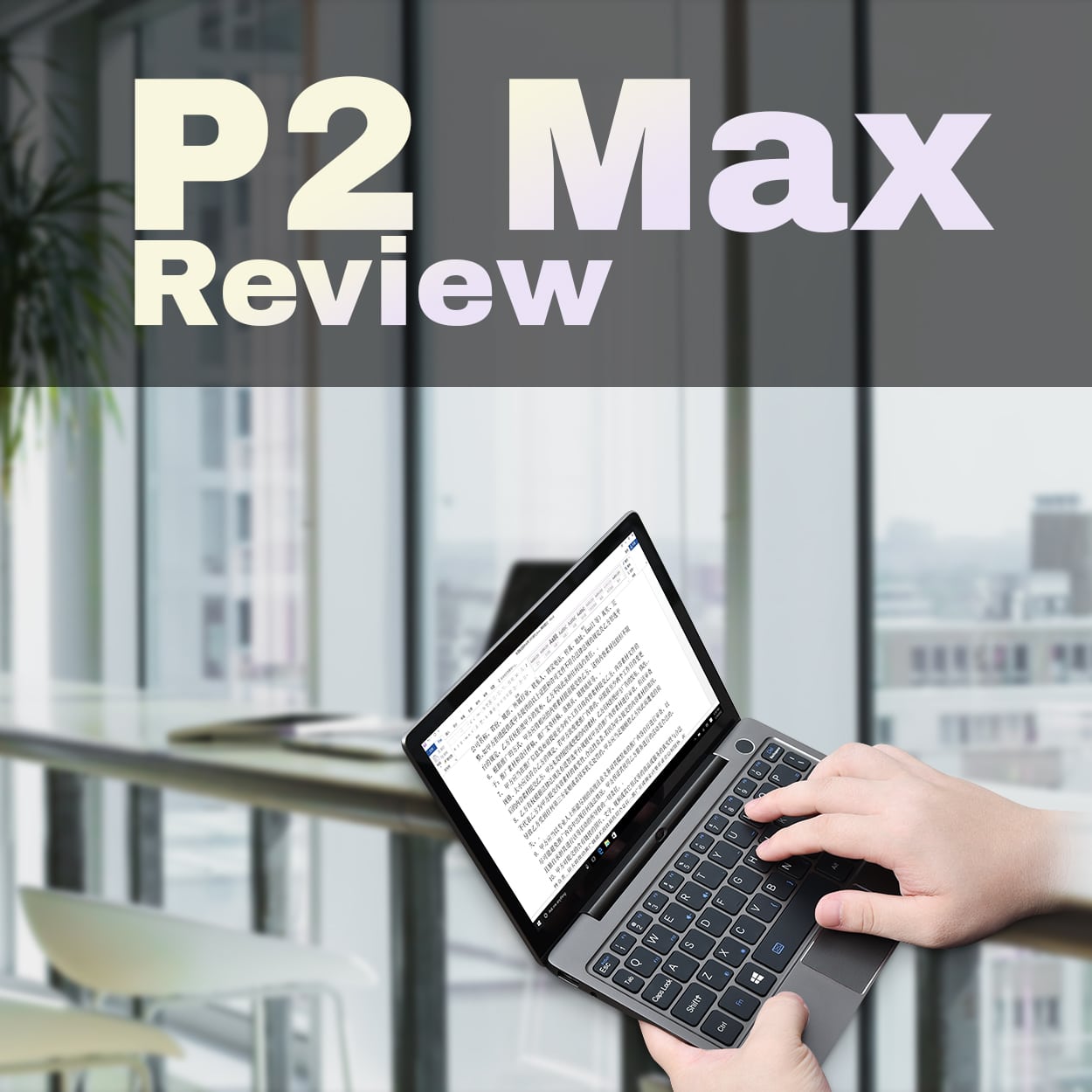
GPD P2 MAX 2022: Unboxing y primeras impresiones
Unboxing
Al abrir el paquete, encontrarás el GPD P2 MAX 2022, que examinaremos con más detalle en breve.
También se incluye la guía del usuario, con instrucciones tanto en chino como en inglés.
Además del cable de carga USB Tipo-C, la caja contiene un cargador con el enchufe adecuado para tu país.
Visión general
La GPD P2 MAX 2022 mide 21,3 x 14,95 x 1,42 cm (8,3 x 5,8 x 0,5 pulgadas) cuando está cerrada y pesa 650 g.
Con una pantalla táctil H-IPS de 8,9 pulgadas y una resolución nativa de 2560×1600, el dispositivo ofrece una imagen nítida y vibrante.
En la bisagra de la mitad inferior hay integrada una cámara de 2 megapíxeles con una resolución de hasta 1600×900.
Para mayor seguridad, el botón de encendido del lado derecho incluye un escáner de huellas dactilares integrado.
El teclado QWERTY tipo chiclet es cómodo para escribir durante periodos prolongados.
El touchpad situado debajo del teclado tiene zonas de ratón izquierda y derecha sobre las que se puede hacer clic.
En el lado izquierdo, encontrarás un puerto USB 3 y una toma de auriculares de 3,5 mm.
A la derecha, hay una salida Micro HDMI para conectar a un televisor o monitor, así como puertos USB Tipo-C y USB 3.
Especificaciones técnicas
El GPD P2 MAX está alimentado por un Intel Pentium Silver N6000 con 4 núcleos e hilos, que funciona hasta a 3,3Ghz.
Los gráficos están gestionados por una Intel UHD Graphics 640, que admite hasta 4K a 60 Hz a través de la salida HDMI.
El dispositivo viene con 16 GB de RAM LPDDR4X y un SSD NVME PCIe Gen 3 de 1 TB para un almacenamiento rápido y eficiente.
Para la conectividad inalámbrica, el P2 MAX ofrece WiFi 6 y Bluetooth 5.0.
Bajo carga elevada, el ruido del ventilador alcanza los 49 decibelios. Sin embargo, en condiciones medias de ruido de oficina, apenas es perceptible.
Espera entre 2,5 y 3 horas de duración de la batería cuando ejecutes el banco de pruebas PassMark en bucle. En modo inactivo en el escritorio, el dispositivo dura aproximadamente 10 horas.
Puntos de referencia del sistema
PassMark
Empezando por PassMark, el GPD P2 MAX 2022 obtuvo una puntuación de 1.958, lo que refleja un rendimiento sólido para un ultrabook de esta especificación.
PCMark
El dispositivo obtuvo una puntuación de 2.646 en PCMark, que pone a prueba las tareas típicas del día a día, como navegar por Internet, realizar videoconferencias y trabajar con documentos ofimáticos. Esta puntuación también indica tiempos de arranque rápidos.
3DMark
Aunque no está diseñado específicamente para jugar, el P2 MAX es capaz de ejecutar juegos menos exigentes con ajustes gráficos más bajos. Con una puntuación de 399 en 3DMark, las capacidades de juego del dispositivo son modestas pero no despreciables.
Puntos de referencia de juegos
Forza Horizon 4
Ejecutando Forza Horizon 4 en ajustes Ultra a 1280×720, el P2 MAX 2022 obtuvo 12 fotogramas por segundo (fps). Sorprendentemente, el rendimiento fue mejor de lo esperado, con velocidades de fotogramas jugables alcanzables con los ajustes gráficos más bajos.
Street Fighter V
Al ejecutar Street Fighter V a 1080p en ajustes máximos, el dispositivo alcanzó una media de 11,6 fps al final de la primera partida. Sin embargo, al bajar la resolución a 720p y utilizar una mezcla de ajustes bajos y medios, el dispositivo alcanzó los 60 fps.
Final Fantasy XIV
La prueba comparativa Final Fantasy XIV, ejecutada a 1920×1080 en la configuración de escritorio más alta, obtuvo una puntuación de 1.064, lo que refleja un nivel de rendimiento inferior.
Resumen de los resultados de la evaluación comparativa
Aquí tienes un resumen de los resultados de las pruebas comparativas:
En general, la CPU de la serie Pentium N600 produce buenas puntuaciones para el GPD P2 MAX 2022. El ultrabook es adecuado para las tareas diarias, desde navegar por Internet hasta trabajar con documentos de oficina. Aunque no ofrece el alto rendimiento de un portátil para juegos, puede manejar bastante bien los contenidos multimedia y los juegos ligeros.
En comparación con el modelo original P2 MAX, que tiene el procesador Intel Celeron 3965Y, puedes esperar un aumento del rendimiento del 200-300%, dependiendo de la tarea. Si tienes el modelo Celeron anterior, es muy recomendable actualizarlo.
Comparación con otros modelos GPD
Ahora que ya están disponibles las últimas revisiones de los dispositivos tipo portátil de GPD, resulta útil compararlas.
El GPD Win MAX 2021 es el modelo de gama alta dirigido a los usuarios que quieren trabajar y jugar. Tiene las puntuaciones globales más altas en los benchmarks, controles de juego integrados y es adecuado para cargas de trabajo exigentes, así como para juegos exigentes.
El GPD Pocket 3 comparte las mismas especificaciones de hardware que el Win MAX, pero está más orientado al trabajo que a los juegos. Aunque puedes conectar un mando y disfrutar de algunos juegos exigentes, el Pocket 3 es ideal para tareas laborales cotidianas que pueden ser igualmente exigentes, como la edición de imágenes y vídeo.
Emulación y rendimiento del software
Las capacidades de emulación del GPD P2 MAX 2022 también son dignas de mención. Aunque no está diseñado para ser un dispositivo dedicado a los juegos, su procesador Intel Pentium Silver N6000 y su GPU Intel UHD Graphics 640 le permiten ejecutar emuladores de diversas consolas de juegos retro.
Los programas de emulación como RetroArch o los emuladores independientes para consolas como NES, SNES, Sega Genesis, PlayStation 1 y Nintendo 64 funcionan sin problemas en la P2 MAX 2022. Las frecuencias de cuadro se mantienen estables y los juegos responden bien, proporcionando una experiencia de juego satisfactoria a los aficionados a los títulos clásicos.
Además de la emulación, el rendimiento del GPD P2 MAX 2022 con diversas aplicaciones de software es encomiable. Programas de productividad como Microsoft Office, Adobe Creative Suite y navegadores web funcionan con eficacia en el dispositivo.
Para la edición ligera de fotos y vídeos, se pueden utilizar aplicaciones como Adobe Photoshop, Lightroom y Premiere Pro, pero ten en cuenta que la P2 MAX 2022 no está diseñada para trabajos intensivos de edición de nivel profesional. Del mismo modo, las tareas de codificación y desarrollo de software pueden realizarse utilizando IDEs como Visual Studio Code, aunque la compilación de grandes proyectos puede llevar más tiempo que en una máquina más potente.
La GPD P2 MAX 2022 viene con Windows 10 preinstalado, pero también es compatible con distribuciones Linux como Ubuntu o Fedora. Los usuarios que prefieran un sistema operativo basado en Linux pueden instalar su distribución preferida, ampliando aún más la versatilidad y las opciones de personalización del dispositivo.
Conclusión
El GPD P2 MAX 2022 es un ultrabook compacto y capaz que ofrece un gran equilibrio entre rendimiento, portabilidad y duración de la batería. Sus especificaciones técnicas, combinadas con un teclado cómodo y un touchpad sensible, lo hacen ideal para tareas cotidianas, juegos ligeros e incluso algo de emulación. Aunque puede que no sea la máquina más potente del mercado, es una opción excelente para los usuarios que necesitan un dispositivo portátil para trabajar, entretenerse o una combinación de ambas cosas.
Si estás interesado en comprar la GPD P2 MAX 2022, puedes encontrarla en la tienda oficial de GPD. Asegúrate de comprobar si hay descuentos, promociones o paquetes disponibles en el momento de la compra. Con el GPD P2 MAX 2022 en tus manos, tendrás un ultrabook versátil y fiable que te ayudará a mantenerte productivo y entretenido dondequiera que vayas.
Accesorios y periféricos
Para mejorar la experiencia del usuario y ampliar las capacidades de la GPD P2 MAX 2022, hay varios accesorios y periféricos disponibles. Estos complementos opcionales pueden ayudar a adaptar el dispositivo a las necesidades y preferencias individuales.
Ratón y teclado externos
Aunque el GPD P2 MAX 2022 incorpora un cómodo teclado integrado y un touchpad con gran capacidad de respuesta, algunos usuarios pueden preferir conectar un ratón y un teclado externos, especialmente durante sesiones de trabajo prolongadas. Los puertos USB del dispositivo y la compatibilidad con Bluetooth permiten conectar fácilmente periféricos con o sin cable, lo que proporciona una mayor flexibilidad en cuanto a dispositivos de entrada.
Hub USB
Dado el limitado número de puertos USB de la GPD P2 MAX 2022, un concentrador USB puede ser un accesorio valioso. Un concentrador te permite conectar varios dispositivos USB simultáneamente, como discos duros externos, memorias USB u otros periféricos. Opta por un concentrador USB con alimentación para evitar sobrecargar la fuente de alimentación del dispositivo cuando conectes varios periféricos que consuman mucha energía.
Monitor externo
El puerto Micro HDMI de la GPD P2 MAX 2022 te permite conectar un monitor externo, un televisor o un proyector. Esto puede ser especialmente útil cuando trabajes en tareas que requieran más espacio en pantalla o cuando presentes contenidos a un público más amplio. Con soporte para una resolución de hasta 4K a 60 Hz, el dispositivo puede ofrecer una salida de vídeo de alta calidad a pantallas compatibles.
Funda de transporte
Una funda o estuche protector es una inversión inteligente para proteger tu GPD P2 MAX 2022 de arañazos, golpes y otros posibles daños mientras te desplazas. Elige una funda que ofrezca el acolchado y la protección adecuados sin añadir demasiado volumen para mantener la portabilidad del dispositivo.
Almohadilla refrigerante
Aunque el sistema de refrigeración del GPD P2 MAX 2022 es suficiente para la mayoría de las tareas, una almohadilla de refrigeración puede ayudar a mantener temperaturas más bajas durante cargas de trabajo prolongadas y que consuman muchos recursos. Un dispositivo más refrigerado no sólo prolonga la vida útil del ultrabook, sino que también garantiza un rendimiento óptimo.
Almacenamiento adicional
El GPD P2 MAX 2022 viene con una generosa unidad SSD NVMe PCIe Gen 3 de 1 TB, pero para los usuarios que necesiten aún más almacenamiento, un disco duro externo o una unidad flash USB de gran capacidad pueden ser una solución práctica. Gracias a la compatibilidad con USB 3.0, el dispositivo puede transferir datos hacia y desde el almacenamiento externo a altas velocidades, garantizando un acceso rápido y eficiente a tus archivos.
Optimización del software
Para maximizar el rendimiento del GPD P2 MAX 2022, es esencial mantener actualizado el software del dispositivo. Actualizar regularmente el sistema operativo, los controladores y las aplicaciones instaladas garantizará que tu ultrabook funcione de forma fluida y segura.
Además, evita instalar software innecesario o ejecutar demasiados procesos en segundo plano, ya que pueden consumir valiosos recursos del sistema y ralentizar el dispositivo. Utiliza las utilidades integradas en el sistema o herramientas de terceros para optimizar el rendimiento del dispositivo y mantenerlo funcionando al máximo.
Reflexiones finales
El GPD P2 MAX 2022 es un ultrabook versátil y portátil que ofrece un rendimiento impresionante para su tamaño. Sus sólidas especificaciones técnicas, cómodos dispositivos de entrada y compatibilidad con diversos periféricos y accesorios lo convierten en una excelente elección para los usuarios que necesitan un dispositivo fiable tanto para trabajar como para jugar.
Si eres un profesional que se desplaza, un estudiante que necesita un portátil compacto o simplemente alguien que valora la portabilidad y el rendimiento, el GPD P2 MAX 2022 es un dispositivo que merece la pena tener en cuenta. Visita la tienda oficial de GPD para conocer las últimas ofertas y compra tu GPD P2 MAX 2022 hoy mismo.
GPD P2 MAX 2022: Unboxing agus An Chéad Imprisean
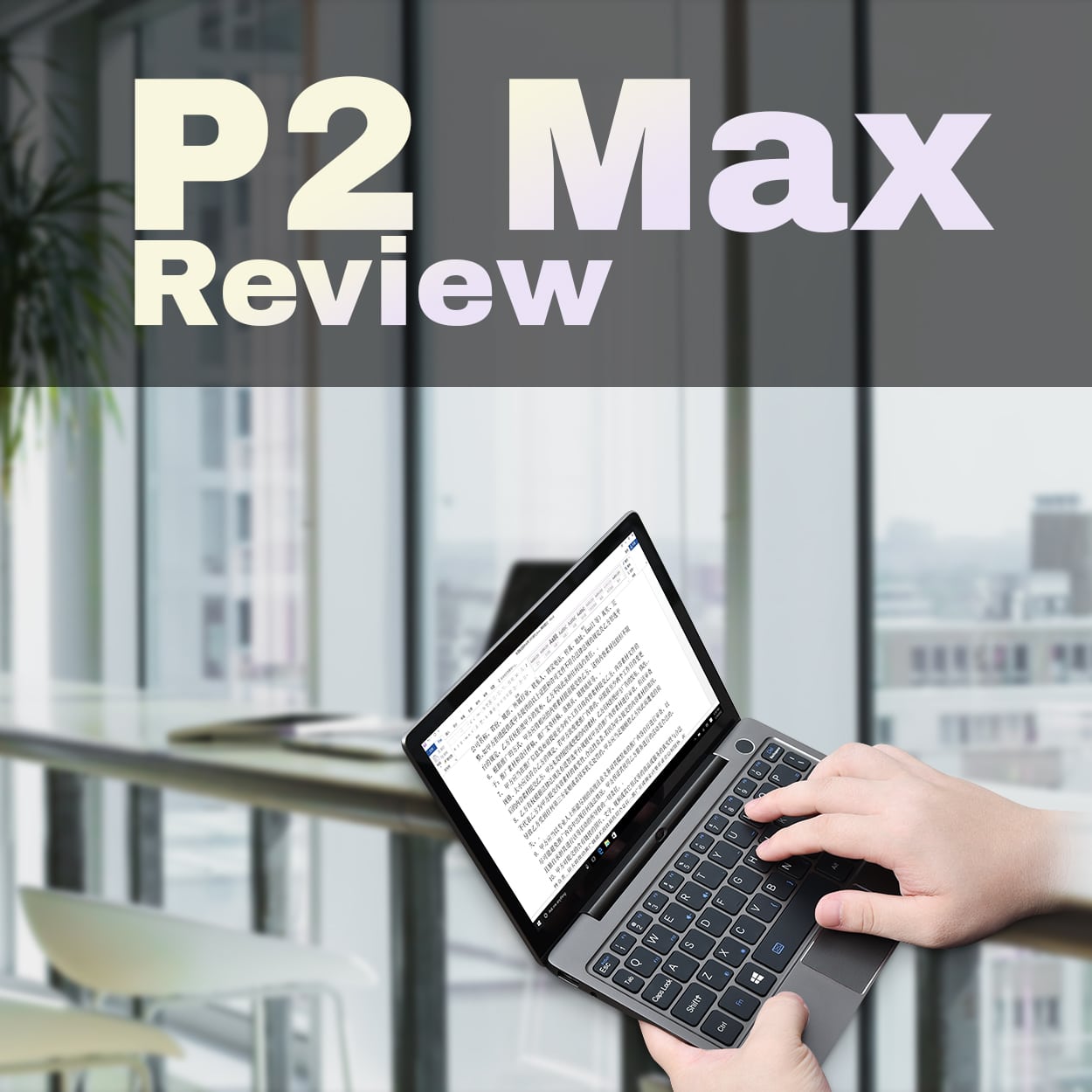
GPD P2 MAX 2022: Unboxing agus An Chéad Imprisean
Unboxing
Nuair a osclaíonn tú an pacáiste, gheobhaidh tú an GPD P2 MAX 2022, a scrúdóimid níos mionsonraithe go luath.
Tá an treoir úsáideora san áireamh freisin, le treoracha Sínise agus Béarla araon.
Chomh maith leis an gcábla luchtaithe USB Cineál-C, tá charger sa bhosca leis an breiseán cuí do do thír féin.
Forbhreathnú
Tomhaiseann an GPD P2 MAX 2022 8.3 x 5.8 x 0.5 orlach (21.3 x 14.95 x 1.42 cm) nuair a dhúntar é agus meáchan 650g.
Featuring taispeáint scáileán tadhaill H-IPS 8.9-orlach le rún dúchais de 2560×1600, tá íomhá briosc agus bríomhar ag an bhfeiste.
Tá ceamara 2-megapixel le réiteach suas le 1600×900 tógtha isteach sa hinge ar an leath íochtarach.
Maidir le slándáil bhreise, cuimsíonn an cnaipe cumhachta ar thaobh na láimhe deise scanóir méarloirg comhtháite.
Tá an méarchlár QWERTY stíl chiclet compordach le clóscríobh thar thréimhsí fada.
Tá limistéir luiche ar chlé agus ar dheis inchliceáilte ag an touchpad faoi bhun an mhéarchláir.
Ar an taobh clé, gheobhaidh tú port USB 3 agus Jack headphone 3.5mm.
Ar dheis, tá aschur Micrea HDMI ann chun nascadh le teilifís nó monatóireacht a dhéanamh, chomh maith le calafoirt USB Cineál-C agus USB 3.
Sonraíochtaí Teicniúla
Tá an GPD P2 MAX faoi thiomáint ag Intel Pentium Silver N6000 le 4 cores agus snáitheanna, ag rith suas le 3.3Ghz.
Tá grafaicí á mbainistiú ag Intel UHD Graphics 640, a thacaíonn le suas le 4K ag 60Hz tríd an aschur HDMI.
Tagann an gléas le 16GB de LPDDR4X RAM agus 1TB NVME PCIe Gen 3 SSD le haghaidh stórála tapa agus éifeachtach.
Maidir le nascacht gan sreang, cuireann an P2 MAX WiFi 6 agus Bluetooth 5.0 ar fáil.
Faoi ualach ard, sroicheann an torann lucht leanúna 49 deicibeilí. Mar sin féin, i meánchoinníollacha torainn oifige, is ar éigean a thugtar faoi deara é.
Bí ag súil le thart ar 2.5 go 3 uair an chloig de shaol na ceallraí agus tagarmharc PassMark á rith ar lúb. I mód díomhaoin ar an deasc, maireann an gléas thart ar 10 uair an chloig.
Tagarmharcanna Córais
PasmharcName
Ag tosú le PassMark, scóráil an GPD P2 MAX 2022 1,958, rud a léiríonn feidhmíocht láidir do ultrabook den tsonraíocht seo.
PCMarkName
Scóráil an gléas 2,646 ar PCMark, a thástálann tascanna tipiciúla ó lá go lá, mar shampla brabhsáil gréasáin, físchomhdháil, agus ag obair le doiciméid oifige. Léiríonn an scór seo amanna tosaithe tapa freisin.
3DMarkName
Cé nach bhfuil sé deartha go sonrach le haghaidh cearrbhachais, tá an P2 MAX in ann cluichí nach bhfuil chomh dian céanna a reáchtáil ag suíomhanna grafaicí níos ísle. Scóráil 399 ar 3DMark, tá cumais cearrbhachais an ghléis measartha ach níl siad diomaibhseach.
Tagarmharcanna Cearrbhachais
Forza Horizon 4
Ag rith Forza Horizon 4 ar shuíomhanna Ultra ag 1280×720, scóráil an P2 MAX 2022 frámaí 12 in aghaidh an tsoicind (fps). Ionadh, bhí feidhmíocht níos fearr ná mar a bhíothas ag súil leis, le rátaí fráma playable indéanta ag na socruithe grafaicí is ísle.
Sráid Trodaire V
Agus Street Fighter V á rith ag 1080p ar shuíomhanna Uasta, bhí 11.6 fps ar an meán ag an ngléas ag deireadh an chéad chluiche. Mar sin féin, tríd an rún a ísliú go 720p agus trí mheascán de shuíomhanna ísle agus meánmhéide a úsáid, bhain an gléas 60 fps amach.
Final Fantasy XIV
Scóráil tagarmharc Final Fantasy XIV, ag rith ag 1920×1080 ar na socruithe deisce is airde, 1,064, rud a léiríonn leibhéal feidhmíochta níos ísle.
Athchaipitliú Torthaí Tagarmhairc
Seo achoimre ar thorthaí an tagarmhairc:
Tríd is tríd, táirgeann LAP sraith Pentium N600 scóir mhaithe don GPD P2 MAX 2022. Tá an ultrabook oiriúnach go maith do thascanna laethúla, ó bhrabhsáil gréasáin go dtí obair le doiciméid oifige. Cé nach dtugann sé feidhmíocht ard ríomhaire glúine cearrbhachais, is féidir leis na meáin agus cearrbhachas éadrom a láimhseáil go maith fós.
I gcomparáid leis an tsamhail bhunaidh P2 MAX, a bhfuil próiseálaí Intel Celeron 3965Y aige, is féidir leat a bheith ag súil le méadú 200-300% ar fheidhmíocht, ag brath ar an tasc. Má tá an tsamhail Celeron níos sine agat, moltar uasghrádú go mór.
Comparáid le Samhlacha GPD Eile
Leis na leasuithe is déanaí ar ghléasanna stíl ríomhaire glúine GPD ar fáil anois, tá sé cabhrach iad a chur i gcomparáid.
Is é an GPD Win MAX 2021 an tsamhail ard-deireadh atá dírithe ar úsáideoirí ar mian leo oibriú agus súgradh. Tá na scóir tagarmharcála foriomlána is airde aige, rialuithe cearrbhachais ionsuite, agus tá sé oiriúnach d’ualaí oibre éilitheacha chomh maith le cluichí éilitheacha.
Roinneann an GPD Pocket 3 na sonraíochtaí crua-earraí céanna leis an Win MAX ach tá sé níos dírithe ar úsáid oibre seachas cearrbhachas. Cé gur féidir leat rialtóir a nascadh fós agus taitneamh a bhaint as roinnt cluichí éilitheacha, tá an Pocket 3 oiriúnach do thascanna oibre ó lá go lá a d’fhéadfadh a bheith chomh dian céanna, mar shampla eagarthóireacht íomhá agus físe.
Aithrise agus Feidhmíocht Bogearraí
Is díol suntais freisin cumais aithrise GPD P2 MAX 2022. Cé nach bhfuil sé deartha chun a bheith ina fheiste cearrbhachais tiomnaithe, ceadaíonn a phróiseálaí Intel Pentium Silver N6000 agus Intel UHD Graphics 640 GPU dó aithriseoirí a reáchtáil le haghaidh consóil cearrbhachais retro éagsúla.
Ritheann bogearraí aithrise mar RetroArch nó aithriseoirí neamhspleácha do chórais mar NES, SNES, Sega Genesis, PlayStation 1, agus Nintendo 64 go réidh ar an P2 MAX 2022. Fanann rátaí fráma cobhsaí, agus tá na cluichí sofhreagrach, ag soláthar taithí cluichíochta sásúil do lucht leanúna na dteideal clasaiceach.
Chomh maith le aithris, tá feidhmíocht GPD P2 MAX 2022 le hiarratais bogearraí éagsúla inmholta. Ritheann bogearraí táirgiúlachta ar nós Microsoft Office, Adobe Creative Suite, agus brabhsálaithe gréasáin go héifeachtach ar an ngléas.
Le haghaidh eagarthóireacht grianghraf agus físe éadrom, tá feidhmchláir cosúil le Adobe Photoshop, Lightroom, agus Premiere Pro inúsáidte, ach coinnigh i gcuimhne nach bhfuil an P2 MAX 2022 deartha le haghaidh dianobair eagarthóireachta ar leibhéal gairmiúil. Ar an gcaoi chéanna, is féidir tascanna códaithe agus forbartha bogearraí a chur i gcrích ag baint úsáide as IDEs cosúil le Visual Studio Code, cé go bhféadfadh tionscadail mhóra a thiomsú níos faide ná ar mheaisín níos cumhachtaí.
Tagann an GPD P2 MAX 2022 le Windows 10 réamhshuiteáilte, ach tá sé comhoiriúnach freisin le dáiltí Linux cosúil le Ubuntu nó Fedora. Is féidir le húsáideoirí ar fearr leo córas oibriúcháin bunaithe ar Linux a rogha dáileadh a shuiteáil, ag leathnú roghanna solúbthachta agus saincheaptha an ghléis a thuilleadh.
Conclúid
Is ultrabook dlúth agus cumasach é an GPD P2 MAX 2022 a thairgeann cothromaíocht mhór idir feidhmíocht, iniomparthacht agus saol ceallraí. A sonraíochtaí teicniúla, in éineacht le méarchlár compordach agus touchpad sofhreagrach, a dhéanamh oiriúnach do thascanna laethúla, cearrbhachas éadrom, agus fiú roinnt aithrise. Cé nach bhféadfadh sé a bheith ar an meaisín is cumhachtaí ar an margadh, is rogha iontach é d’úsáideoirí a dteastaíonn gléas iniompartha uathu le haghaidh oibre, siamsaíochta, nó meascán den dá rud.
Má tá suim agat an GPD P2 MAX 2022 a cheannach, is féidir leat é a fháil ar an GPD Store oifigiúil. Bí cinnte a sheiceáil le haghaidh aon lascainí, cur chun cinn, nó Déileálann bundle atá ar fáil a d’fhéadfadh a bheith ag rith ag an am a cheannach. Leis an GPD P2 MAX 2022 i do lámha, beidh ultrabook versatile agus iontaofa agat chun cabhrú leat fanacht táirgiúil agus siamsaíocht cibé áit a dtéann tú
Gabhálais agus Forimeallaigh
Chun taithí an úsáideora a fheabhsú agus cumais an GPD P2 MAX 2022 a leathnú, tá gabhálais agus forimeallaigh éagsúla ar fáil. Is féidir leis na breiseanna roghnacha seo cabhrú leis an ngléas a chur in oiriúint níos fearr do riachtanais agus roghanna an duine aonair.
Luch agus Méarchlár Seachtrach
Cé go bhfuil méarchlár compordach tógtha isteach agus touchpad sofhreagrach ag an GPD P2 MAX 2022, b’fhéidir gurbh fhearr le roinnt úsáideoirí luch agus méarchlár seachtrach a nascadh, go háirithe le linn seisiúin oibre leathnaithe. Ceadaíonn calafoirt USB agus tacaíocht Bluetooth an ghléis nasc éasca a dhéanamh le forimeallaigh sreinge nó gan sreang, rud a sholáthraíonn solúbthacht níos mó i dtéarmaí feistí ionchuir.
Mol USB
Mar gheall ar líon teoranta na gcalafort USB ar an GPD P2 MAX 2022, is féidir le mol USB a bheith ina cúlpháirtí luachmhar. Ceadaíonn mol duit ilghléasanna USB a nascadh ag an am céanna, mar shampla tiomántáin chrua sheachtracha, thiomáineann USB flash, nó forimeallaigh eile. Roghnaigh mol USB cumhachtaithe chun ró-ualú sholáthar cumhachta an ghléis a sheachaint agus il-fhorimeallaigh a bhfuil ocras cumhachta orthu á nascadh.
Monatóir Seachtrach
Cuireann an calafort Micrimhilseogra HDMI ar an GPD P2 MAX 2022 ar do chumas monatóir seachtrach, teilifís nó teilgeoir seachtrach a nascadh. D’fhéadfadh sé seo a bheith úsáideach go háirithe agus tú ag obair ar thascanna a dteastaíonn eastát réadach scáileáin níos mó uathu nó nuair a bhíonn ábhar á chur i láthair do lucht féachana níos mó. Le tacaíocht do réiteach suas le 4K ag 60Hz, is féidir leis an bhfeiste aschur físe ardchaighdeáin a sheachadadh chuig taispeántais chomhoiriúnacha.
Cás Iompair
Is infheistíocht chríonna é cás iompair cosanta nó muinchille chun do GPD P2 MAX 2022 a chosaint ó scratches, dings, agus damáiste féideartha eile agus tú ar an dul. Roghnaigh cás a thairgeann stuáil agus cosaint leordhóthanach gan an iomarca mórchóir a chur leis chun iniomparthacht an ghléis a choinneáil.
Pad Fuaraithe
Cé go bhfuil córas fuaraithe GPD P2 MAX 2022 leordhóthanach don chuid is mó de na tascanna, is féidir le ceap fuaraithe cabhrú le teochtaí níos ísle a choinneáil le linn ualaí oibre fada, dian ar acmhainní. Ní hamháin go leathnaíonn gléas níos fuaire saolré an ultrabook ach cinntíonn sé feidhmíocht is fearr is féidir.
Stóráil Bhreise
Tagann an GPD P2 MAX 2022 le 1TB NVMe PCIe Gen 3 SSD flaithiúil, ach d’úsáideoirí a dteastaíonn níos mó stórála uathu, is féidir le tiomáint crua seachtrach nó tiomáint USB flash ardchumais a bheith ina réiteach praiticiúil. Le tacaíocht USB 3.0, is féidir leis an bhfeiste sonraí a aistriú chuig agus ó stóráil sheachtrach ag luas ard, ag cinntiú rochtain thapa agus éifeachtach ar do chuid comhad.
Leas iomlán a bhaint bogearraí
Chun feidhmíocht an GPD P2 MAX 2022 a uasmhéadú, tá sé riachtanach bogearraí an ghléis a choinneáil cothrom le dáta. Cinnteoidh nuashonrú rialta ar an gcóras oibriúcháin, tiománaithe, agus feidhmchláir suiteáilte go ritheann do ultrabook go réidh agus go slán.
Ina theannta sin, seachain bogearraí neamhriachtanacha a shuiteáil nó an iomarca próiseas cúlra a reáchtáil, mar is féidir leo seo acmhainní luachmhara córais a ithe agus an gléas a mhoilliú. Bain úsáid as fóntais chórais ionsuite nó uirlisí tríú páirtí chun feidhmíocht an ghléis a bharrfheabhsú agus é a choinneáil ag rith ar a dhícheall.
Smaointe Deiridh
Is ultrabook ildánach agus iniompartha é an GPD P2 MAX 2022 a sheachadann feidhmíocht shuntasach dá mhéid. Mar gheall ar a shonraíochtaí teicniúla soladacha, feistí ionchuir compordacha, agus comhoiriúnacht le forimeallaigh agus gabhálais éagsúla, is rogha iontach é d’úsáideoirí a dteastaíonn gléas iontaofa uathu le haghaidh oibre agus spraoi araon.
Cibé an bhfuil tú gairmiúil ar an dul, mac léinn a bhfuil gá acu le ríomhaire glúine dlúth, nó go simplí duine éigin a luachanna iniomparthacht agus feidhmíocht, is é an GPD P2 MAX 2022 gléas fiú smaoineamh. Amharc ar an GPD Store oifigiúil chun na déileálacha is déanaí a fhiosrú agus do GPD P2 MAX 2022 a cheannach inniu.
GPD P2 MAX 2022: Unboxing i pierwsze wrażenia
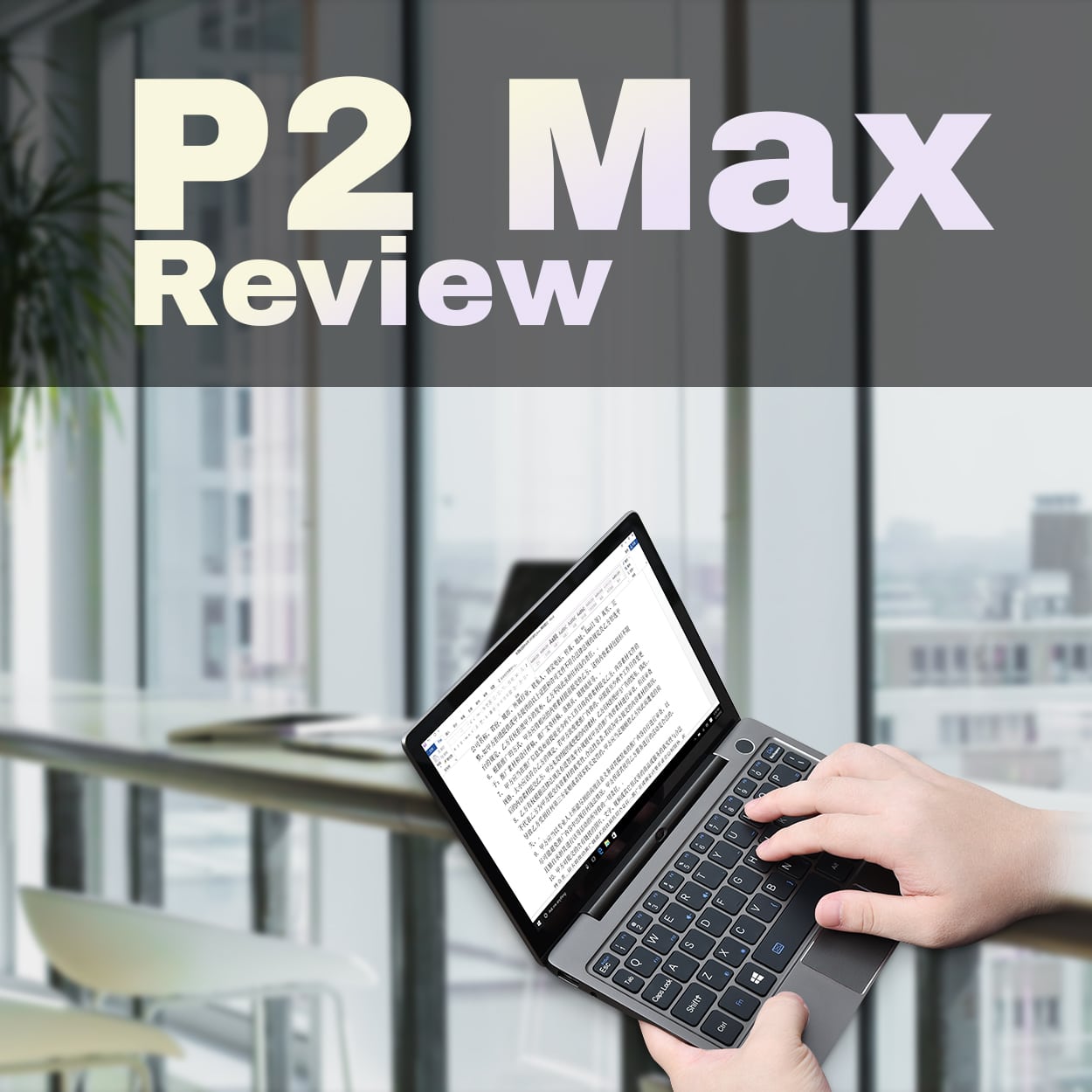
GPD P2 MAX 2022: Unboxing i pierwsze wrażenia
Unboxing
Po otwarciu opakowania znajdziesz GPD P2 MAX 2022, który wkrótce zbadamy bardziej szczegółowo.
W zestawie znajduje się również instrukcja obsługi, zarówno w języku chińskim, jak i angielskim.
Oprócz kabla USB typu C do ładowania, pudełko zawiera ładowarkę z odpowiednią wtyczką dla danego kraju.
Przegląd
GPD P2 MAX 2022 ma wymiary 8,3 x 5,8 x 0,5 cala (21,3 x 14,95 x 1,42 cm) po zamknięciu i waży 650 g.
Wyposażony w 8,9-calowy ekran dotykowy H-IPS o natywnej rozdzielczości 2560×1600, urządzenie oferuje wyraźny i żywy obraz.
2-megapikselowa kamera o rozdzielczości do 1600×900 jest wbudowana w zawias w dolnej części.
W celu zwiększenia bezpieczeństwa, przycisk zasilania po prawej stronie zawiera zintegrowany skaner linii papilarnych.
Klawiatura QWERTY typu chiclet jest wygodna do długotrwałego pisania.
Touchpad pod klawiaturą ma klikalne lewe i prawe obszary myszy.
Po lewej stronie znajduje się port USB 3 i gniazdo słuchawkowe 3,5 mm.
Po prawej stronie znajduje się wyjście Micro HDMI do podłączenia do telewizora lub monitora, a także porty USB Type-C i USB 3.
Specyfikacja techniczna
GPD P2 MAX jest napędzany przez procesor Intel Pentium Silver N6000 z 4 rdzeniami i wątkami, pracujący z częstotliwością do 3,3 GHz.
Za grafikę odpowiada układ Intel UHD Graphics 640, który obsługuje rozdzielczość do 4K przy 60 Hz za pośrednictwem wyjścia HDMI.
Urządzenie jest wyposażone w 16 GB pamięci RAM LPDDR4X i dysk SSD NVME PCIe Gen 3 o pojemności 1 TB, zapewniający szybką i wydajną pamięć masową.
Jeśli chodzi o łączność bezprzewodową, P2 MAX oferuje WiFi 6 i Bluetooth 5.0.
Przy dużym obciążeniu hałas wentylatora osiąga 49 decybeli. Jednak w przeciętnych warunkach biurowych hałas jest ledwo zauważalny.
Spodziewaj się około 2,5 do 3 godzin pracy na baterii podczas uruchamiania testu PassMark w pętli. W trybie bezczynności na pulpicie urządzenie działa przez około 10 godzin.
Testy porównawcze systemu
PassMark
Zaczynając od PassMark, GPD P2 MAX 2022 uzyskał wynik 1,958, odzwierciedlając solidną wydajność dla ultrabooka o tej specyfikacji.
PCMark
Urządzenie uzyskało 2646 punktów w teście PCMark, który testuje typowe codzienne zadania, takie jak przeglądanie stron internetowych, wideokonferencje i praca z dokumentami biurowymi. Wynik ten wskazuje również na krótki czas uruchamiania systemu.
3DMark
Chociaż P2 MAX nie został zaprojektowany specjalnie do gier, jest w stanie uruchomić mniej wymagające gry przy niższych ustawieniach graficznych. Uzyskując 399 punktów w 3DMark, możliwości urządzenia w grach są skromne, ale nie bez znaczenia.
Testy porównawcze gier
Forza Horizon 4
Uruchamiając Forza Horizon 4 na ustawieniach Ultra w rozdzielczości 1280×720, P2 MAX 2022 uzyskał 12 klatek na sekundę (fps). Co zaskakujące, wydajność była lepsza niż oczekiwano, a grywalna liczba klatek na sekundę była osiągalna przy najniższych ustawieniach graficznych.
Street Fighter V
Podczas uruchamiania gry Street Fighter V w rozdzielczości 1080p na maksymalnych ustawieniach, urządzenie uzyskało średnią 11,6 klatek na sekundę pod koniec pierwszego meczu. Jednak obniżając rozdzielczość do 720p i używając kombinacji niskich i średnich ustawień, urządzenie osiągnęło 60 kl.
Final Fantasy XIV
W teście porównawczym Final Fantasy XIV, uruchomionym w rozdzielczości 1920×1080 na najwyższych ustawieniach pulpitu, uzyskano 1064 punkty, co odzwierciedla niższy poziom wydajności.
Podsumowanie wyników benchmarków
Oto podsumowanie wyników testów porównawczych:
Ogólnie rzecz biorąc, procesor z serii Pentium N600 zapewnia dobre wyniki w GPD P2 MAX 2022. Ultrabook doskonale nadaje się do codziennych zadań, od przeglądania stron internetowych po pracę z dokumentami biurowymi. Chociaż nie oferuje on wysokiej wydajności laptopa do gier, nadal całkiem dobrze radzi sobie z multimediami i lekkimi grami.
W porównaniu do oryginalnego modelu P2 MAX, wyposażonego w procesor Intel Celeron 3965Y, można oczekiwać 200-300% wzrostu wydajności, w zależności od zadania. Jeśli posiadasz starszy model Celeron, aktualizacja jest wysoce zalecana.
Porównanie z innymi modelami GPD
Ponieważ dostępne są już najnowsze wersje urządzeń GPD w stylu laptopów, warto je porównać.
GPD Win MAX 2021 to wysokiej klasy model skierowany do użytkowników, którzy chcą pracować i bawić się. Ma najwyższe ogólne wyniki w testach porównawczych, wbudowane kontrolery gier i nadaje się do wymagających obciążeń roboczych, a także wymagających gier.
GPD Pocket 3 ma taką samą specyfikację sprzętową jak Win MAX, ale jest bardziej nastawiony na pracę niż na gry. Chociaż nadal można podłączyć kontroler i cieszyć się wymagającymi grami, Pocket 3 jest idealny do codziennych zadań, które mogą być równie wymagające, takich jak edycja zdjęć i wideo.
Emulacja i wydajność oprogramowania
Na uwagę zasługują również możliwości emulacji GPD P2 MAX 2022. Choć nie został zaprojektowany jako dedykowane urządzenie do gier, jego procesor Intel Pentium Silver N6000 i karta graficzna Intel UHD Graphics 640 umożliwiają uruchamianie emulatorów różnych konsol do gier w stylu retro.
Oprogramowanie emulacyjne, takie jak RetroArch lub samodzielne emulatory dla systemów takich jak NES, SNES, Sega Genesis, PlayStation 1 i Nintendo 64 działają płynnie na P2 MAX 2022. Liczba klatek na sekundę pozostaje stabilna, a gry są responsywne, zapewniając satysfakcjonujące wrażenia dla fanów klasycznych tytułów.
Oprócz emulacji, wydajność GPD P2 MAX 2022 z różnymi aplikacjami jest godna pochwały. Oprogramowanie zwiększające produktywność, takie jak Microsoft Office, Adobe Creative Suite i przeglądarki internetowe, działają wydajnie na tym urządzeniu.
Do lekkiej edycji zdjęć i wideo nadają się aplikacje takie jak Adobe Photoshop, Lightroom i Premiere Pro, ale należy pamiętać, że P2 MAX 2022 nie jest przeznaczony do intensywnej edycji na poziomie profesjonalnym. Podobnie, zadania związane z kodowaniem i tworzeniem oprogramowania można wykonywać za pomocą IDE, takich jak Visual Studio Code, chociaż kompilacja dużych projektów może zająć więcej czasu niż na mocniejszej maszynie.
GPD P2 MAX 2022 jest dostarczany z preinstalowanym systemem Windows 10, ale jest również kompatybilny z dystrybucjami Linuksa, takimi jak Ubuntu lub Fedora. Użytkownicy, którzy preferują system operacyjny oparty na Linuksie, mogą zainstalować preferowaną dystrybucję, co dodatkowo rozszerza wszechstronność urządzenia i opcje dostosowywania.
Wnioski
GPD P2 MAX 2022 to kompaktowy i wydajny ultrabook, który oferuje doskonałą równowagę między wydajnością, przenośnością i czasem pracy na baterii. Jego specyfikacja techniczna, w połączeniu z wygodną klawiaturą i czułym touchpadem, czyni go idealnym do codziennych zadań, lekkich gier, a nawet emulacji. Choć nie jest to najpotężniejsza maszyna na rynku, stanowi doskonały wybór dla użytkowników, którzy potrzebują przenośnego urządzenia do pracy, rozrywki lub połączenia obu tych funkcji.
Jeśli jesteś zainteresowany zakupem GPD P2 MAX 2022, możesz go znaleźć w oficjalnym sklepie GPD. Pamiętaj, aby sprawdzić wszelkie dostępne rabaty, promocje lub oferty pakietowe, które mogą być dostępne w momencie zakupu. GPD P2 MAX 2022 to wszechstronny i niezawodny ultrabook, który pomoże Ci zachować produktywność i rozrywkę, gdziekolwiek jesteś
Akcesoria i urządzenia peryferyjne
Aby zwiększyć komfort użytkowania i rozszerzyć możliwości GPD P2 MAX 2022, dostępne są różne akcesoria i urządzenia peryferyjne. Te opcjonalne dodatki mogą pomóc dostosować urządzenie do indywidualnych potrzeb i preferencji.
Zewnętrzna mysz i klawiatura
Chociaż GPD P2 MAX 2022 posiada wygodną wbudowaną klawiaturę i responsywny touchpad, niektórzy użytkownicy mogą preferować podłączenie zewnętrznej myszy i klawiatury, zwłaszcza podczas dłuższych sesji roboczych. Porty USB urządzenia i obsługa Bluetooth pozwalają na łatwe podłączenie przewodowych lub bezprzewodowych urządzeń peryferyjnych, zapewniając większą elastyczność w zakresie urządzeń wejściowych.
Koncentrator USB
Biorąc pod uwagę ograniczoną liczbę portów USB w GPD P2 MAX 2022, koncentrator USB może być cennym dodatkiem. Koncentrator umożliwia jednoczesne podłączenie wielu urządzeń USB, takich jak zewnętrzne dyski twarde, pamięci flash USB lub inne urządzenia peryferyjne. Wybierz zasilany koncentrator USB, aby uniknąć przeciążenia zasilacza urządzenia podczas podłączania wielu energochłonnych urządzeń peryferyjnych.
Monitor zewnętrzny
Port Micro HDMI w GPD P2 MAX 2022 umożliwia podłączenie zewnętrznego monitora, telewizora lub projektora. Może to być szczególnie przydatne podczas pracy nad zadaniami wymagającymi większej powierzchni ekranu lub podczas prezentowania treści większej liczbie odbiorców. Dzięki obsłudze rozdzielczości do 4K przy 60 Hz, urządzenie może dostarczać wysokiej jakości obraz do kompatybilnych wyświetlaczy.
Futerał
Ochronny futerał lub pokrowiec to mądra inwestycja, aby zabezpieczyć GPD P2 MAX 2022 przed zadrapaniami, uderzeniami i innymi potencjalnymi uszkodzeniami podczas podróży. Wybierz etui, które zapewnia odpowiednią wyściółkę i ochronę bez nadmiernego zwiększania objętości, aby zachować przenośność urządzenia.
Podkładka chłodząca
Chociaż system chłodzenia GPD P2 MAX 2022 jest wystarczający do większości zadań, podkładka chłodząca może pomóc w utrzymaniu niższych temperatur podczas długotrwałych, wymagających dużej ilości zasobów obciążeń. Chłodniejsze urządzenie nie tylko wydłuża żywotność ultrabooka, ale także zapewnia optymalną wydajność.
Dodatkowa pamięć masowa
GPD P2 MAX 2022 jest wyposażony w pojemny dysk SSD NVMe PCIe Gen 3 o pojemności 1 TB, ale dla użytkowników, którzy potrzebują jeszcze więcej pamięci masowej, praktycznym rozwiązaniem może być zewnętrzny dysk twardy lub pamięć flash USB o dużej pojemności. Dzięki obsłudze standardu USB 3.0, urządzenie może przesyłać dane do i z zewnętrznej pamięci masowej z dużą prędkością, zapewniając szybki i wydajny dostęp do plików.
Optymalizacja oprogramowania
Aby zmaksymalizować wydajność GPD P2 MAX 2022, konieczne jest aktualizowanie oprogramowania urządzenia. Regularne aktualizowanie systemu operacyjnego, sterowników i zainstalowanych aplikacji zapewni płynną i bezpieczną pracę ultrabooka.
Ponadto unikaj instalowania niepotrzebnego oprogramowania lub uruchamiania zbyt wielu procesów w tle, ponieważ mogą one zużywać cenne zasoby systemowe i spowalniać urządzenie. Korzystaj z wbudowanych narzędzi systemowych lub narzędzi innych firm, aby zoptymalizować wydajność urządzenia i utrzymać je w jak najlepszym stanie.
Przemyślenia końcowe
GPD P2 MAX 2022 to wszechstronny i przenośny ultrabook, który zapewnia imponującą wydajność jak na swój rozmiar. Solidna specyfikacja techniczna, wygodne urządzenia wejściowe oraz kompatybilność z różnymi urządzeniami peryferyjnymi i akcesoriami sprawiają, że jest to doskonały wybór dla użytkowników, którzy potrzebują niezawodnego urządzenia zarówno do pracy, jak i zabawy.
Niezależnie od tego, czy jesteś profesjonalistą w podróży, studentem potrzebującym kompaktowego laptopa, czy po prostu kimś, kto ceni sobie przenośność i wydajność, GPD P2 MAX 2022 jest urządzeniem wartym rozważenia. Sprawdź oficjalny sklep GPD Store, aby poznać najnowsze oferty i kupić swój GPD P2 MAX 2022 już dziś.
GPD P2 MAX 2022: Unboxing und erste Eindrücke
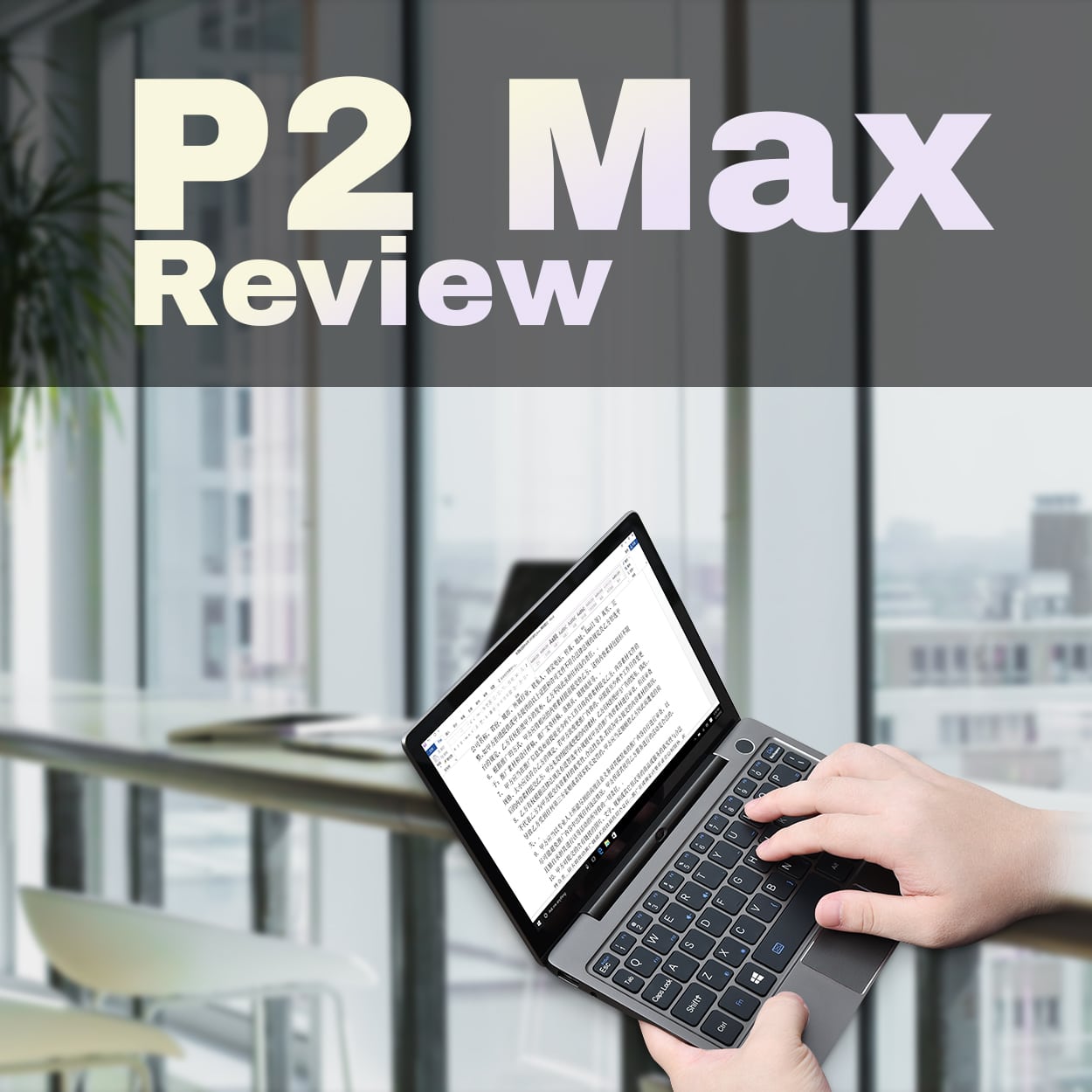
GPD P2 MAX 2022: Unboxing und erste Eindrücke
Unboxing
Wenn Sie die Verpackung öffnen, finden Sie den GPD P2 MAX 2022, den wir gleich genauer unter die Lupe nehmen werden.
Das Benutzerhandbuch ist ebenfalls im Lieferumfang enthalten und enthält sowohl chinesische als auch englische Anweisungen.
Zusätzlich zum USB-Typ-C-Ladekabel enthält die Verpackung ein Ladegerät mit dem passenden Stecker für Ihr Land.
Übersicht
Das GPD P2 MAX 2022 misst im geschlossenen Zustand 8,3 x 5,8 x 0,5 Zoll (21,3 x 14,95 x 1,42 cm) und wiegt 650 g.
Mit seinem 8,9-Zoll-H-IPS-Touchscreen-Display mit einer nativen Auflösung von 2560×1600 bietet das Gerät ein scharfes und lebendiges Bild.
Eine 2-Megapixel-Kamera mit einer Auflösung von bis zu 1600×900 ist in das Scharnier an der unteren Hälfte integriert.
Für zusätzliche Sicherheit verfügt die Power-Taste auf der rechten Seite über einen integrierten Fingerabdruckscanner.
Die QWERTZ-Tastatur im Chiclet-Stil ist bequem für längeres Tippen.
Das Touchpad unterhalb der Tastatur verfügt über anklickbare linke und rechte Mausbereiche.
Auf der linken Seite finden Sie einen USB 3-Anschluss und einen 3,5-mm-Kopfhöreranschluss.
Auf der rechten Seite befinden sich ein Micro-HDMI-Ausgang für den Anschluss an einen Fernseher oder Monitor sowie ein USB Typ-C- und ein USB 3-Anschluss.
Technische Daten
Der GPD P2 MAX wird von einem Intel Pentium Silver N6000 mit 4 Kernen und Threads angetrieben, der mit bis zu 3,3Ghz läuft.
Die Grafik wird von einer Intel UHD Graphics 640 verwaltet, die über den HDMI-Ausgang bis zu 4K bei 60 Hz unterstützt.
Das Gerät ist mit 16GB LPDDR4X RAM und einer 1TB NVME PCIe Gen 3 SSD für schnellen und effizienten Speicher ausgestattet.
Für drahtlose Verbindungen bietet das P2 MAX WiFi 6 und Bluetooth 5.0.
Bei hoher Belastung erreicht das Lüftergeräusch 49 Dezibel. Bei durchschnittlicher Lärmbelastung im Büro ist er jedoch kaum wahrnehmbar.
Rechnen Sie mit einer Akkulaufzeit von etwa 2,5 bis 3 Stunden, wenn Sie den PassMark-Benchmark in einer Schleife ausführen. Im Idle-Modus auf dem Desktop hält das Gerät etwa 10 Stunden durch.
System-Benchmarks
PassMark
Bei PassMark erreichte das GPD P2 MAX 2022 eine Punktzahl von 1.958, was eine solide Leistung für ein Ultrabook dieser Spezifikation darstellt.
PCMark
Das Gerät erzielte 2.646 Punkte im PCMark, der typische alltägliche Aufgaben wie Webbrowsing, Videokonferenzen und die Arbeit mit Office-Dokumenten testet. Dieser Wert steht auch für schnelle Bootzeiten.
3DMark
Der P2 MAX wurde zwar nicht speziell für Spiele entwickelt, ist aber in der Lage, weniger anspruchsvolle Spiele mit niedrigeren Grafikeinstellungen auszuführen. Mit einem Ergebnis von 399 Punkten im 3DMark sind die Spielfähigkeiten des Geräts zwar bescheiden, aber nicht zu vernachlässigen.
Spiele-Benchmarks
Forza Horizon 4
Bei der Ausführung von Forza Horizon 4 auf Ultra-Einstellungen bei 1280×720 erzielte das P2 MAX 2022 12 Bilder pro Sekunde (fps). Überraschenderweise war die Leistung besser als erwartet, mit spielbaren Frameraten, die auch bei den niedrigsten Grafikeinstellungen erreicht werden konnten.
Street Fighter V
Bei der Ausführung von Street Fighter V in 1080p auf maximalen Einstellungen erreichte das Gerät am Ende des ersten Matches durchschnittlich 11,6 fps. Wenn Sie jedoch die Auflösung auf 720p herabsetzen und eine Mischung aus niedrigen und mittleren Einstellungen verwenden, erreicht das Gerät 60 fps.
Final Fantasy XIV
Der Final Fantasy XIV-Benchmark, der bei 1920×1080 auf den höchsten Desktop-Einstellungen ausgeführt wurde, erzielte 1.064 Punkte, was ein niedrigeres Leistungsniveau widerspiegelt.
Zusammenfassung der Benchmark-Ergebnisse
Hier finden Sie eine Zusammenfassung der Benchmark-Ergebnisse:
Insgesamt liefert die Pentium N600 CPU-Serie gute Ergebnisse für den GPD P2 MAX 2022. Das Ultrabook eignet sich gut für die täglichen Aufgaben, vom Surfen im Internet bis zur Arbeit mit Office-Dokumenten. Es bietet zwar nicht die hohe Leistung eines Gaming-Laptops, kann aber dennoch gut mit Medien und leichten Spielen umgehen.
Im Vergleich zum ursprünglichen P2 MAX Modell, das mit dem Intel Celeron 3965Y Prozessor ausgestattet ist, können Sie je nach Aufgabe eine Leistungssteigerung von 200-300% erwarten. Wenn Sie ein älteres Celeron-Modell besitzen, ist ein Upgrade sehr empfehlenswert.
Vergleich mit anderen GPD-Modellen
Da die neuesten Versionen der GPD-Laptop-Geräte jetzt verfügbar sind, ist es hilfreich, sie zu vergleichen.
Der GPD Win MAX 2021 ist das High-End-Modell für Benutzer, die arbeiten und spielen möchten. Es hat die höchsten Gesamt-Benchmark-Ergebnisse, integrierte Spielekontrollen und ist sowohl für anspruchsvolle Workloads als auch für anspruchsvolle Spiele geeignet.
Das GPD Pocket 3 hat die gleichen Hardware-Spezifikationen wie das Win MAX, ist aber eher für den Arbeitseinsatz als für Spiele geeignet. Sie können zwar immer noch einen Controller anschließen und einige anspruchsvolle Spiele spielen, aber das Pocket 3 ist ideal für alltägliche Arbeitsaufgaben, die ebenso anspruchsvoll sein können, wie z.B. Bild- und Videobearbeitung.
Emulation und Software-Leistung
Bemerkenswert sind auch die Emulationsmöglichkeiten des GPD P2 MAX 2022. Es ist zwar nicht als dediziertes Spielgerät konzipiert, aber sein Intel Pentium Silver N6000 Prozessor und die Intel UHD Graphics 640 GPU ermöglichen die Ausführung von Emulatoren für eine Vielzahl von Retro-Spielkonsolen.
Emulationssoftware wie RetroArch oder Standalone-Emulatoren für Systeme wie NES, SNES, Sega Genesis, PlayStation 1 und Nintendo 64 laufen problemlos auf dem P2 MAX 2022. Die Bildwiederholraten bleiben stabil, und die Spiele sind reaktionsschnell, so dass Fans klassischer Titel ein zufriedenstellendes Spielerlebnis genießen können.
Neben der Emulation ist auch die Leistung des GPD P2 MAX 2022 mit verschiedenen Softwareanwendungen lobenswert. Produktivitätssoftware wie Microsoft Office, Adobe Creative Suite und Webbrowser laufen alle effizient auf dem Gerät.
Für die einfache Foto- und Videobearbeitung sind Anwendungen wie Adobe Photoshop, Lightroom und Premiere Pro geeignet. Beachten Sie jedoch, dass der P2 MAX 2022 nicht für intensive professionelle Bearbeitungsaufgaben konzipiert ist. Ähnlich verhält es sich mit Programmier- und Softwareentwicklungsaufgaben, die mit IDEs wie Visual Studio Code erledigt werden können, obwohl das Kompilieren großer Projekte länger dauern kann als auf einem leistungsfähigeren Rechner.
Auf dem GPD P2 MAX 2022 ist Windows 10 vorinstalliert, aber er ist auch mit Linux-Distributionen wie Ubuntu oder Fedora kompatibel. Benutzer, die ein Linux-basiertes Betriebssystem bevorzugen, können ihre bevorzugte Distribution installieren und so die Vielseitigkeit und die Anpassungsmöglichkeiten des Geräts weiter ausbauen.
Fazit
Das GPD P2 MAX 2022 ist ein kompaktes und leistungsfähiges Ultrabook, das eine gute Balance zwischen Leistung, Mobilität und Akkulaufzeit bietet. Seine technischen Spezifikationen, kombiniert mit einer komfortablen Tastatur und einem reaktionsschnellen Touchpad, machen es ideal für tägliche Aufgaben, leichte Spiele und sogar einige Emulationen. Es ist zwar nicht das leistungsstärkste Gerät auf dem Markt, aber es ist eine ausgezeichnete Wahl für Benutzer, die ein tragbares Gerät für Arbeit, Unterhaltung oder eine Kombination aus beidem benötigen.
Wenn Sie daran interessiert sind, den GPD P2 MAX 2022 zu kaufen, finden Sie ihn im offiziellen GPD Store. Achten Sie darauf, ob zum Zeitpunkt Ihres Kaufs Rabatte, Sonderangebote oder Bündelangebote verfügbar sind. Mit dem GPD P2 MAX 2022 halten Sie ein vielseitiges und zuverlässiges Ultrabook in den Händen, mit dem Sie überall produktiv und unterhaltsam bleiben.
Zubehör und Peripheriegeräte
Um das Benutzererlebnis zu verbessern und die Möglichkeiten des GPD P2 MAX 2022 zu erweitern, sind verschiedene Zubehörteile und Peripheriegeräte erhältlich. Diese optionalen Ergänzungen können dazu beitragen, das Gerät besser an die individuellen Bedürfnisse und Vorlieben anzupassen.
Externe Maus und Tastatur
Obwohl das GPD P2 MAX 2022 über eine komfortable eingebaute Tastatur und ein reaktionsschnelles Touchpad verfügt, ziehen es manche Benutzer vielleicht vor, eine externe Maus und Tastatur anzuschließen, insbesondere bei längeren Arbeitssitzungen. Die USB-Anschlüsse des Geräts und die Bluetooth-Unterstützung ermöglichen den einfachen Anschluss von kabelgebundenen oder kabellosen Peripheriegeräten und sorgen so für mehr Flexibilität bei den Eingabegeräten.
USB-Hub
Angesichts der begrenzten Anzahl von USB-Anschlüssen am GPD P2 MAX 2022 kann ein USB-Hub ein wertvolles Zubehör sein. Mit einem Hub können Sie mehrere USB-Geräte gleichzeitig anschließen, z.B. externe Festplatten, USB-Flash-Laufwerke oder andere Peripheriegeräte. Entscheiden Sie sich für einen stromversorgten USB-Hub, um eine Überlastung der Stromversorgung des Geräts zu vermeiden, wenn Sie mehrere stromhungrige Peripheriegeräte anschließen.
Externer Monitor
Über den Micro HDMI-Anschluss des GPD P2 MAX 2022 können Sie einen externen Monitor, Fernseher oder Projektor anschließen. Dies kann besonders nützlich sein, wenn Sie an Aufgaben arbeiten, die mehr Bildschirmfläche erfordern, oder wenn Sie Inhalte für ein größeres Publikum präsentieren. Mit Unterstützung für eine Auflösung von bis zu 4K bei 60 Hz kann das Gerät hochwertige Videos an kompatible Bildschirme ausgeben.
Tragetasche
Eine Schutztasche oder -hülle ist eine sinnvolle Investition, um Ihr GPD P2 MAX 2022 unterwegs vor Kratzern, Dellen und anderen möglichen Schäden zu schützen. Wählen Sie eine Tasche, die ausreichend gepolstert ist und Schutz bietet, ohne zu viel Platz einzunehmen, damit die Tragbarkeit des Geräts erhalten bleibt.
Kühlung Pad
Obwohl das Kühlsystem des GPD P2 MAX 2022 für die meisten Aufgaben ausreicht, kann ein Kühlpad dazu beitragen, die Temperaturen bei längerer, ressourcenintensiver Arbeitsbelastung niedriger zu halten. Ein kühleres Gerät verlängert nicht nur die Lebensdauer des Ultrabooks, sondern sorgt auch für optimale Leistung.
Zusätzlicher Speicher
Der GPD P2 MAX 2022 ist mit einer großzügigen 1 TB NVMe PCIe Gen 3 SSD ausgestattet. Für Benutzer, die noch mehr Speicherplatz benötigen, kann eine externe Festplatte oder ein USB-Flash-Laufwerk mit hoher Kapazität eine praktische Lösung sein. Dank der USB 3.0-Unterstützung kann das Gerät Daten mit hoher Geschwindigkeit von und zu einem externen Speicher übertragen und so einen schnellen und effizienten Zugriff auf Ihre Dateien gewährleisten.
Software-Optimierung
Um die Leistung des GPD P2 MAX 2022 zu maximieren, ist es wichtig, die Software des Geräts auf dem neuesten Stand zu halten. Regelmäßige Aktualisierungen des Betriebssystems, der Treiber und der installierten Anwendungen sorgen für einen reibungslosen und sicheren Betrieb Ihres Ultrabooks.
Vermeiden Sie außerdem die Installation unnötiger Software oder die Ausführung zu vieler Hintergrundprozesse, da diese wertvolle Systemressourcen verbrauchen und das Gerät verlangsamen können. Verwenden Sie integrierte Systemdienstprogramme oder Tools von Drittanbietern, um die Leistung des Geräts zu optimieren und es optimal zu betreiben.
Letzte Überlegungen
Das GPD P2 MAX 2022 ist ein vielseitiges und tragbares Ultrabook, das für seine Größe eine beeindruckende Leistung bietet. Seine soliden technischen Spezifikationen, die komfortablen Eingabegeräte und die Kompatibilität mit verschiedenen Peripheriegeräten und Zubehör machen ihn zu einer ausgezeichneten Wahl für Benutzer, die ein zuverlässiges Gerät für Arbeit und Freizeit benötigen.
Egal, ob Sie beruflich unterwegs sind, als Student ein kompaktes Notebook benötigen oder einfach jemand sind, der Wert auf Mobilität und Leistung legt, das GPD P2 MAX 2022 ist ein Gerät, das Sie in Betracht ziehen sollten. Besuchen Sie den offiziellen GPD Store, um die neuesten Angebote zu entdecken und Ihren GPD P2 MAX 2022 noch heute zu kaufen.





GPD P2 MAX 2022 : Présentation et premières impressions
Déballage
En ouvrant l’emballage, vous trouverez le GPD P2 MAX 2022, que nous examinerons plus en détail dans quelques instants.
Le guide de l’utilisateur est également inclus, avec des instructions en chinois et en anglais.
En plus du câble de charge USB Type-C, la boîte contient un chargeur avec la prise appropriée pour votre pays.
Vue d’ensemble
Le GPD P2 MAX 2022 mesure 8,3 x 5,8 x 0,5 pouces (21,3 x 14,95 x 1,42 cm) lorsqu’il est fermé et pèse 650g.
Doté d’un écran tactile H-IPS de 8,9 pouces avec une résolution native de 2560×1600, l’appareil offre des images nettes et éclatantes.
Un appareil photo de 2 mégapixels avec une résolution maximale de 1600×900 est intégré dans la charnière de la partie inférieure.
Pour plus de sécurité, le bouton d’alimentation situé sur le côté droit intègre un lecteur d’empreintes digitales.
Le clavier QWERTY de style chiclet est confortable pour une frappe prolongée.
Le pavé tactile situé sous le clavier comporte des zones de souris cliquables à gauche et à droite.
Sur le côté gauche, vous trouverez un port USB 3 et une prise casque de 3,5 mm.
Sur la droite, on trouve une sortie Micro HDMI pour se connecter à un téléviseur ou un moniteur, ainsi que des ports USB Type-C et USB 3.
Spécifications techniques
Le GPD P2 MAX est équipé d’un processeur Intel Pentium Silver N6000 avec 4 cœurs et threads, fonctionnant jusqu’à 3,3 GHz.
Le graphisme est géré par un processeur Intel UHD Graphics 640, qui prend en charge jusqu’à 4K à 60 Hz via la sortie HDMI.
L’appareil est équipé de 16 Go de RAM LPDDR4X et d’un SSD NVME PCIe Gen 3 de 1 To pour un stockage rapide et efficace.
Pour la connectivité sans fil, le P2 MAX offre le WiFi 6 et le Bluetooth 5.0.
À forte charge, le bruit du ventilateur atteint 49 décibels. Cependant, dans des conditions de bruit de bureau moyennes, il est à peine perceptible.
Comptez sur une autonomie de 2,5 à 3 heures lorsque vous exécutez le test PassMark en boucle. En mode veille sur le bureau, l’appareil dure environ 10 heures.
Benchmarks du système
PassMark
En commençant par PassMark, le GPD P2 MAX 2022 a obtenu un score de 1 958, ce qui reflète des performances solides pour un ultrabook de cette spécification.
PCMark
L’appareil a obtenu un score de 2 646 sur PCMark, qui teste des tâches quotidiennes typiques telles que la navigation sur le web, la vidéoconférence et le travail sur des documents bureautiques. Ce score indique également des temps de démarrage rapides.
3DMark
Bien qu’il ne soit pas spécifiquement conçu pour les jeux, le P2 MAX est capable de faire tourner des jeux moins exigeants avec des paramètres graphiques plus bas. Avec un score de 399 sur 3DMark, les capacités de jeu de l’appareil sont modestes mais non négligeables.
Points de repère pour les jeux
Forza Horizon 4
En exécutant Forza Horizon 4 en configuration Ultra à 1280×720, la P2 MAX 2022 a obtenu un score de 12 images par seconde (ips). De manière surprenante, les performances ont été meilleures que prévu, avec des taux de rafraîchissement jouables dans les paramètres graphiques les plus bas.
Street Fighter V
Lors de l’exécution de Street Fighter V en 1080p avec les paramètres maximum, l’appareil a enregistré une moyenne de 11,6 images par seconde à la fin du premier match. Cependant, en abaissant la résolution à 720p et en utilisant un mélange de réglages faibles et moyens, l’appareil a atteint 60 images par seconde.
Final Fantasy XIV
Le benchmark Final Fantasy XIV, exécuté à 1920×1080 avec les paramètres de bureau les plus élevés, a obtenu un score de 1 064, ce qui reflète un niveau de performance inférieur.
Récapitulation des résultats du benchmarking
Voici un résumé des résultats de l’analyse comparative :
Dans l’ensemble, le processeur de la série Pentium N600 produit de bons résultats pour le GPD P2 MAX 2022. L’ultrabook est bien adapté aux tâches quotidiennes, qu’il s’agisse de naviguer sur le web ou de travailler sur des documents bureautiques. Bien qu’il n’offre pas les performances élevées d’un ordinateur portable de jeu, il peut tout de même gérer les médias et les jeux légers de manière satisfaisante.
Par rapport au modèle P2 MAX original, équipé d’un processeur Intel Celeron 3965Y, vous pouvez vous attendre à une augmentation des performances de 200 à 300 %, en fonction de la tâche à accomplir. Si vous possédez l’ancien modèle Celeron, il est fortement recommandé de le mettre à niveau.
Comparaison avec d’autres modèles GPD
Les dernières révisions des appareils de type ordinateur portable de GPD étant désormais disponibles, il est utile de les comparer.
Le GPD Win MAX 2021 est le modèle haut de gamme destiné aux utilisateurs qui souhaitent travailler et jouer. Il obtient les meilleurs résultats aux tests de référence, dispose de commandes de jeu intégrées et convient aux charges de travail et aux jeux les plus exigeants.
Le GPD Pocket 3 partage les mêmes spécifications matérielles que le Win MAX, mais il est plus orienté vers le travail que vers le jeu. Bien que vous puissiez toujours connecter une manette et profiter de jeux exigeants, la Pocket 3 est idéale pour les tâches professionnelles quotidiennes qui peuvent être tout aussi exigeantes, telles que l’édition d’images et de vidéos.
Emulation et performance des logiciels
Les capacités d’émulation du GPD P2 MAX 2022 sont également remarquables. Bien qu’il ne soit pas conçu pour être un appareil de jeu dédié, son processeur Intel Pentium Silver N6000 et son GPU Intel UHD Graphics 640 lui permettent d’exécuter des émulateurs pour une variété de consoles de jeu rétro.
Les logiciels d’émulation tels que RetroArch ou les émulateurs autonomes pour des systèmes tels que NES, SNES, Sega Genesis, PlayStation 1 et Nintendo 64 fonctionnent sans problème sur la P2 MAX 2022. Les taux de rafraîchissement restent stables et les jeux sont réactifs, offrant une expérience de jeu satisfaisante aux amateurs de titres classiques.
Outre l’émulation, les performances du GPD P2 MAX 2022 avec diverses applications logicielles sont remarquables. Les logiciels de productivité tels que Microsoft Office, Adobe Creative Suite et les navigateurs web fonctionnent tous efficacement sur l’appareil.
Pour l’édition légère de photos et de vidéos, des applications comme Adobe Photoshop, Lightroom et Premiere Pro sont utilisables, mais gardez à l’esprit que le P2 MAX 2022 n’est pas conçu pour des travaux d’édition intensifs de niveau professionnel. De même, les tâches de codage et de développement de logiciels peuvent être accomplies à l’aide d’IDE tels que Visual Studio Code, bien que la compilation de grands projets puisse prendre plus de temps que sur une machine plus puissante.
Le GPD P2 MAX 2022 est livré avec Windows 10 préinstallé, mais il est également compatible avec des distributions Linux comme Ubuntu ou Fedora. Les utilisateurs qui préfèrent un système d’exploitation basé sur Linux peuvent installer la distribution de leur choix, ce qui élargit encore la polyvalence et les possibilités de personnalisation de l’appareil.
Conclusion
Le GPD P2 MAX 2022 est un ultrabook compact et performant qui offre un excellent équilibre entre les performances, la portabilité et l’autonomie de la batterie. Ses caractéristiques techniques, associées à un clavier confortable et à un pavé tactile réactif, en font l’outil idéal pour les tâches quotidiennes, les jeux légers et même l’émulation. Même s’il ne s’agit pas de l’appareil le plus puissant du marché, il constitue un excellent choix pour les utilisateurs qui ont besoin d’un appareil portable pour travailler, se divertir ou combiner les deux.
Si vous souhaitez acheter le GPD P2 MAX 2022, vous pouvez le trouver sur la boutique officielle GPD. N’oubliez pas de vérifier s’il existe des réductions, des promotions ou des offres groupées en cours au moment de votre achat. Avec le GPD P2 MAX 2022 entre vos mains, vous disposerez d’un ultrabook polyvalent et fiable qui vous aidera à rester productif et à vous divertir où que vous alliez.
Accessoires et périphériques
Pour améliorer l’expérience de l’utilisateur et étendre les capacités du GPD P2 MAX 2022, divers accessoires et périphériques sont disponibles. Ces ajouts optionnels permettent d’adapter l’appareil aux besoins et aux préférences de chacun.
Souris et clavier externes
Bien que le GPD P2 MAX 2022 soit doté d’un clavier intégré confortable et d’un pavé tactile réactif, certains utilisateurs préféreront peut-être connecter une souris et un clavier externes, en particulier lors de sessions de travail prolongées. Les ports USB de l’appareil et la prise en charge Bluetooth permettent de connecter facilement des périphériques avec ou sans fil, ce qui offre une plus grande flexibilité en termes de périphériques d’entrée.
Hub USB
Compte tenu du nombre limité de ports USB sur le GPD P2 MAX 2022, un concentrateur USB peut être un accessoire précieux. Un concentrateur vous permet de connecter simultanément plusieurs périphériques USB, tels que des disques durs externes, des clés USB ou d’autres périphériques. Optez pour un concentrateur USB alimenté afin d’éviter de surcharger l’alimentation de l’appareil lorsque vous connectez plusieurs périphériques gourmands en énergie.
Moniteur externe
Le port Micro HDMI du GPD P2 MAX 2022 vous permet de connecter un moniteur externe, un téléviseur ou un projecteur. Cela peut s’avérer particulièrement utile lorsque vous travaillez sur des tâches qui requièrent plus d’espace à l’écran ou lorsque vous présentez du contenu à un public plus large. Grâce à la prise en charge de la résolution 4K à 60 Hz, l’appareil peut fournir une sortie vidéo de haute qualité aux écrans compatibles.
Mallette de transport
Un étui ou une housse de protection est un investissement judicieux pour protéger votre GPD P2 MAX 2022 contre les rayures, les bosses et autres dommages potentiels lors de vos déplacements. Choisissez un étui qui offre un rembourrage et une protection adéquats sans être trop encombrant afin de préserver la portabilité de l’appareil.
Coussin de refroidissement
Bien que le système de refroidissement du GPD P2 MAX 2022 soit suffisant pour la plupart des tâches, un coussin de refroidissement peut aider à maintenir des températures plus basses pendant les charges de travail prolongées et gourmandes en ressources. Un appareil plus froid prolonge non seulement la durée de vie de l’ultrabook, mais garantit également des performances optimales.
Stockage supplémentaire
Le GPD P2 MAX 2022 est livré avec un généreux SSD NVMe PCIe Gen 3 de 1 To, mais pour les utilisateurs qui ont besoin d’encore plus de stockage, un disque dur externe ou une clé USB de grande capacité peut être une solution pratique. Grâce à la prise en charge de l’USB 3.0, l’appareil peut transférer des données vers et depuis un stockage externe à grande vitesse, garantissant ainsi un accès rapide et efficace à vos fichiers.
Optimisation des logiciels
Pour optimiser les performances du GPD P2 MAX 2022, il est essentiel de maintenir le logiciel de l’appareil à jour. La mise à jour régulière du système d’exploitation, des pilotes et des applications installées garantit le bon fonctionnement et la sécurité de votre ultrabook.
En outre, évitez d’installer des logiciels inutiles ou d’exécuter trop de processus en arrière-plan, car ils peuvent consommer de précieuses ressources système et ralentir l’appareil. Utilisez les utilitaires système intégrés ou des outils tiers pour optimiser les performances de l’appareil et faire en sorte qu’il fonctionne au mieux.
Réflexions finales
Le GPD P2 MAX 2022 est un ultrabook polyvalent et portable qui offre des performances impressionnantes pour sa taille. Ses solides spécifications techniques, ses périphériques d’entrée confortables et sa compatibilité avec divers périphériques et accessoires en font un excellent choix pour les utilisateurs qui ont besoin d’un appareil fiable pour le travail et les loisirs.
Que vous soyez un professionnel en déplacement, un étudiant à la recherche d’un ordinateur portable compact ou simplement quelqu’un qui apprécie la portabilité et les performances, le GPD P2 MAX 2022 est un appareil qui mérite d’être pris en considération. Consultez la boutique officielle GPD pour découvrir les dernières offres et acheter votre GPD P2 MAX 2022 dès aujourd’hui.