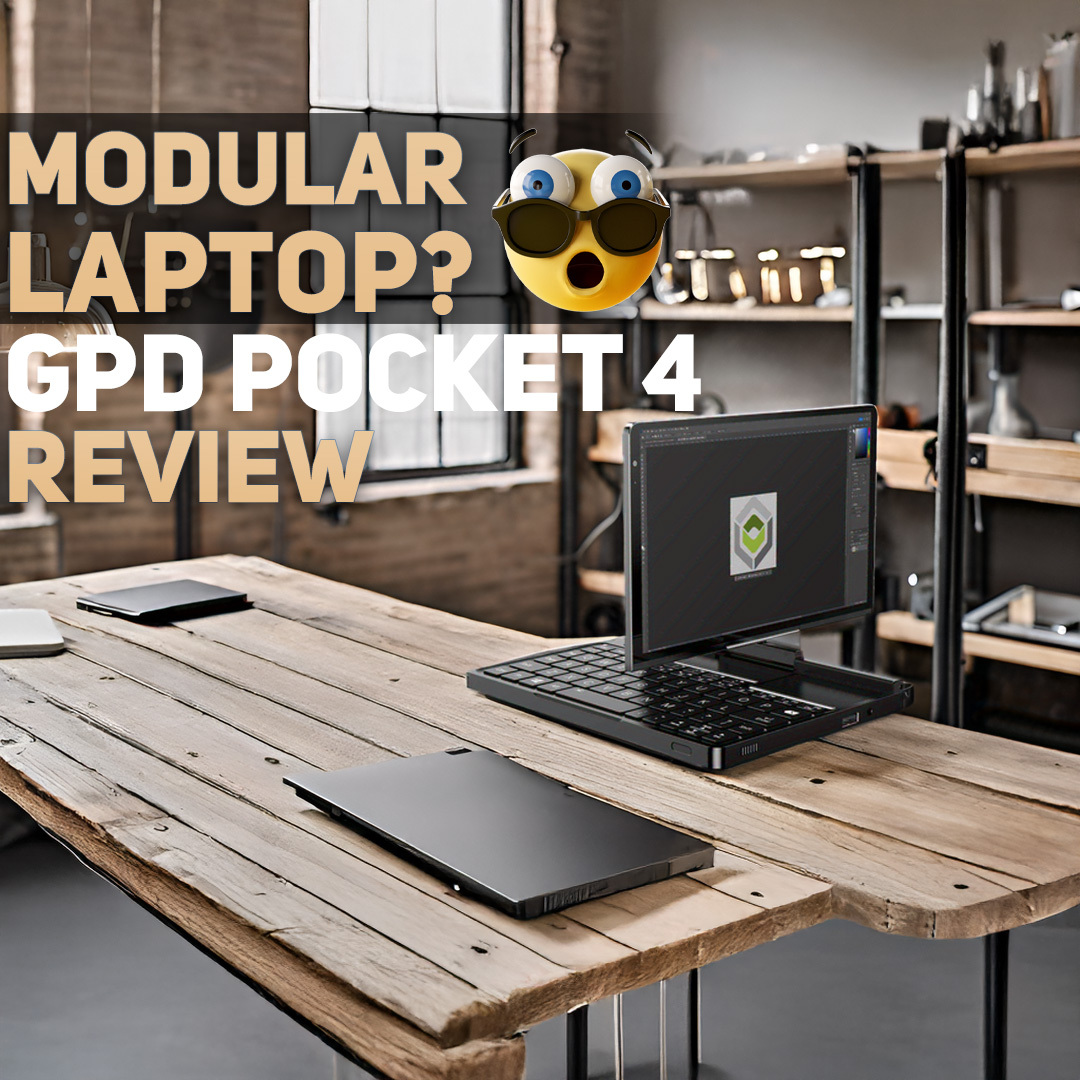
GPD Pocket 4 Review: The Ultimate Ultra-Portable Notebook

GPD Pocket 4 Mini Laptop
The GPD Pocket 4 represents the pinnacle of GPD’s innovation in compact laptops, offering a highly portable and versatile design paired with powerful technical specifications. This GPD Pocket 4 review examines its suitability for professionals, students, and anyone in need of a small-sized laptop that doesn’t compromise on performance. With a larger display, modular ports, and robust hardware, the Pocket 4 aims to redefine the ultra-portable notebook category.
GPD Pocket 4 Review Video
Bigger, Better, and Still Ultra-Portable
We start the GPD Pocket 4 review with some comparisons with the GPD Pocket 3. The GPD Pocket 4 measures 8.14 x 5.6 x 0.87 inches (20.68 × 14.45 × 2.22 cm) and weighs 785g (1.7 lbs), making it slightly larger and heavier than its predecessor, the Pocket 3. Despite this, it remains one of the most compelling lightweight laptops for students and business professionals seeking portability and performance.
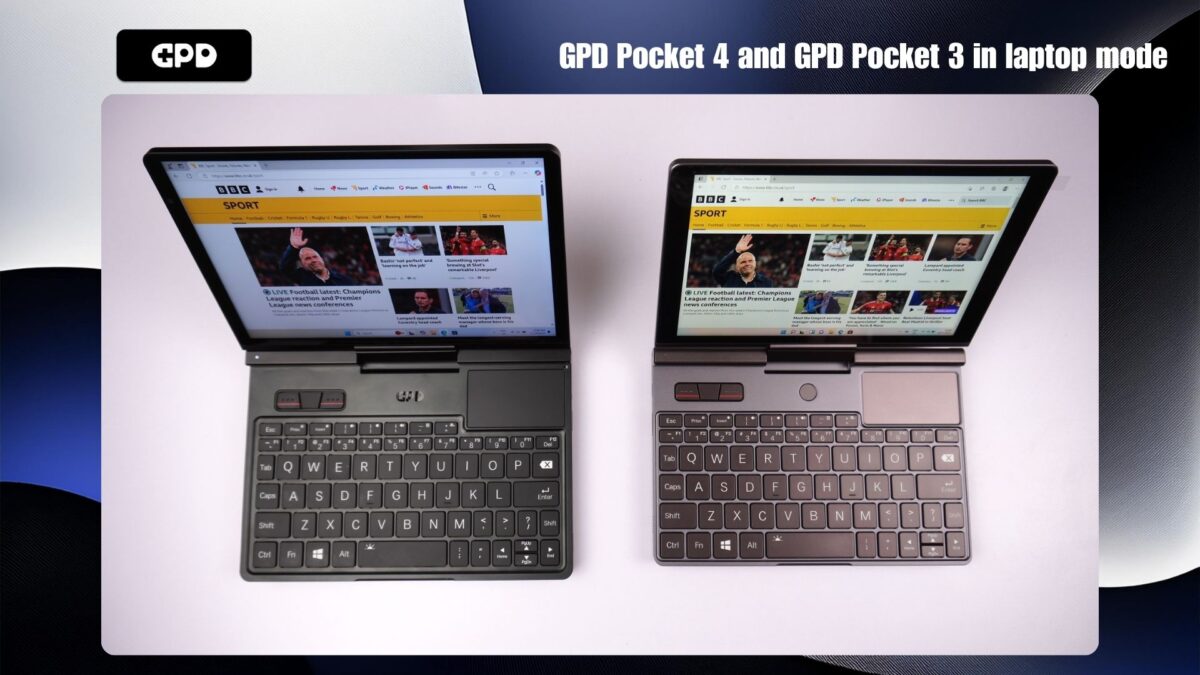
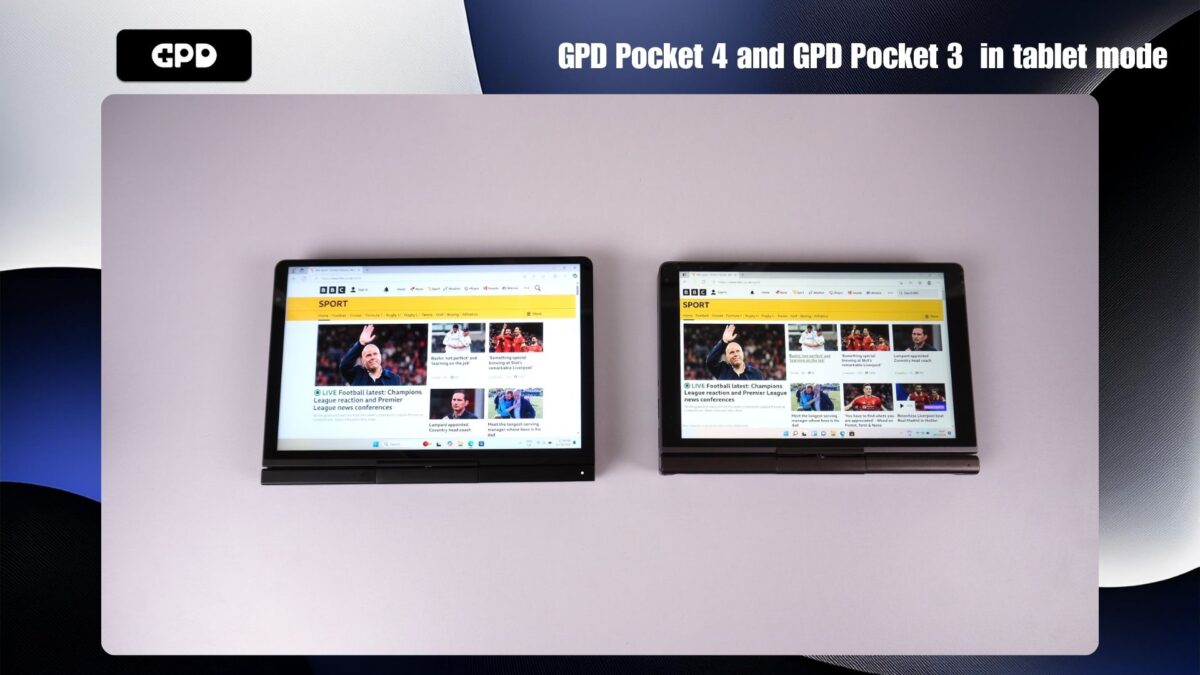
A standout feature is the new 8.8-inch, 144Hz touchscreen display with a resolution of 2560×1600. This represents a significant upgrade from the Pocket 3’s 8-inch 60Hz, 1920×1200 display, delivering sharper visuals and smoother motion. The touchscreen supports capacitive styluses but lacks compatibility with active styluses, which may limit its appeal for digital artists.

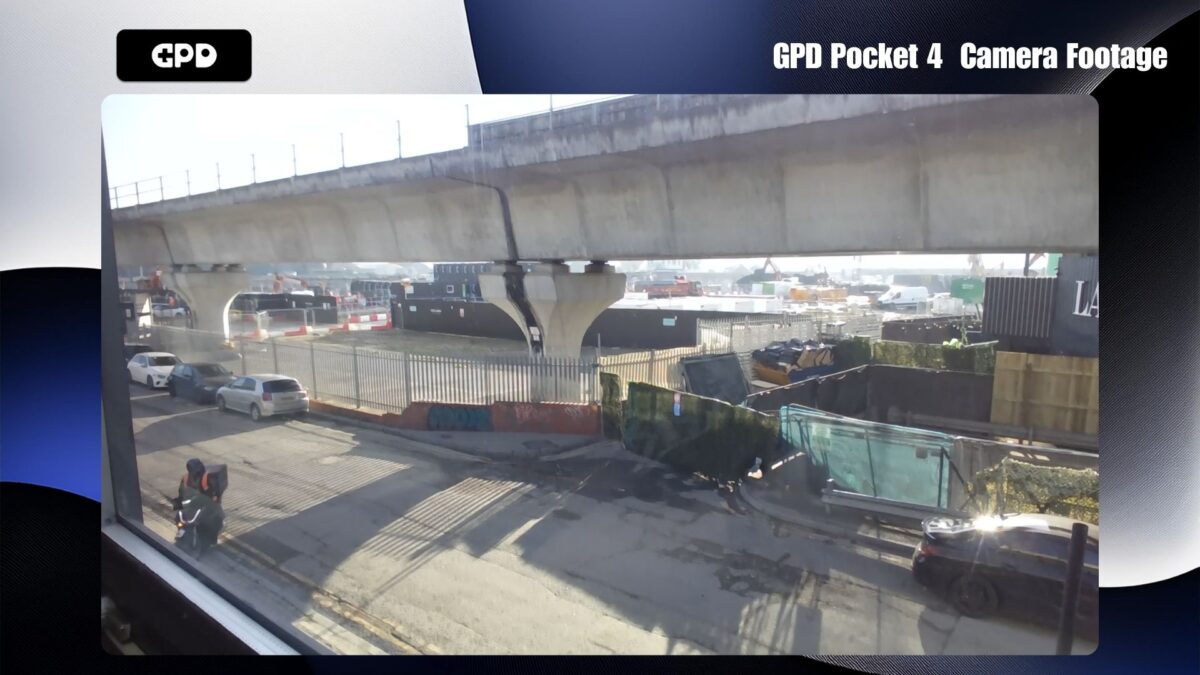
The improved camera is another notable upgrade, featuring a 2592×1944 resolution with auto-framing capabilities and enhanced brightness, compared to the GPD Pocket 3 1600×1200 resolution. It’s an excellent addition for video conferencing and online collaboration, making it a great option for laptops for business.
Streamlined Design with Familiar Elements
The lower half of the GPD Pocket 4 retains the familiar layout of its predecessor, with a three-button mouse on the left and a touchpad on the right. The touchpad is still non-clickable, requiring users to rely on mouse buttons for actions like dragging.
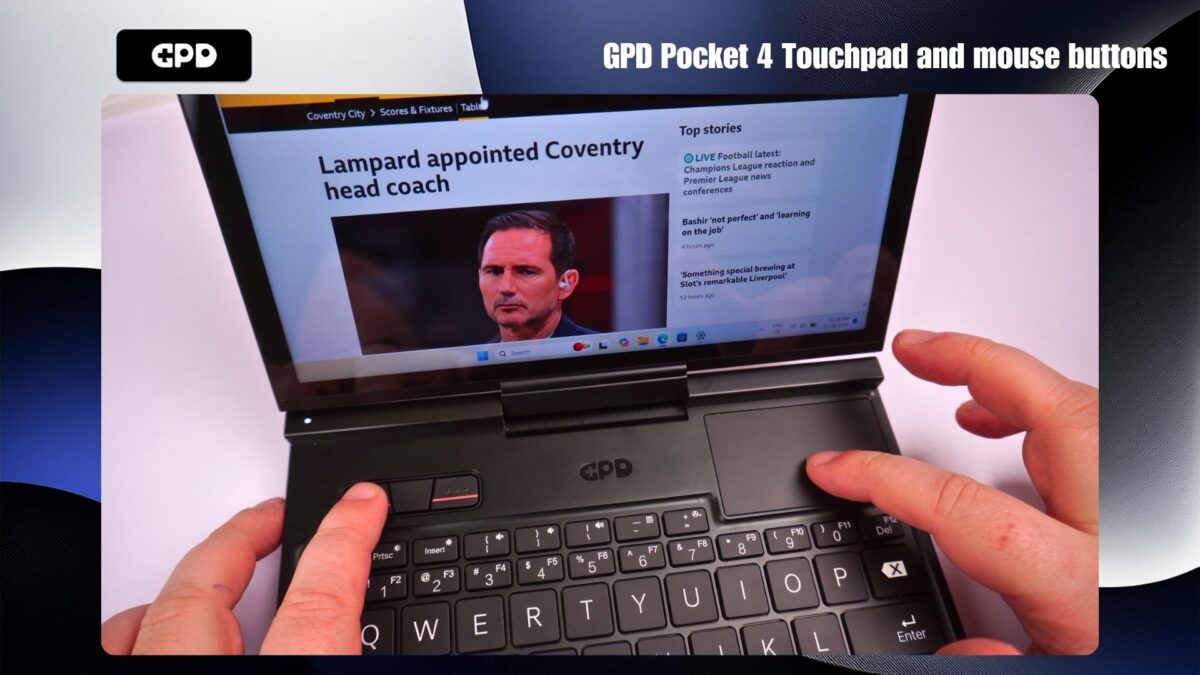
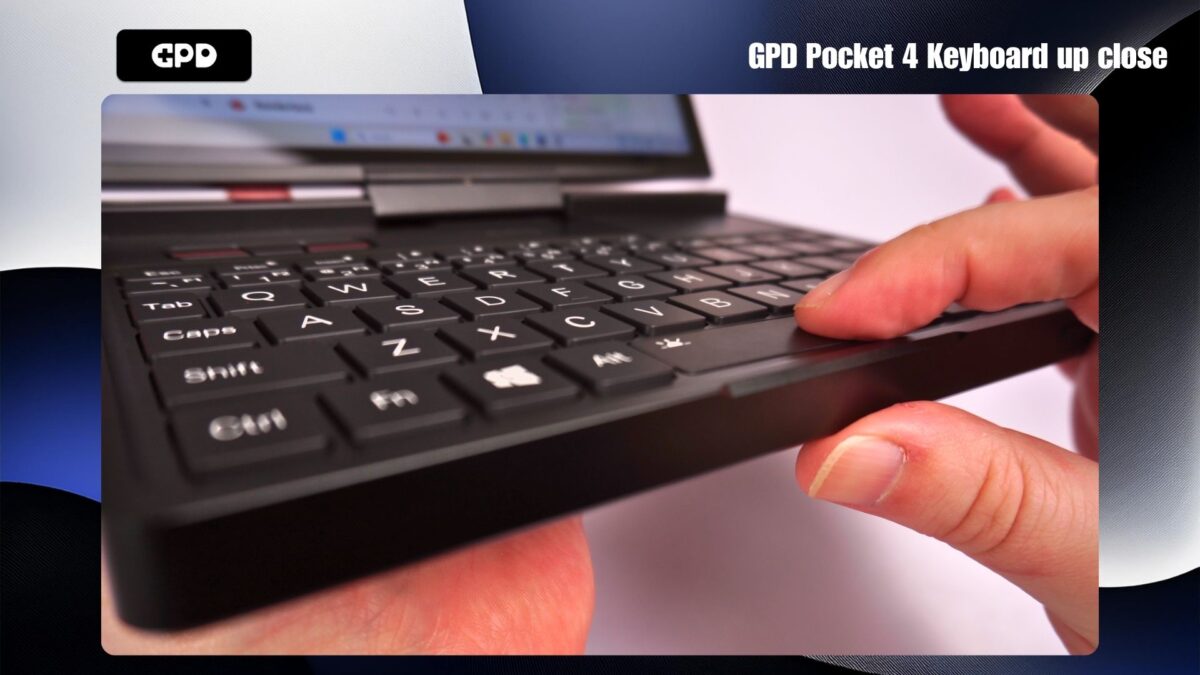
The power button now includes an integrated fingerprint reader and has been relocated to the front for easier access. The backlit “chocolate” chiclet keyboard remains unchanged, providing one of the best typing experiences among compact laptops, making it ideal for extended writing or coding sessions.
Connectivity and Modular Versatility
The GPD Pocket 4 excels in connectivity, offering an HDMI 2.1 port and a USB-A 3.2 Gen 2 port on the left side, along with another USB-A port and a 3.5mm audio jack on the right. The back houses a 2.5Gbps Ethernet port, USB-C charging port, a USB4 port for high-speed peripherals, and the modular port system, a defining feature of GPD’s ultra-portable notebooks.



By default, the modular port is equipped with a Micro SD card reader, but users can swap it for industry-specific modules like RS-232, 4G LTE, or a single-port KVM. These modules are not backward-compatible with the Pocket 3’s but continue to enhance the device’s versatility. Switching between modules is straightforward, requiring only the removal of two screws.


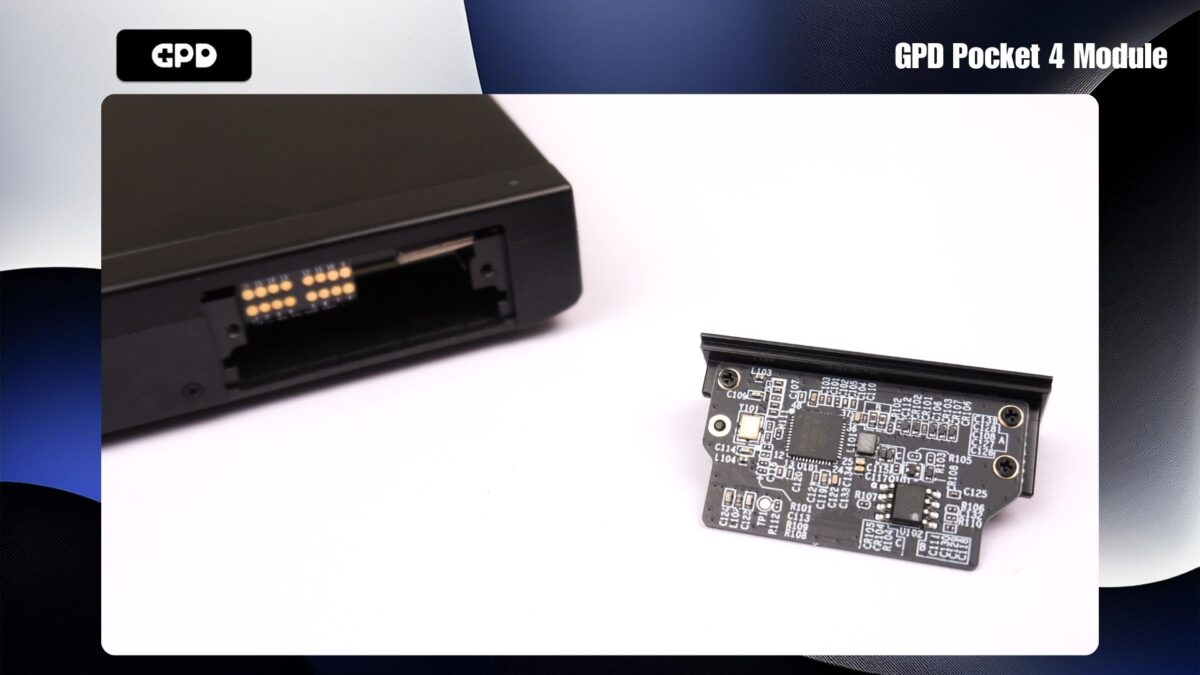
2-in-1 Functionality: Flexibility at Its Best
The 2-in-1 design of the GPD Pocket 4 enhances its appeal for users who need versatility in a compact package. With the ability to rotate the screen 180 degrees, the device can transition seamlessly from a traditional laptop to a presentation mode. This feature is invaluable for business professionals who frequently collaborate or share content during meetings.
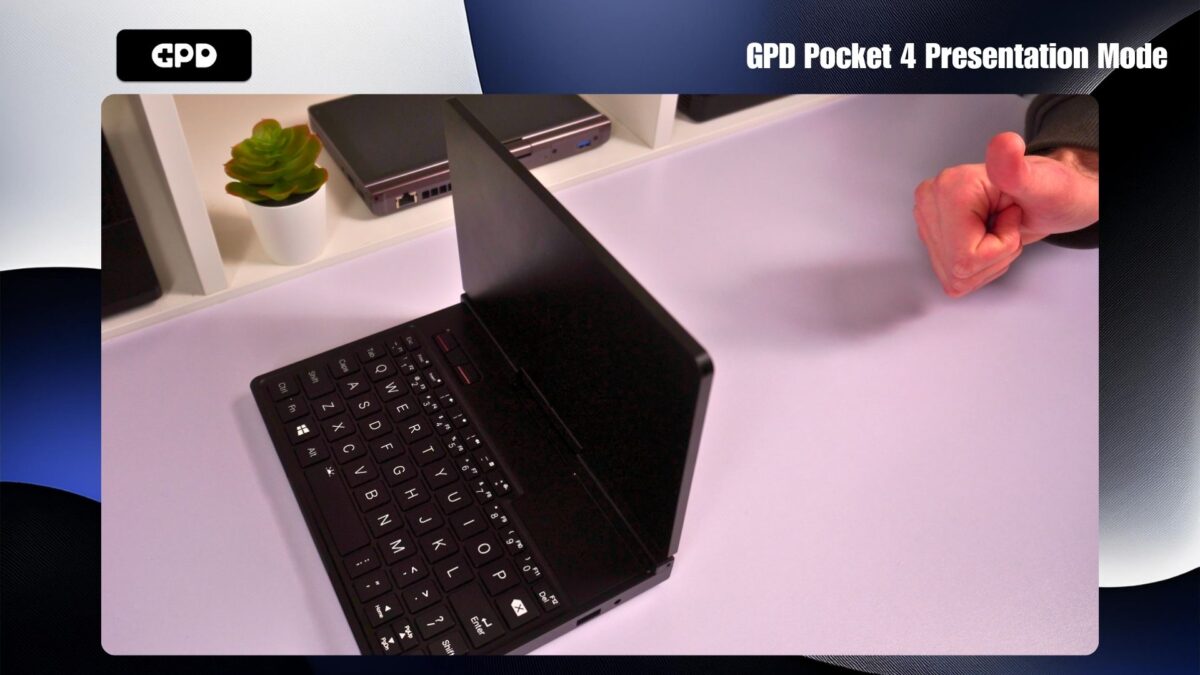
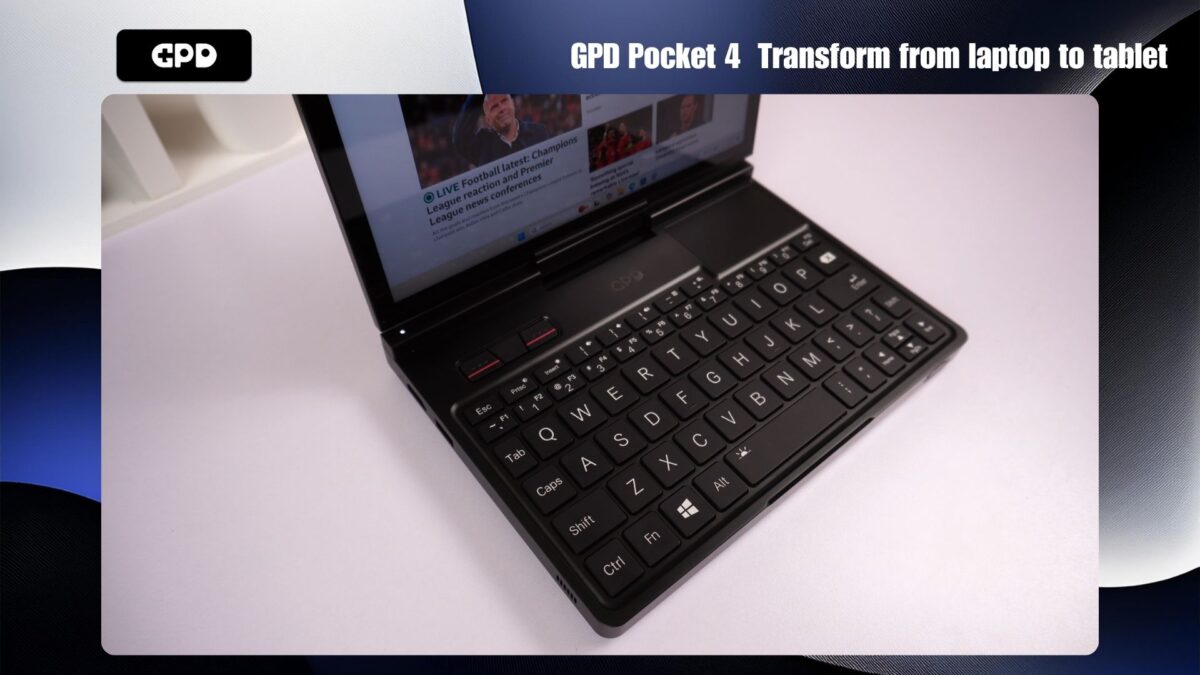
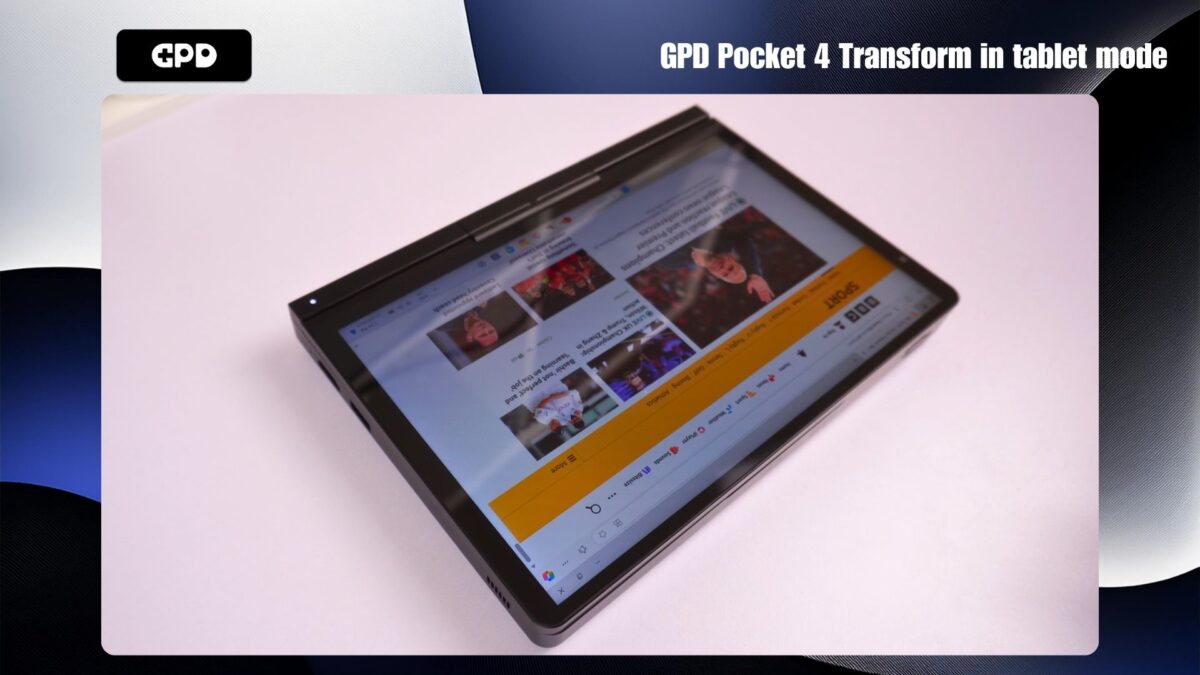
Folding the screen all the way down transforms the Pocket 4 into a tablet, allowing for easy note-taking, browsing, or reading. While it lacks active stylus support, the touchscreen is highly responsive, making it a practical option for casual tablet use. The robust hinge mechanism ensures durability even with frequent transitions, making this feature a cornerstone of its design appeal.
Power-Packed Technical Specifications
| AMD RYZEN 7 8840U MODEL | AMD RYZEN 9 AI HX 370 MODEL | |
| CPU | AMD Ryzen 7 8840U | AMD Ryzen AI 9 HX 370 |
| CORES/THREADS | 8C / 16T | 12C / 24T |
| BASE CLOCK | 3.3 GHz | 2.0 GHz |
| MAX BOOST CLOCK | 5.1 GHz | 5.1 GHz |
| AI PERFORMANCE | 16 TOPS | 50 TOPS |
| TOTAL PROCESSOR PERFORMANCE | 38 TOPS | 80 TOPS |
| TDP | 28W to 35W | 35W to 60W |
| GPU | AMD Radeon 780M | AMD Radeon 890M |
| ARCHITECTURE | Zen 4 (Hawk Point) | Zen 5 (Strix Point) |
The other specifications are shared between both CPU configurations.
| DISPLAY | 8.8″, 144Hz, 2560 × 1600, 10-Point Multi-Touch |
| RAM | 32GB or 64GB LPDDR5x depending on CPU configuration |
| STORAGE | 1TB, 2TB, 4TB NVMe PCI-E Gen 4.0 SSD depending on CPU configuration |
| CAMERA | 2592 × 1944 automatic framing camera |
| COMMUNICATIONS | 2.5Gbps ethernet Wi-Fi 6E Bluetooth 5.3 |
| I/O | 1x USB4 1x USB-C 2x USB A (2.0 and 3.2 Gen 2) 1x HDMI 2.1 1x RJ45 2.5Gbps 1x 3.5mm audio jack 1x Modular Port (with microSD card reader module) |
| BATTERY | 45Wh rechargeable battery |
Its 45Wh battery supports 100W PD fast charging. In testing, the HX 370 model lasted just over an hour under full load at 28W TDP with maximum brightness and refresh rate. With lighter workloads such as browsing or document editing, battery life extended to approximately five hours. You can easily extend the average battery life by reducing the refresh rate to 60Hz and enabling auto TDP on demand, among other power-saving adjustments that will not affect operation of the laptop.
During our battery tests, we also assessed the fan noise and thermal performance. At idle, the fan noise was barely audible at 43dB, but under full load, it reached a noticeably loud 67dB. We believe the fan curve may be a bit too aggressive and expect it to be adjusted before the final release.

In terms of temperature, the Pocket 4 maintained a cool 30°C at idle and 49°C under full load, which is lower than many typical laptops, thanks to the fans running at full speed.
Performance Benchmarks and Observations
As the GPD Pocket 4 is still a pre-production model, we are holding off on performing an extensive range of benchmarks for this GPD Pocket 4 review until we receive the final consumer version. Similarly, the GPD Duo, another pre-production model, has undergone limited testing. Once the final models are released, we will provide a complete set of benchmarks for both devices.
Cinebench R24
Cinebench tests the single and multi-core processor performance.
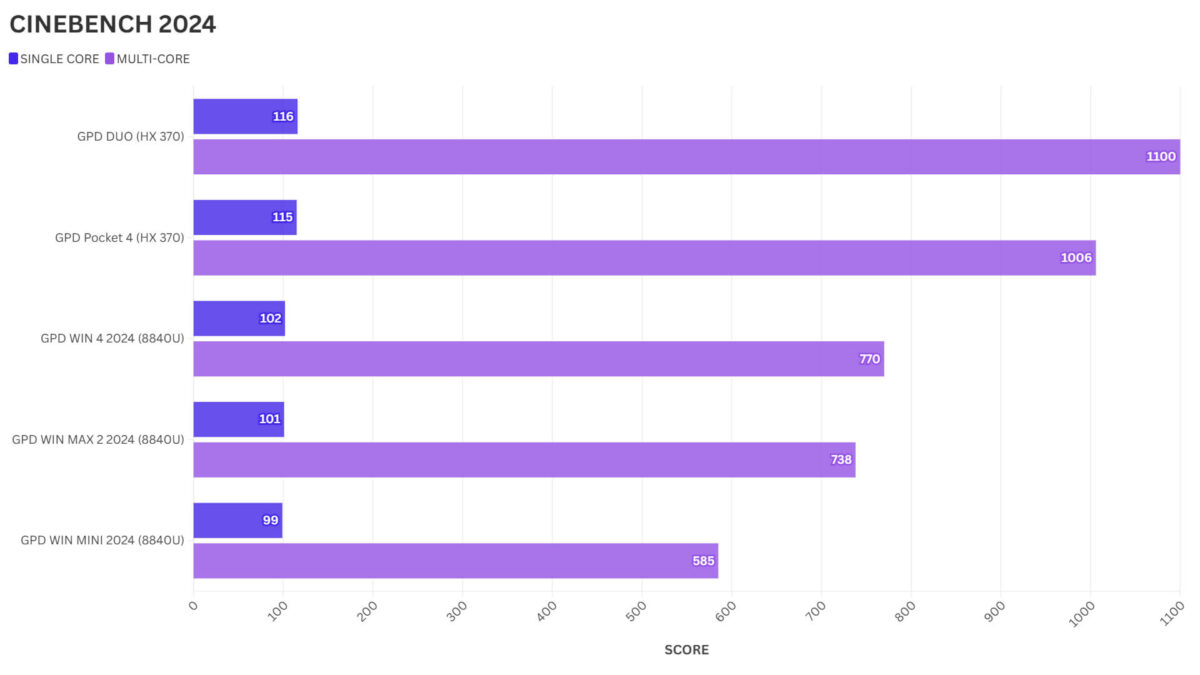
We get near identical scores for the single-core performance which is good to see. We do see a little lower for multi-core performance though.
GeekBench 6
GeekBench also tests the processors single and multi-core performance. We see fairly similar scores for the Pocket 4 and Duo, both outperforming the previous 8840U generation devices.
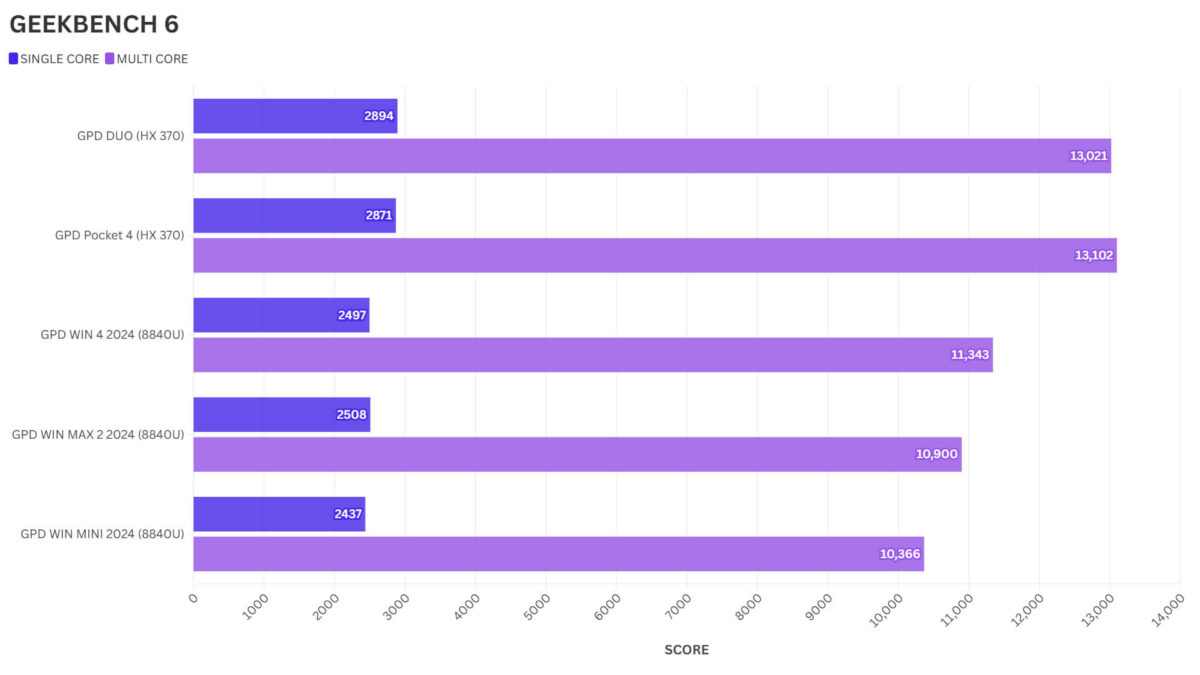
GeekBench AI
And for the GeekBench AI tests, which as the name suggests, tests the AI performance for the processor. The GPD Pocket 4 got noticeable higher scores than the Duo. We re-ran these tests and got similar scores again, keep in mind these are pre-production models.
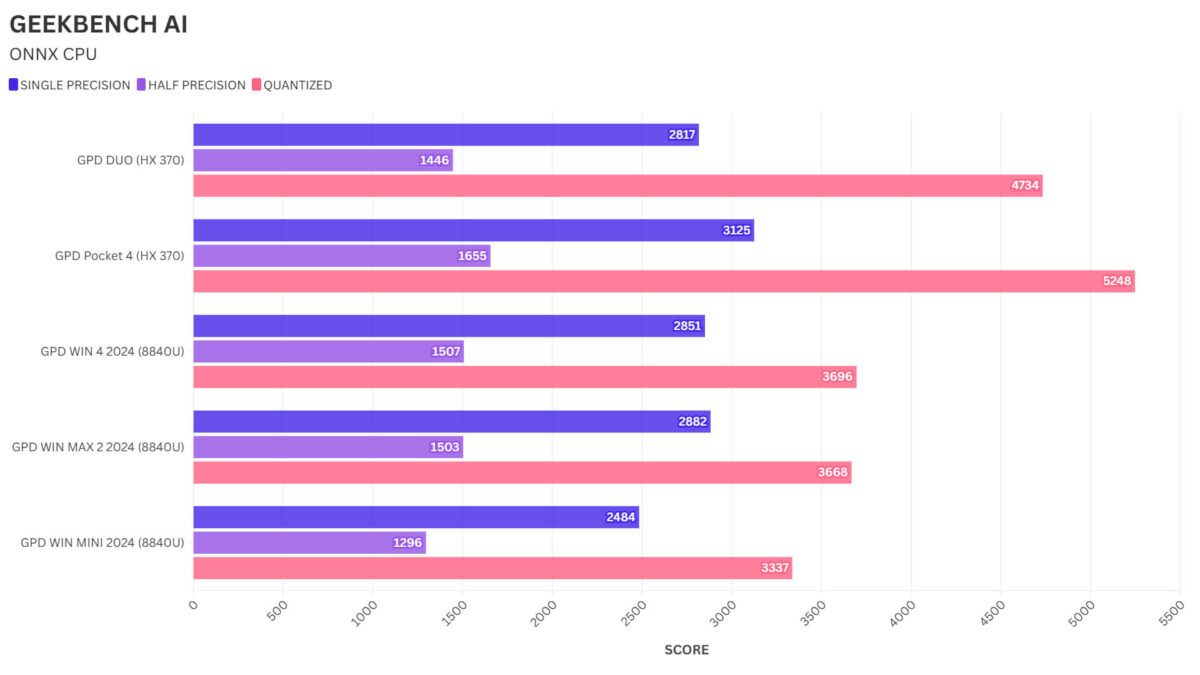
3DMark
3DMark tests the performance of the CPU and GPU working together. It’s a great way to see the overall performance not only for gaming but also for video editing for example.
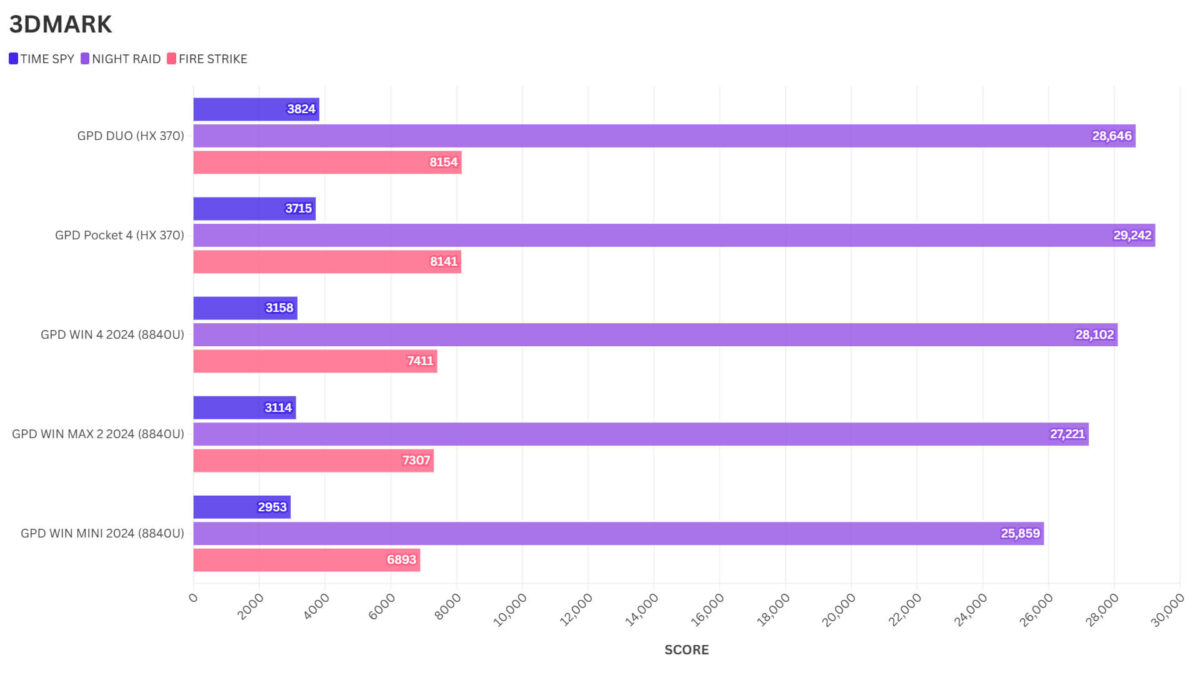
Across the three benchmark tests we got good results for the Pocket 4, comparable with the GPD Duo. Both these models have increased performance over the previous generation 8840U.
Gaming Benchmarks
Although the GPD Pocket 4 isn’t primarily designed as a gaming device, it can handle AAA games with ease—just pair it with a controller, and you’re ready to play. In this pre-production review, we’ve conducted tests at 1080p and 720p resolutions at 28W to provide a rough comparison. It’s worth noting that the benchmarks for the Duo were performed using earlier driver versions and the Ryzen 7 8840U from earlier this year, so discrepancies between driver versions may influence performance outcomes.
Forza Horizon 5
For Forza Horizon 5 we are running on the Very Low graphics settings. At 1080P we can see the Pocket 4 has the lower performance compared to the Duo but a nice increase on the 8840U models. However at 720P we can see the positions swapped with higher performance than the Duo.
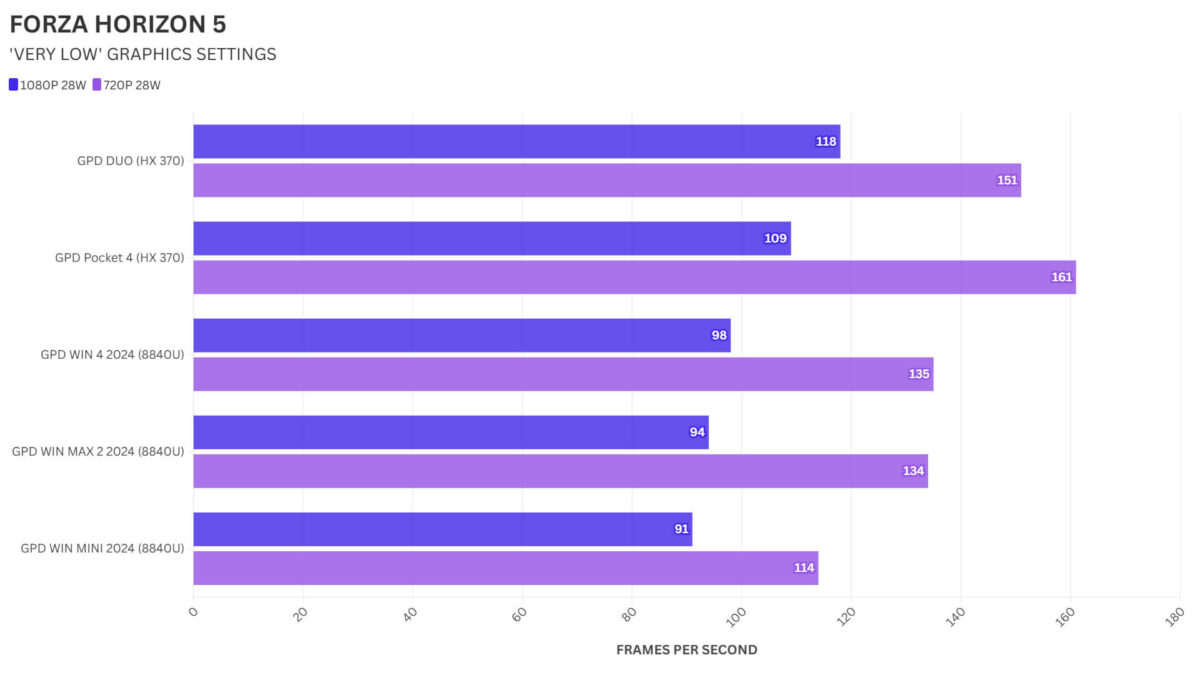
Shadow of the Tomb Raider
Shadow of the Tomb Raider always gives different results based on the graphics drivers. But we can see the GPD Pocket 4 has the upper hand in both 1080P and 720P benchmark results.
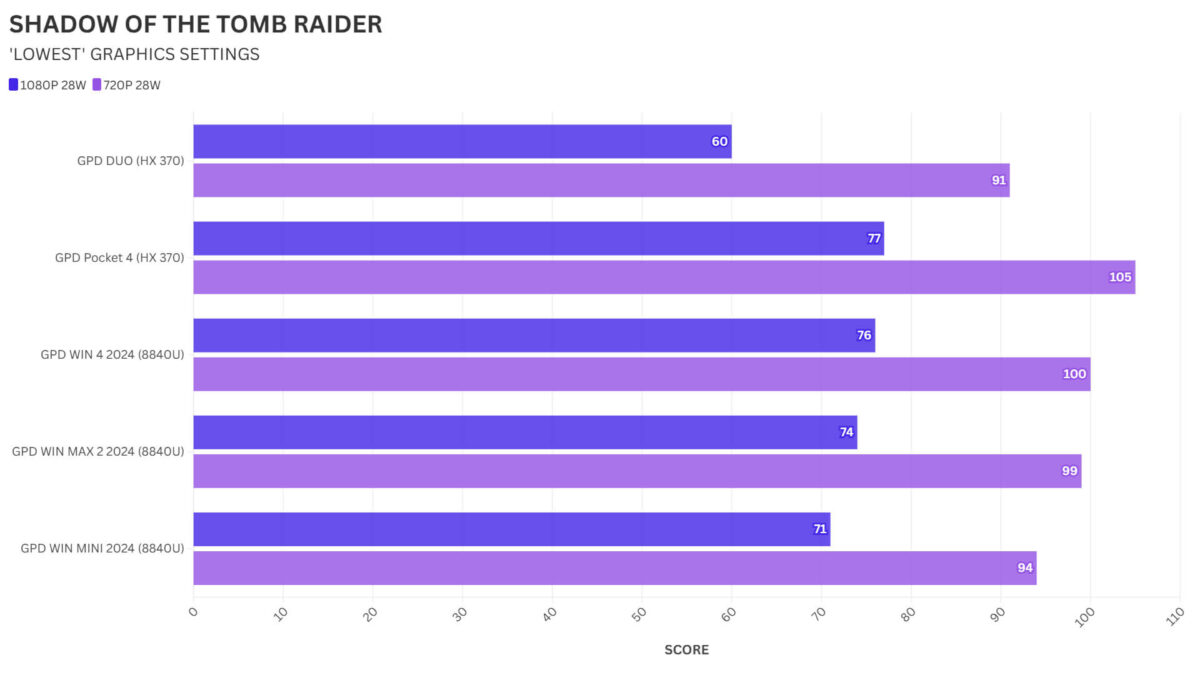
Benchmark Summary
Given that both the GPD Pocket 4 and the Duo are pre-production models, the benchmark results exhibit a mix of wins and losses for each. Nevertheless, the Pocket 4 demonstrates strong performance as a laptop for business, particularly when compared to earlier 8840U-based devices. With final production models and optimized drivers, we anticipate even better and more consistent results in the future.
GPD G1 eGPU docking station support
Although the GPD Pocket 4 does not include an OCuLink port, it remains compatible with the GPD G1 eGPU docking station through its USB 4 port. The AMD Radeon RX 7600M XT in the G1 provides a significant boost in graphics performance, making it an excellent choice not just for gaming but also for resource-intensive tasks like 3D modeling, video editing, and rendering.

Final Thoughts: A Compact Laptop for Every Occasion
The GPD Pocket 4 successfully builds on the strengths of its predecessor, delivering a refined experience for those seeking ultra-portable notebooks. Whether you’re a student in need of lightweight laptops for everyday tasks or a business professional requiring compact laptops for presentations and industry-specific applications, the Pocket 4 offers unparalleled flexibility.
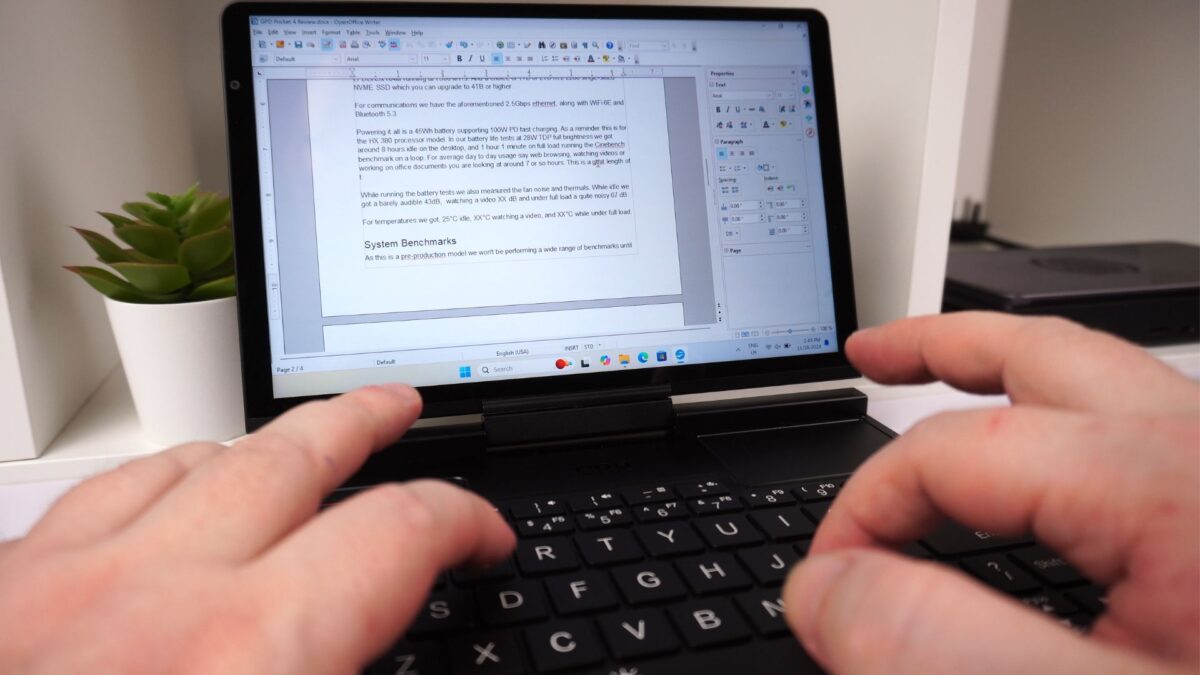
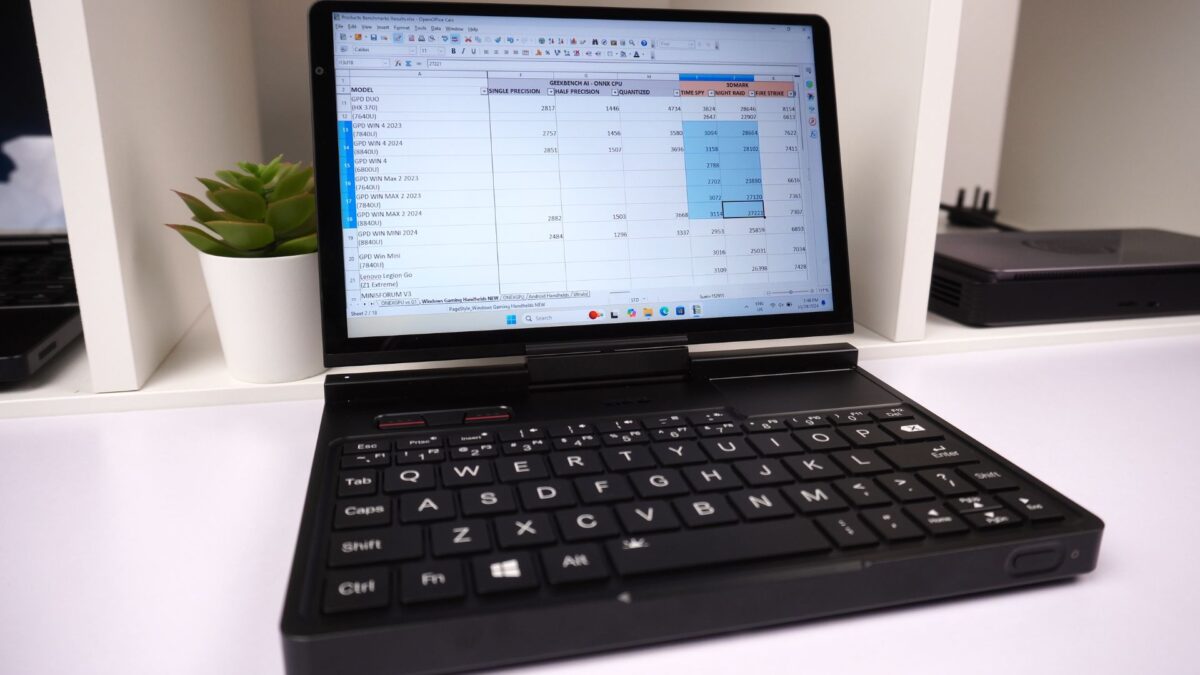

The GPD Pocket 4, available with both the 8840U and HX 370 processors, offers impressive upgrade options. The 8840U, already proven in devices like the GPD WIN 4, GPD WIN MAX 2, and GPD WIN Mini, delivers reliable performance, making it an excellent choice for laptops for students. For those requiring more power for demanding software, the HX 370 steps up with enhanced capabilities, as demonstrated in this preview.
Its modular port system, powerful hardware options, and 2-in-1 design cater to a wide range of use cases, from casual productivity to more demanding workloads. The GPD Pocket 4 is definitely one to consider as your next mini laptop!



In the realm of small-sized laptops, the GPD Pocket 4 stands out as a compelling option that combines portability with power, making it a worthy investment for those who demand the best in an ultra-compact form. With further refinements expected in the final production model, it’s poised to set a new standard in the market for lightweight laptops for students and professionals alike.
With our main GPD Pocket 4 review done, we will compare with the previous GPD Pocket 3 to see which suits your requirements the best, or if you are comparing in terms of upgrading to the GPD Pocket 4.
GPD Pocket 4 vs GPD Pocket 3 Physical Size and Weight
One of the defining features of the GPD Pocket series is its emphasis on portability. The GPD Pocket 3 measures 7.5 x 5.3 x 0.7 inches (19.2 × 13.7 × 2 cm) and weighs just 720g (1.6 lbs). Its slim profile makes it one of the most convenient lightweight laptops for users who need mobility without compromising functionality. For students commuting between classes or professionals hopping between meetings, this compact laptop is a perfect fit, slipping easily into most bags.

In comparison, the GPD Pocket 4 is slightly larger at 8.14 x 5.6 x 0.87 inches (20.68 × 14.45 × 2.22 cm) and weighs 785g (1.7 lbs). While marginally heavier, this increase brings notable advantages, including upgraded hardware and a larger screen. Both models excel as ultra-portable notebooks, but the Pocket 3 focuses on portability, while the Pocket 4 offers a balance of portability and enhanced capabilities.



GPD Pocket 4 vs GPD Pocket 3 Displays Compared
The display is a critical area where the GPD Pocket 4 vs GPD Pocket 3 comparison highlights significant advancements. The GPD Pocket 3 features an 8-inch touchscreen with a 1920×1200 resolution and a 60Hz refresh rate. This setup is adequate for everyday tasks such as web browsing, document editing, and media playback, making it a great choice for budget-conscious users or those seeking basic functionality.
The GPD Pocket 4 raises the bar with its 8.8-inch touchscreen, offering a stunning 2560×1600 resolution, 144Hz refresh rate, and 500 nits of brightness. The larger screen enhances productivity and delivers sharper visuals, perfect for presentations or multitasking. However, it supports a capacitive stylus instead of an active stylus, which may limit its appeal for digital artists. Nevertheless, the Pocket 4’s superior display makes it an excellent option for both laptops for business presentations and laptops for students handling visually intensive projects.
Snap Decisions: The GPD Pocket 4 and GPD Pocket 3 Camera Quality
The camera is another area where the Pocket 4 outshines its predecessor. The GPD Pocket 3 comes equipped with a 1600×1200 resolution camera, offering 2 million pixels for basic tasks such as video calls or quick snapshots. While functional, it lacks advanced features that modern users expect from premium small-sized laptops.


In contrast, the GPD Pocket 4 features a 2592×1944 resolution camera with enhanced capabilities such as automatic framing and system video brightness control. These upgrades make it a more versatile tool for video conferencing, content creation, and virtual collaboration. For professionals and students relying on high-quality video, the Pocket 4’s camera is a clear winner.
The 2-in-1 Design: Flexibility for All Needs
The 2-in-1 design has always been a hallmark of the GPD Pocket series. Both models feature screens that rotate 180 degrees and fold, allowing the device to transition seamlessly between laptop and tablet modes. This flexibility is invaluable for laptops for students juggling note-taking and research or laptops for business professionals delivering dynamic presentations.

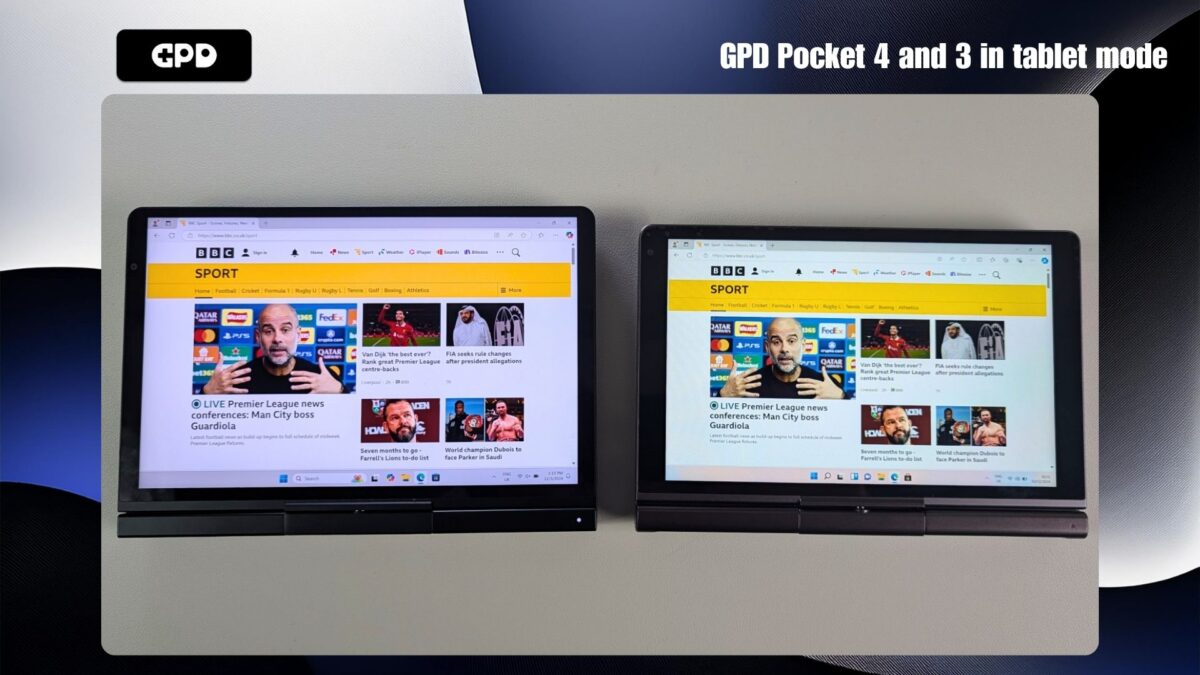
The GPD Pocket 4 takes this versatility to the next level with its larger display and a more robust hinge mechanism. These enhancements improve the overall experience, making the tablet mode more practical for sketching ideas or collaborating on projects. This adaptability makes both models excellent lightweight laptops, with the Pocket 4 offering a refined experience.

GPD Pocket 3 Mini Laptop
GPD Pocket 4 vs GPD Pocket 3 Performance Comparison
Performance is a major differentiator in the GPD Pocket 4 vs GPD Pocket 3 comparison. The GPD Pocket 3 is powered by an Intel Pentium 7505 processor, sufficient for basic tasks such as word processing and light web browsing. While adequate for casual users, it struggles with higher demanding applications, limiting its appeal to power users.
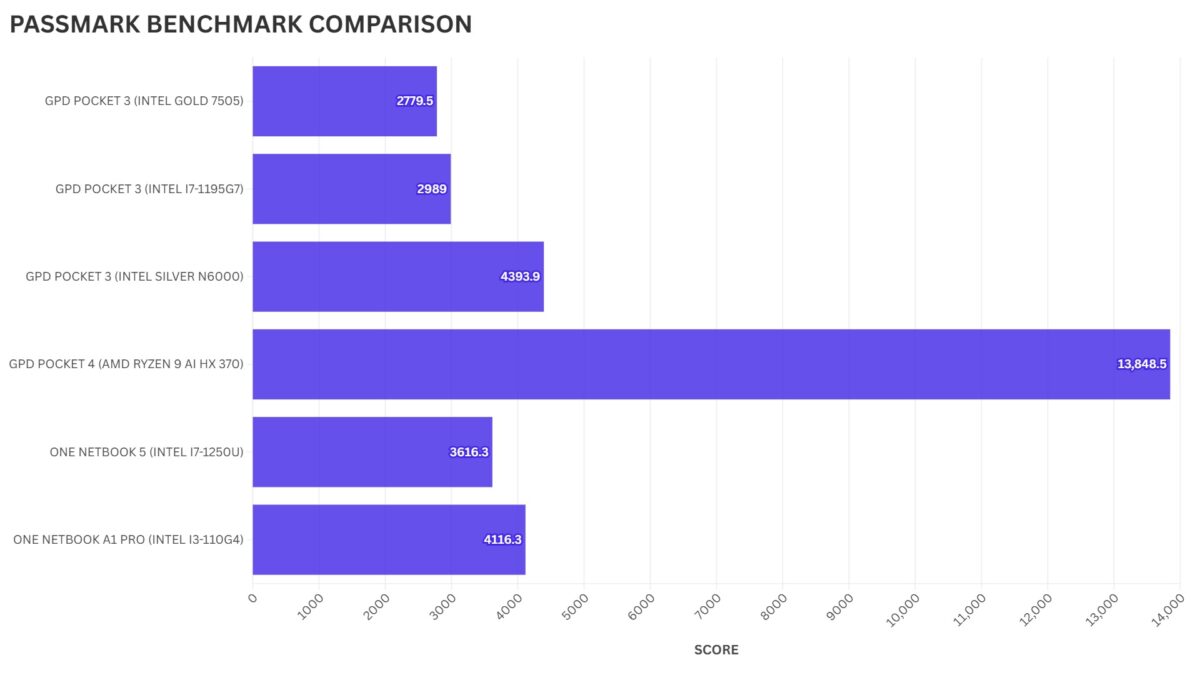
The GPD Pocket 4, however, is a powerhouse with AMD Ryzen processors, including the Ryzen 7 8840U and Ryzen 9 AI HX 370. These CPUs deliver exceptional multitasking capabilities, with the Ryzen 9 boasting 12 cores and 24 threads. Benchmarks such as Cinebench and Geekbench confirm that the Pocket 4 far outperforms the Pocket 3, making it the ideal choice for users requiring high-performance compact laptops.
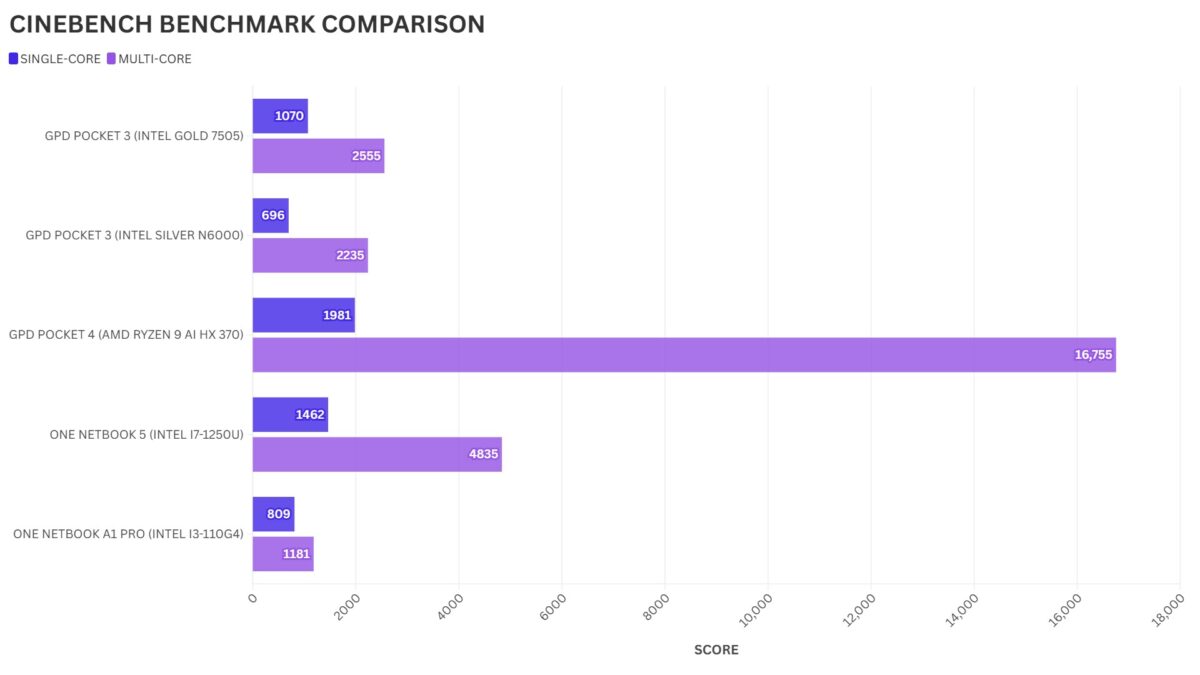
AI Capabilities: A New Era of Intelligence
The GPD Pocket 4 introduces ground-breaking AI capabilities, powered by the AMD Ryzen 9 AI HX 370 processor. With 80 TOPS (Trillion Operations Per Second) of AI computing power, it significantly outperforms the Pocket 3’s basic integrated processing. This makes the Pocket 4 ideal for advanced AI applications, including machine learning and real-time data analysis.

Pairing the Pocket 4 with the optional GPD G1 eGPU docking station enhances its AI and graphics performance even further, cementing its position as a leader in AI-ready lightweight laptops.
GPD Pocket 4 vs GPD Pocket 3 Graphics Performance: A Clear Winner
Graphics performance is another area where the GPD Pocket 4 excels. The Pocket 3’s integrated Intel graphics suffice for basic tasks but fall short for gaming or media editing. In contrast, the Pocket 4’s Radeon 780M and 890M GPUs provide a substantial boost, making it capable of handling demanding tasks such as 3D rendering and AAA gaming.
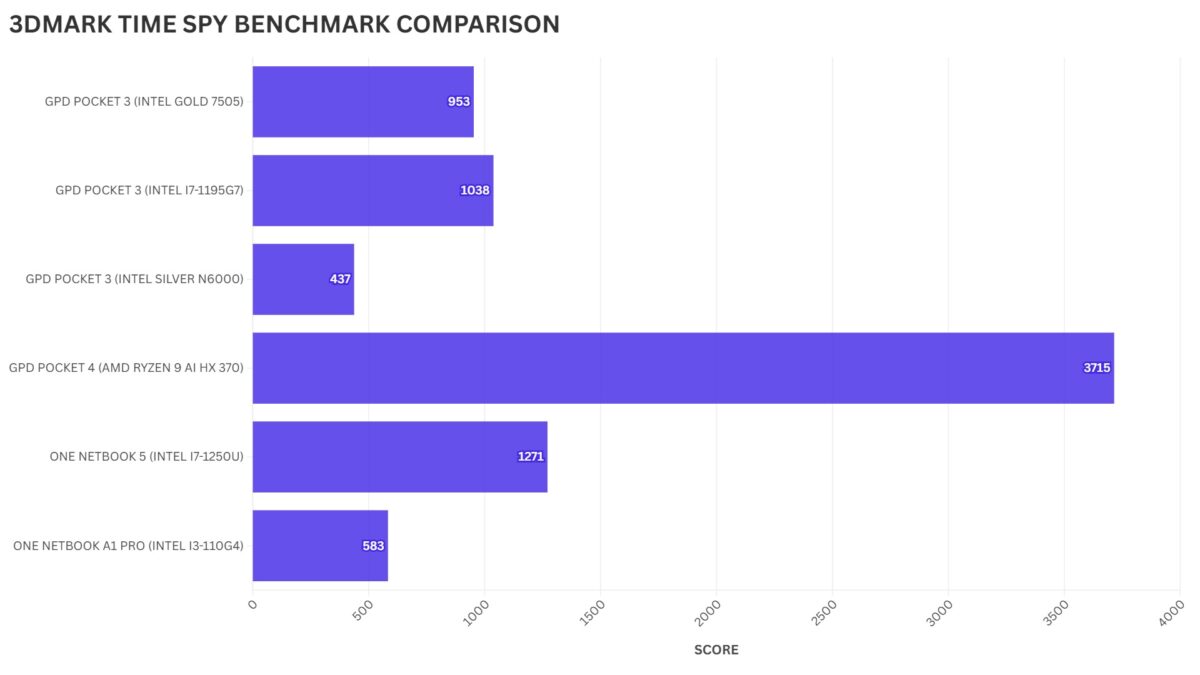
With the GPD G1 eGPU docking station, the Pocket 4’s graphics performance reaches new heights, offering unparalleled capabilities for an ultra-portable notebook.
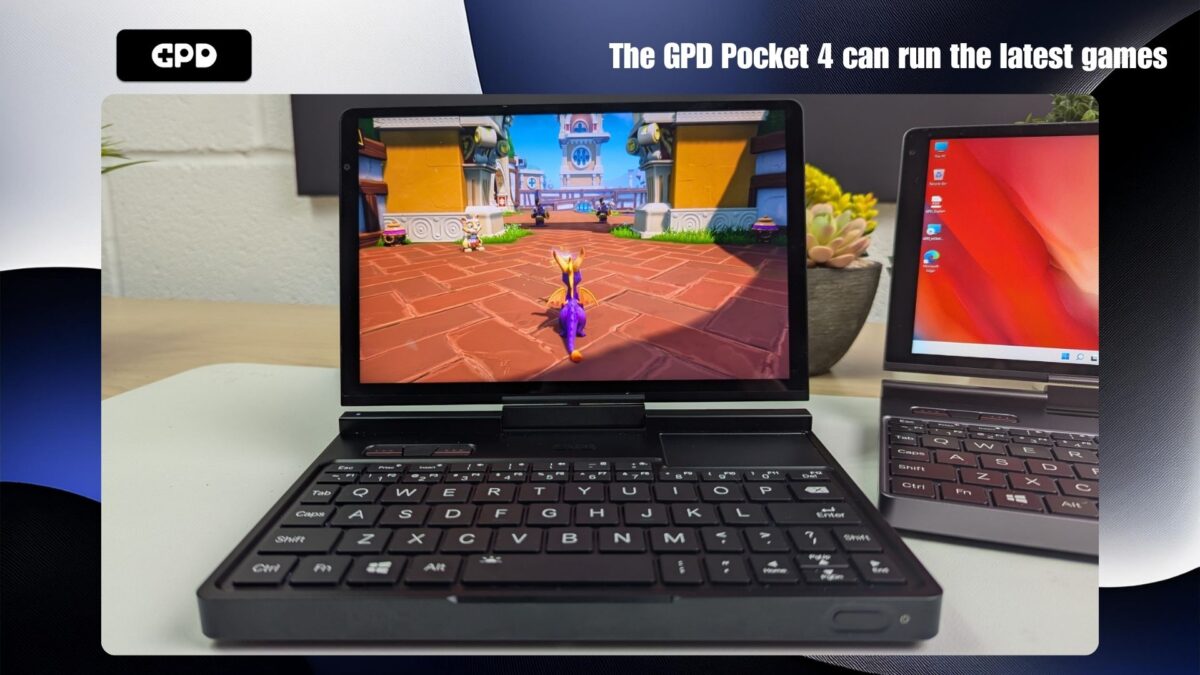
GPD Pocket 4 vs GPD Pocket 3 Technical Specifications
| GPD POCKET 3 | GPD POCKET 4 | |
| CPU | Intel Pentium Gold 7505 Intel Core i7-1195G7 Intel Pentium Silver N6000 | Ryzen 7 8840U Ryzen AI 9 HX 365 Ryzen AI 9 HX 370 |
| GPU | (Pentium Gold 7505) UHD Graphics (Core i7-1195G7) Iris Xe Graphics (Pentium Silver N6000) UHD Graphics | (8840U) AMD Radeon 780M (HX 365) AMD Radeon 880M (HX 370) AMD Radeon 890M |
| RAM | (Pentium® Silver N6000) 8GB (Core™ i7-1195G7) 16GB (Pentium® Gold 7505) 16GB | 16GB, 32GB, 64GB LPDDR5X 7500 MT/s |
| STORAGE | (Pentium® Gold 7505) 512GB (Core™ i7-1195G7) 1TB (Pentium® Silver N6000) 512GB NVMe PCI-E Gen 3.0 | 1TB, 2TB, 4TB NVMe PCI-E Gen 4.0 |
| COMMUNICATIONS | Wi-Fi 6 Bluetooth 5 2.5 Gbps Ethernet | Wi-Fi 6E Bluetooth 5.3 2.5 Gbps Ethernet |
| DISPLAY | 8″, 1920×1200, 60Hz, 284 PPI | 8.8″, 2560×1600, 144Hz, 343 PPI, 500 nits |
| I/O | (Core™ i7-1195G7) 1x Thunderbolt 4 USB Type-C (Pentium® Gold 7505) 1x Thunderbolt 4 USB Type-C (Pentium® Silver N6000) 1x USB Type-C 3.2 Gen 2 | 1x USB 4.0 Type-C, 1x USB Type-C 1x USB Type-A 2.0 1x USB Type-A 3.2 Gen 2 |
| BATTERY | 38.5Wh Li-po | 44.8Wh Li-po |
| BUY | HERE | HERE |
GPD Pocket 4 vs GPD Pocket 3 Key Highlights and Final Verdict
The GPD Pocket 3 is an excellent lightweight laptop for users seeking portability and affordability. However, the GPD Pocket 4 stands out as the superior choice for those needing better performance, enhanced displays, and future-proof features. Its advancements in AI, modular ports, and graphics capabilities make it the ultimate small-sized laptop for power users and professionals.
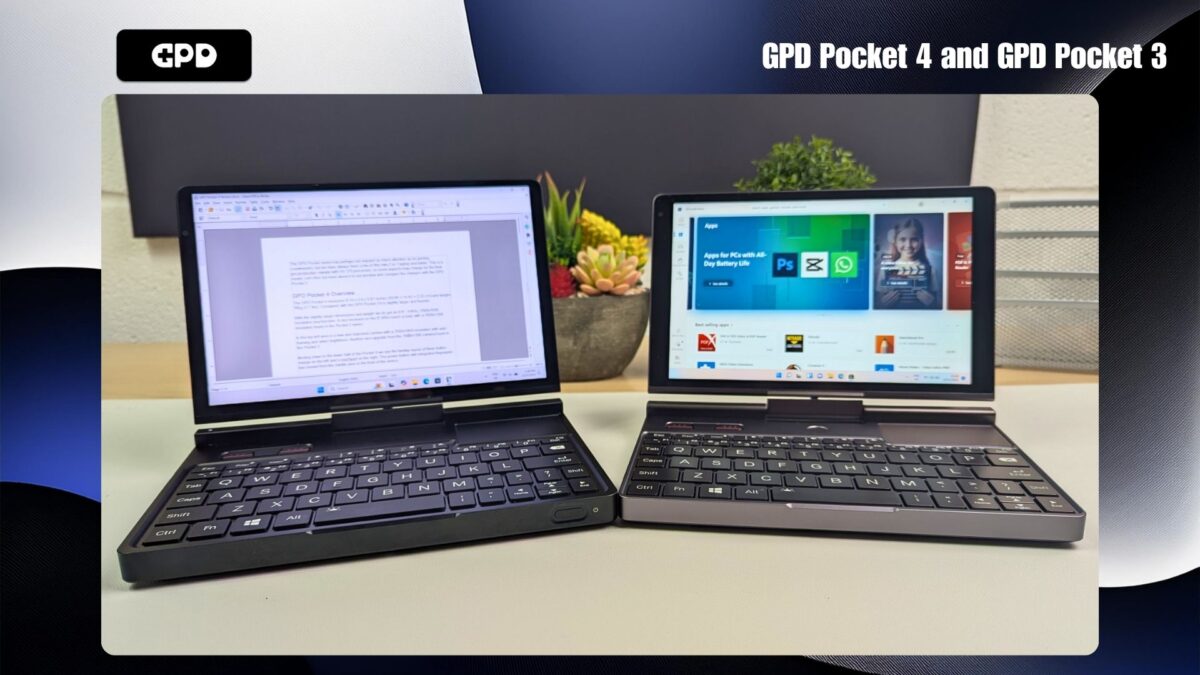
Conclusion: Your Opinion Matters
The GPD Pocket 4 vs GPD Pocket 3 debate ultimately depends on your priorities. Whether you value portability or cutting-edge features, both models have something to offer. Let us know in the comments which model suits your needs best—are you team GPD Pocket 3 or GPD Pocket 4?




